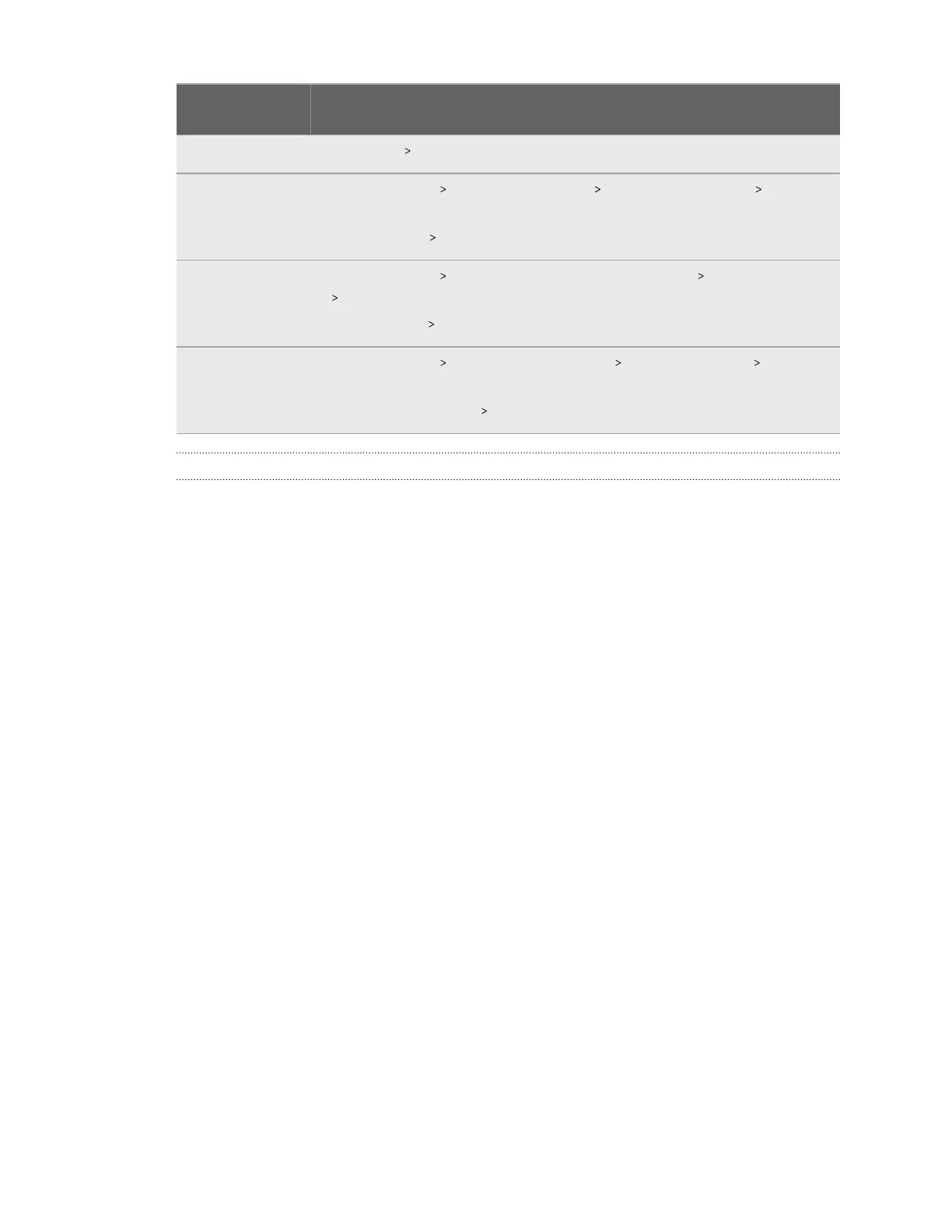Phone
manufacturer
Wi-Fi hotspot 5 GHz setting path
2. Tap Band 5 GHz preferred.
Sony
™
1. Go to Settings Network & internet Hotspot & tethering Portable
hotspot
2. Tap AP Band 5.0 GHz Band preferred.
Vivo 1. Go to Settings Other networks and connections Personal Hotspot
Hotspot configuration.
2. Tap AP band 5 GHz band.
Xiaomi 1. Go to Settings Connection & sharing Portable hotspot Set up
portable hotspot.
2. Tap Select AP Band 5.0 GHz Band.
How can I optimize tracking in my space?
VIVE Flow uses inside-out tracking, relying on the unique appearance of your surroundings to
orient the VR glasses and maintain your position in VR. Here are some tips to improve tracking in
your space:
§ Avoid direct intense light or glare, both on the VR glasses and in your space.
§ Your space should be bright enough to read a book comfortably.
§ Minimize reflective objects.
§ Patterns on the walls, ceiling, and floor can help improve tracking. Try to minimize
completely blank surfaces.
§ Keep your play area clear of obstacles.
38 Common solutions