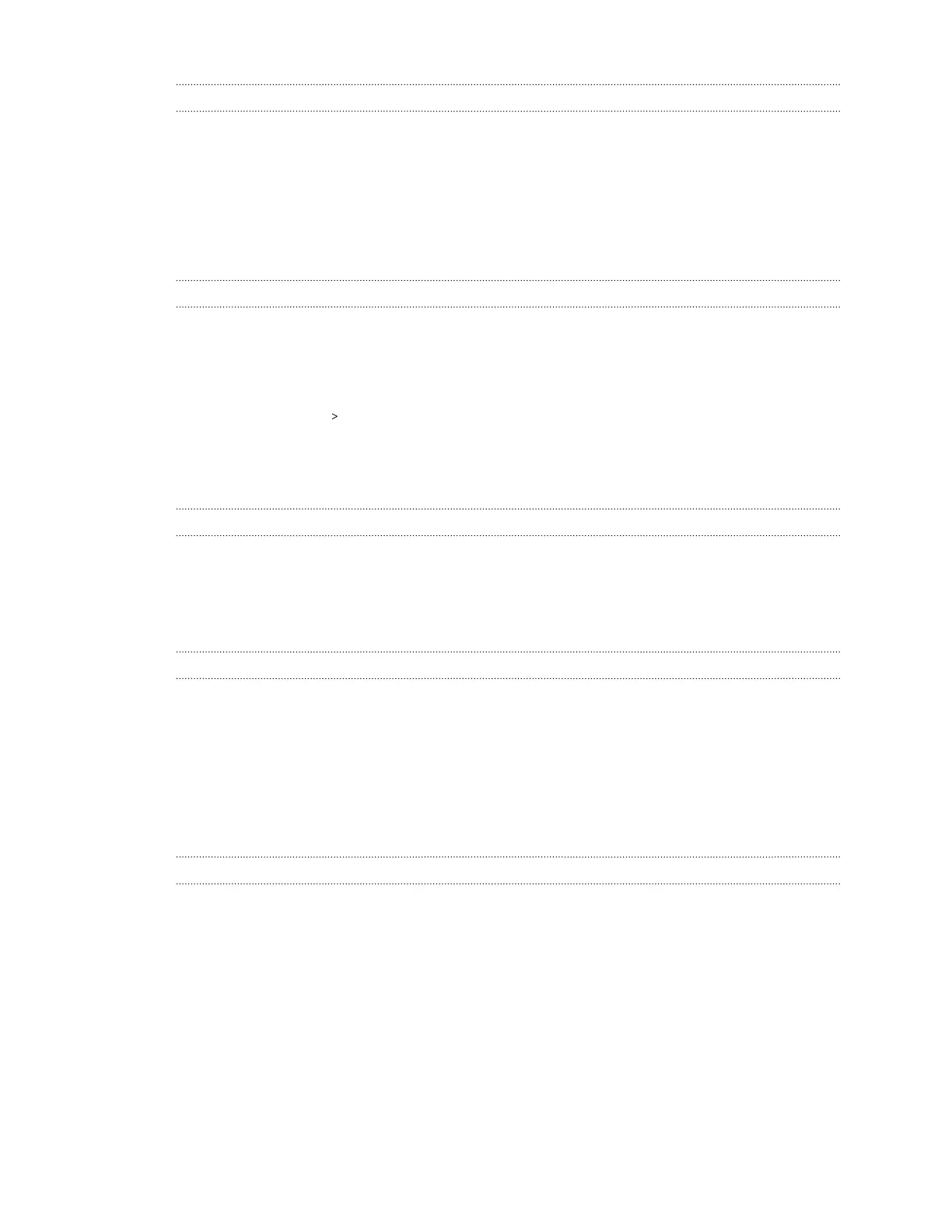Why can't Miracast be detected on my HTC, Samsung, or Oppo phone?
If your phone supports Miracast, you need to allow the VIVE app to access it. When setting up
VIVE Flow, there is a step where the VIVE app checks if your phone supports Miracast. When it
gets to this step, check for a message that pops up asking if you want to allow the VIVE app to
access Miracast. Make sure to tap Allow on the message.
To learn more about setting up VIVE Flow, go to Setting up VIVE Flow using the VIVE app or VIVE
Flow app on page 14.
Where can I find my screenshots and screen recordings?
Screenshots and screen recordings are saved in the internal storage. Go to the File browser in
the Storage settings to find them.
1. From Home, select Settings.
2. Select Storage File browser.
3. Open the Captures folder.
4. Select the thumbnail of a screenshot or screen recording to see a larger view.
What should I do if I can't play back my video from my Android phone?
It may be because the content you're trying to play back has DRM-protection. Your phone needs
to support HDCP 2.2 or later to be able to play back DRM-protected content on VIVE Flow. Check
your phone manufacturer's website to see if your phone supports HDCP 2.2. To check a list of
recommended phones to use with VIVE Flow, go to https://www.vive.com/vive-flow-phone-list/.
Why can't I watch 360-degree YouTube videos in Phone mode?
When in Phone mode, VIVE Flow only mirrors what's shown on your phone screen. Use phone
mode to watch standard videos and movies on your own personal big screen.
To watch 360-degree YouTube
®
videos, use VIVE Browser in the VIVE Flow Library to go to the
YouTube website. You can then search for 360-degree videos to watch.
If you have 360-degree videos you want to watch in VIVE Flow, you can use VIVEPORT Video.
See Playing videos from local storage on page 28.
What should I do if I can't play back content from my OnePlus phone in Phone mode?
If you're using the OnePlus 8T, just restart your phone, and then try playing back the content
again.
50 Common solutions
