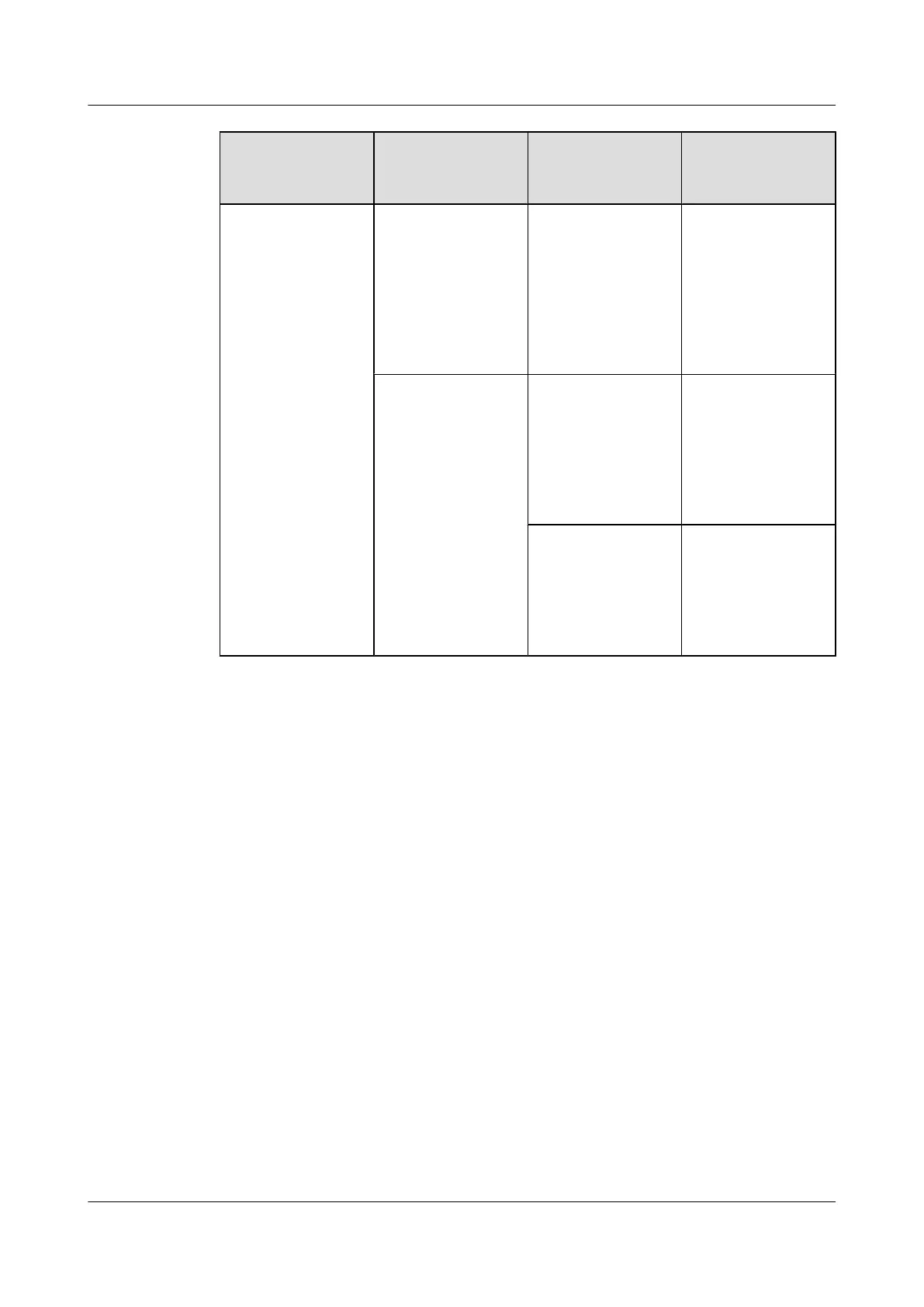Application
Environment
Power Supply Installation
Position of Main
Devices
Reference
The BBU is installed
indoors, and the
RRUs are remotely
installed outdoors.
An outdoor
APM30H provides
power to and
monitors only RRUs.
Indoor Scenario
with DC Power
Supply (BBU
Installed Indoors
and RRU Powered
Outdoors)
DC/AC The BBU is installed
in an IMB03, and the
RRUs are installed
remotely. The
IMB03 supplies
power to the BBU
and remote RRUs.
Indoor Scenario
(BBU Installed in
an IMB03)
The BBU is installed
in an IMB03, and the
RRUs can be
installed on the
IFS06 with the
IMB03 .
DBS3900 (ICR)
Installation Guide
Outdoor Scenario with AC Power Supply (BBU Installed in an APM30H)
In the 110 V or 220 V AC scenario, a BBU can be installed in an APM30H, which provides
power to a maximum of six RRUs. If more than six RRUs are configured, two APM30H cabinets
are required. Two APM30H cabinets can house two BBUs, which enable the base station to
work in triple mode. Figure 3-1 shows the typical scenarios when no backup power or
transmission space is required.
DBS3900 (Ver.B)
Installation Guide 3 Installation Scenarios
Issue 06 (2011-09-15) Huawei Proprietary and Confidential
Copyright © Huawei Technologies Co., Ltd.
10