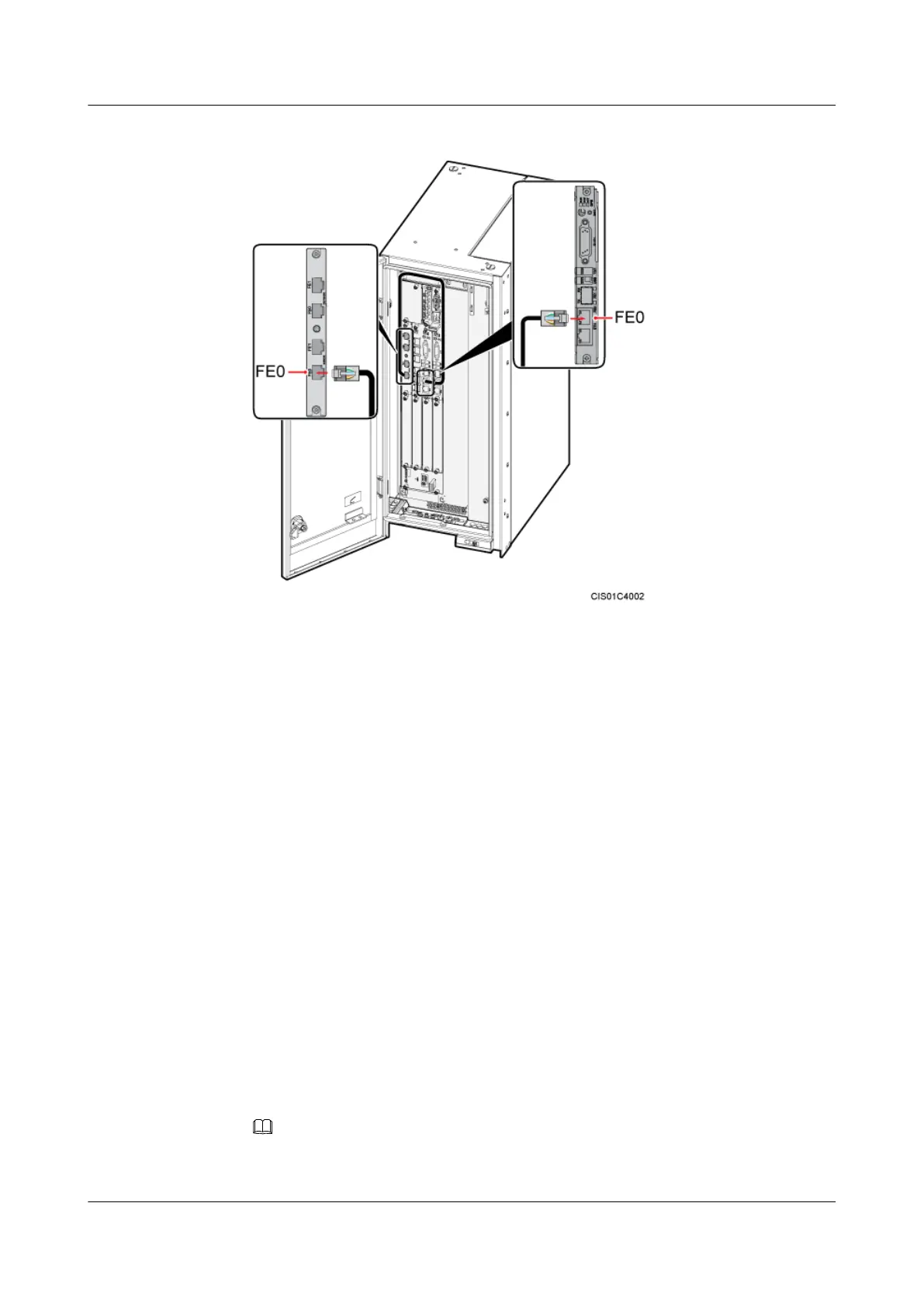Figure 10-27 Installing a FE/GE surge protection transfer cable
Step 2 Route the cable by referring to 10.4.1 Cabling Requirements, and then use cable ties to bind
the cable.
Step 3 Label the installed cables. For details, see Attaching an L-Shaped Label.
----End
Installing a FE/GE Cable
When a DBS3900 is deployed outdoors, a FE/GE cable connects the surge protection unit and
external transmission equipment for FE/GE signal transmission.
Procedure
Step 1 Install a FE/GE cable, as shown in Figure 10-28.
1. Connect one end of the FE/GE cable to the FE0 or FE1 port near the OUTSIDE label on
the UFLP in the BBU.
2. Lead the other end out of the cabinet through the cable outlet module on the bottom right
of the cabinet, and then connect the FE/GE cable to the external transmission equipment.
For details about how to install the cable outlet module, see 10.4.2 Installing a Cable
Outlet Module in an OMB.
NOTE
You must use a shielded straight-through FE/GE cable.
DBS3900 (Ver.B)
Installation Guide
10 Outdoor Scenario with AC Power Supply (BBU Installed
in an OMB)
Issue 06 (2011-09-15) Huawei Proprietary and Confidential
Copyright © Huawei Technologies Co., Ltd.
354