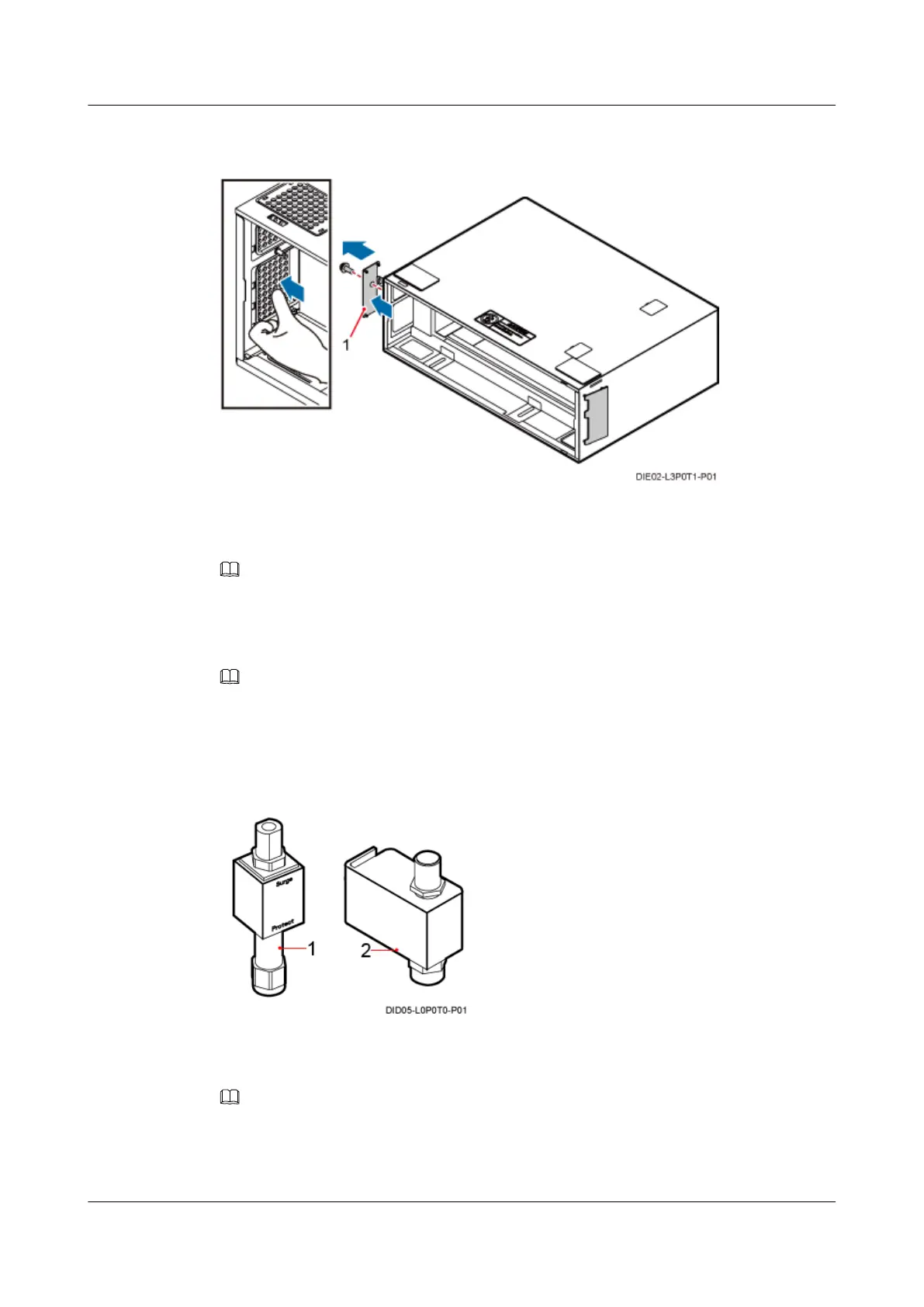Figure 13-10 Removing the protection plate
(1) Protection plate
NOTE
After all cables are routed, cut parts of the protection plate to seal cable holes if there is spare space in the
cable holes.
Step 2 Install the GPS surge protector.
NOTE
The GPS surge protector is optional. The IMB03 can be configured with two types of GPS surge protector,
as shown in the following figure. If a GPS surge protector is required, install the GPS surge protector prior
to the IMB03.
Figure 13-11 GPS surge protector
(1) GPS surge protector type A
(2) GPS surge protector type B
NOTE
The PGND cable is not required for the GPS surge protector type A.
1. Install the adapting piece for the GPS surge protector on the bottom of the IMB03, as shown
in Figure 13-12.
DBS3900 (Ver.B)
Installation Guide 13 Indoor Scenario (BBU Installed in an IMB03)
Issue 06 (2011-09-15) Huawei Proprietary and Confidential
Copyright © Huawei Technologies Co., Ltd.
442