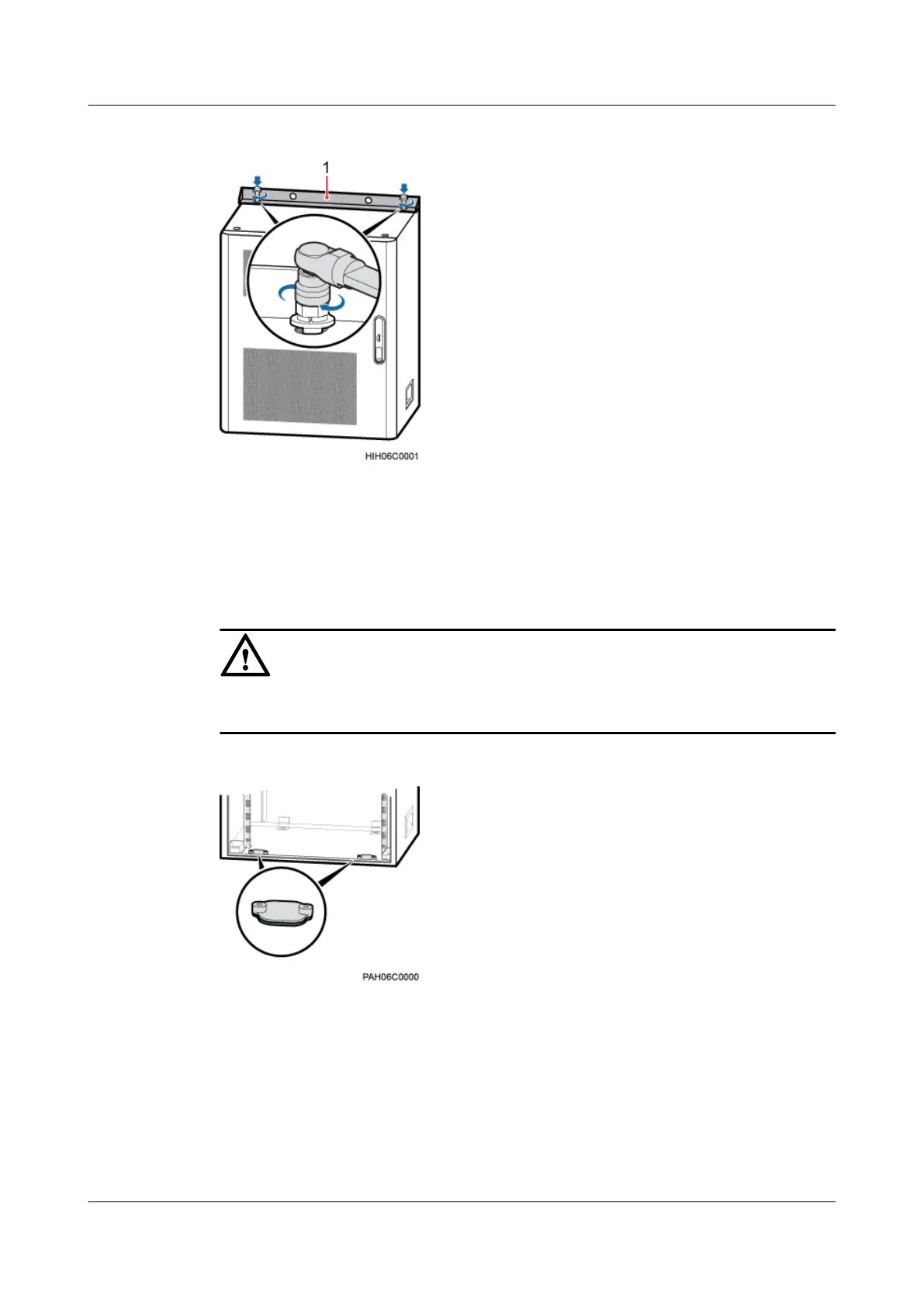Figure 14-18 Installing a fastening bar
(1) Fastening bar
Step 4 Lift the cabinet onto the trapezoidal rack, use four M12×30 bolts to secure the cabinet on the
trapezoidal rack, and then use a socket wrench to tighten the bolts, as shown in Figure 14-20.
CAUTION
Do not move the cover plates for the round cable holes to avoid entry of water into the cabinet.
Figure 14-19 shows the positions of the cover plates for the round cable holes.
Figure 14-19 Positions of the cover plates for the round cable holes
DBS3900 (Ver.B)
Installation Guide
14 Indoor Scenario with DC Power Supply (BBU Installed
Indoors and RRU Powered Outdoors)
Issue 06 (2011-09-15) Huawei Proprietary and Confidential
Copyright © Huawei Technologies Co., Ltd.
514