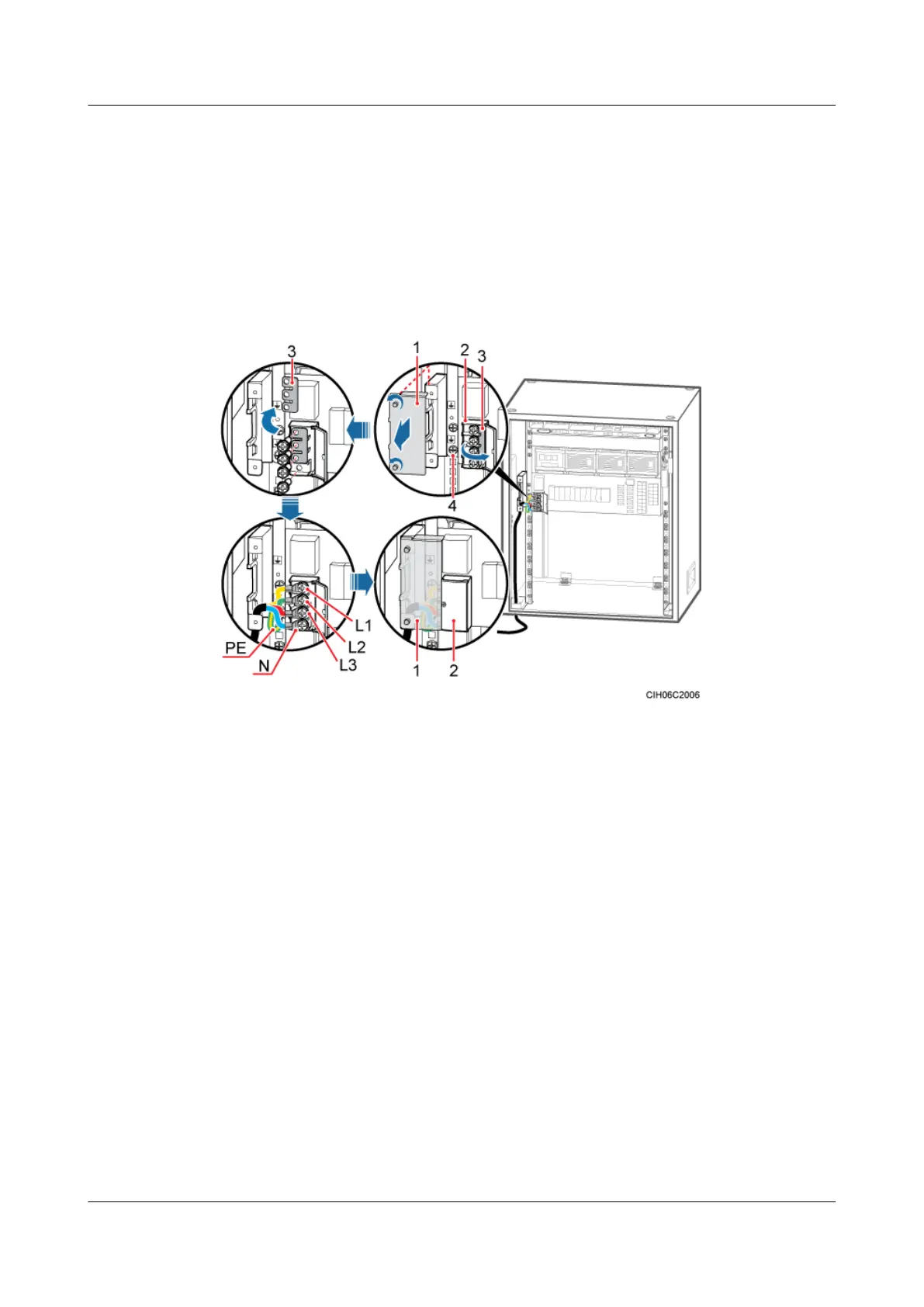3. Remove the short-circuiting piece from the AC input L1, L2, and L3 terminals. Skip this
step if the input power supply is 220 V single-phase or 110 V dual-live power.
4. Route the cable into the cabinet along the left side and connect each wire of the power cable
to the corresponding terminal.
5. Reinstall the protecting hood for the AC input wiring terminals.
6. Reinstall the AC baffle plate.
Figure 14-38 Installing a 220 V AC three-phase input power cable for the APM30H on the EPS
subrack
(1) Protecting hood for the AC input
terminal block
(2) AC power supply box (3) Short-circuiting bar (4) PE wiring terminal
DBS3900 (Ver.B)
Installation Guide
14 Indoor Scenario with DC Power Supply (BBU Installed
Indoors and RRU Powered Outdoors)
Issue 06 (2011-09-15) Huawei Proprietary and Confidential
Copyright © Huawei Technologies Co., Ltd.
529