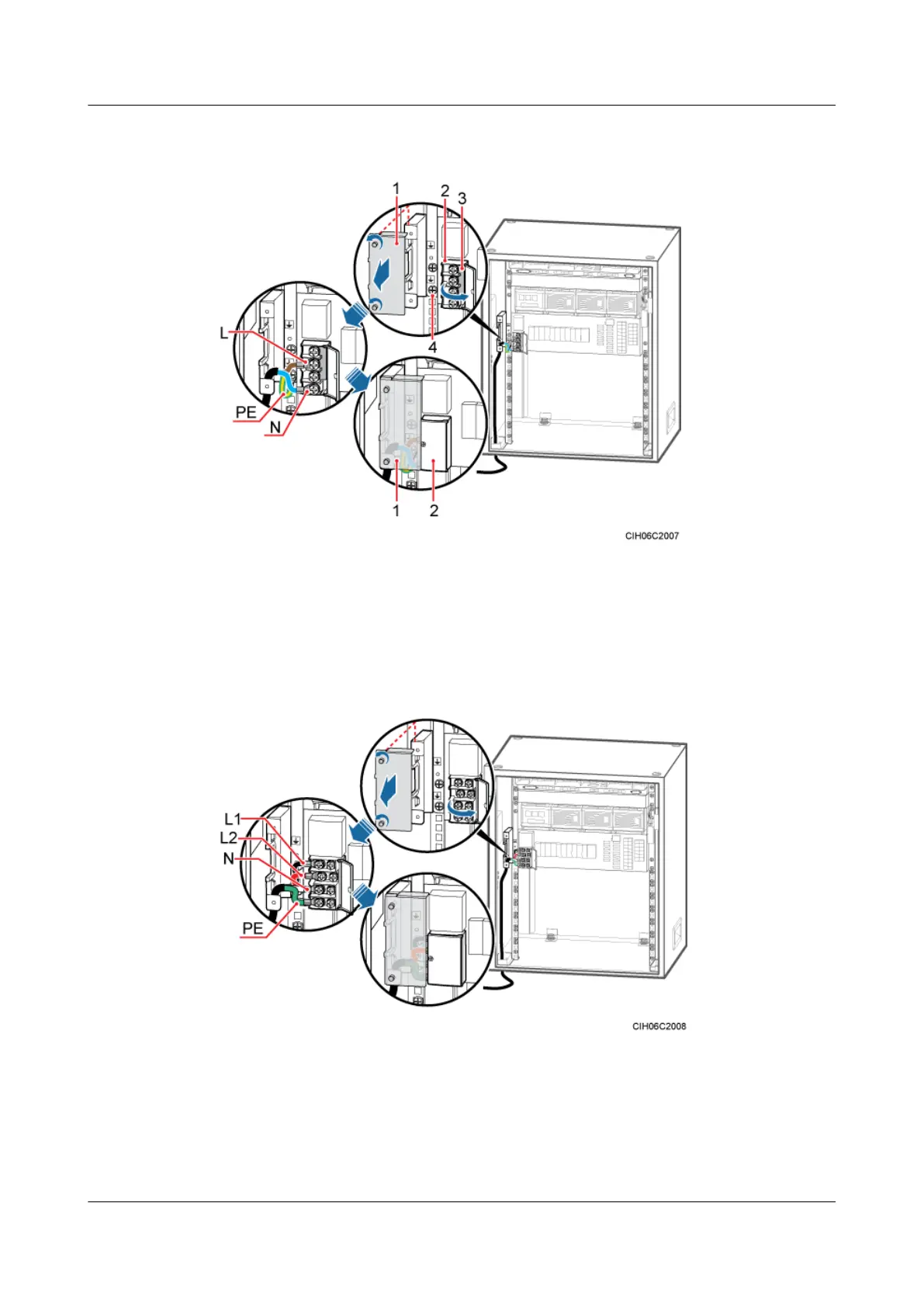Figure 14-39 Installing a 220 V AC single-phase input power cable for the APM30H on the
EPS subrack
(1) AC baffle plate (2) AC power supply box (3) Short-circuiting bar (4) PE wiring terminal
Figure 14-40 Installing a 110 V dual-live-wire input power cable for the APM30H on the EPS
subrack
Step 3 Route the cable by referring to 13.5.1 Cabling Requirements, and then use cable ties to bind
the cable.
Step 4 Label the installed cables by referring to Attaching a Sign Plate Label.
DBS3900 (Ver.B)
Installation Guide
14 Indoor Scenario with DC Power Supply (BBU Installed
Indoors and RRU Powered Outdoors)
Issue 06 (2011-09-15) Huawei Proprietary and Confidential
Copyright © Huawei Technologies Co., Ltd.
530
