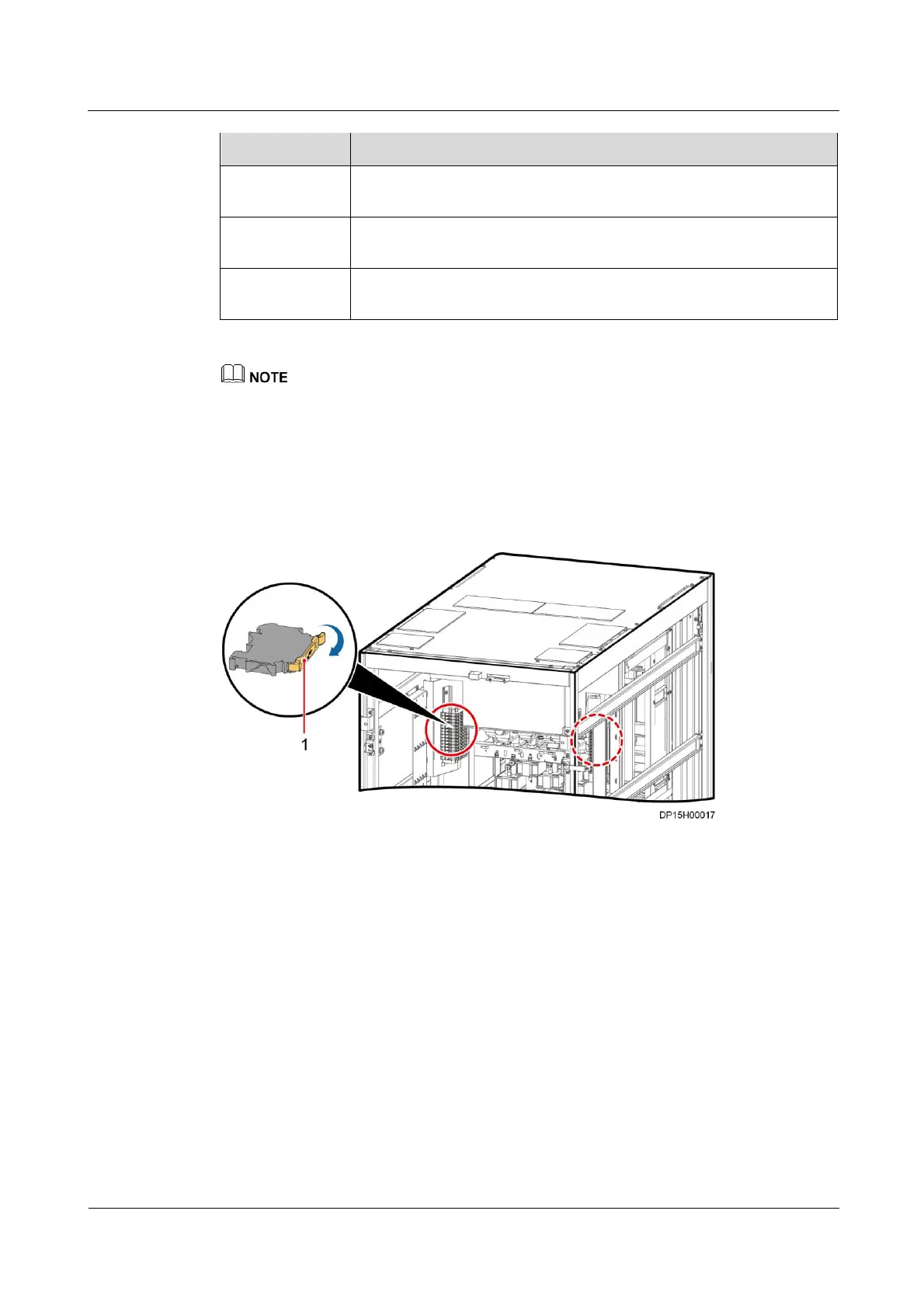FusionModule5000 Smart Modular Data Center
Maintenance Guide (ECC800)
Huawei Proprietary and Confidential
Copyright © Huawei Technologies Co., Ltd.
Fuse of phase L3 of monitoring board 3 or fuse of phase L1 of
monitoring board 6
Fuse of phase L2 of monitoring board 3 or fuse of phase L2 of
monitoring board 6
Fuse of phase L1 of monitoring board 3 or fuse of phase L3 of
monitoring board 6
The preceding tables use single- and dual-input scenarios as examples. The actual cabinet configurations
prevail.
Procedure
Step 1 Open the cover of the fuse terminal.
Figure 5-12 Opening the cover of the fuse terminal
Step 2 Remove the blown fuse and install a new one.
Step 3 Press the cover of the fuse terminal.
----End
5.1.1.5 Replacing the Monitoring Board
Context
Tool: Phillips screwdriver
Materials: new monitoring board
Document: none
