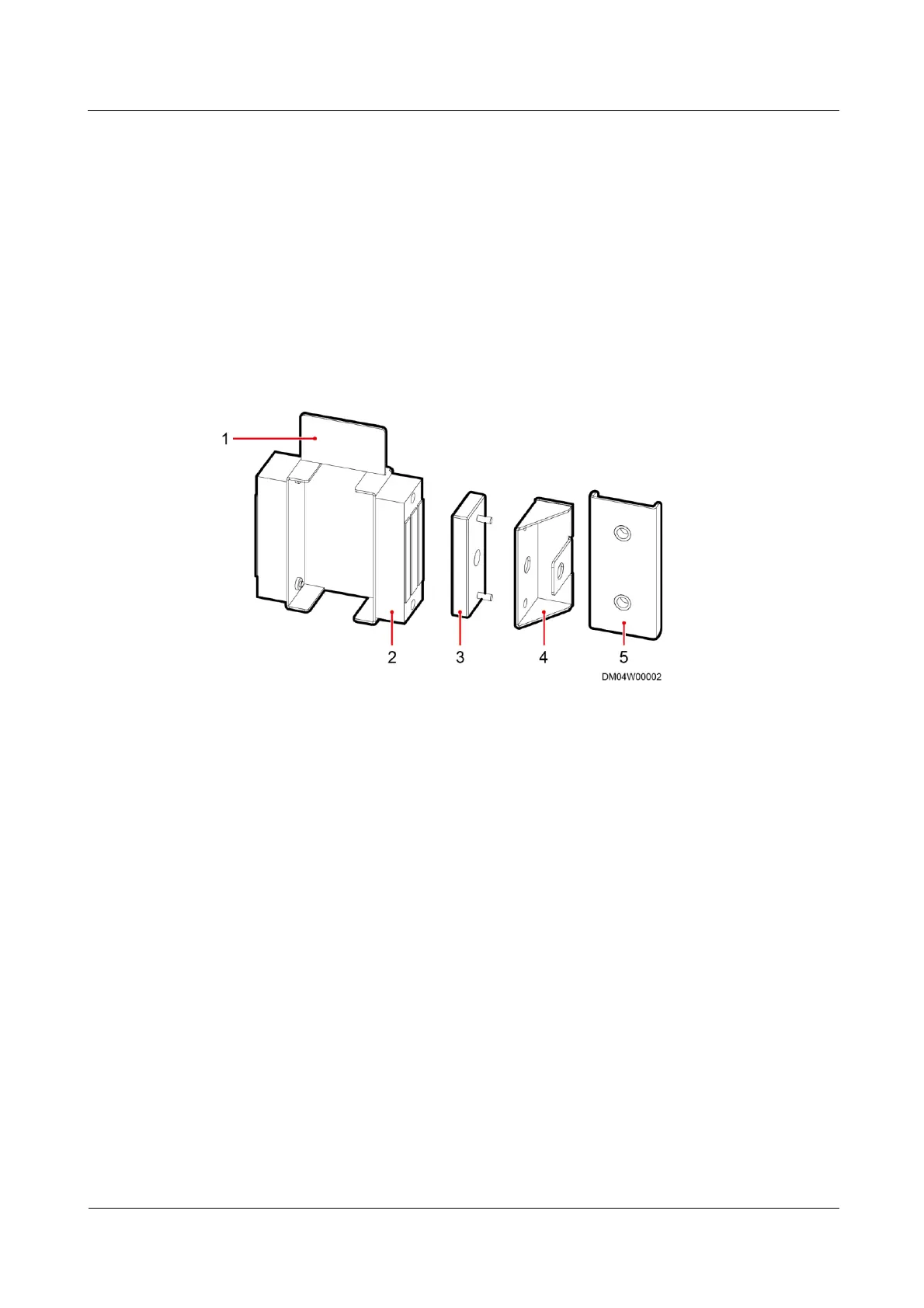FusionModule5000 Smart Modular Data Center
Maintenance Guide (ECC800)
Huawei Proprietary and Confidential
Copyright © Huawei Technologies Co., Ltd.
5. Route the cable of the reserved card reader to the access actuator through a cable hole
along the original path.
6. Screw the reserved card reader to the baseplate and secure the cover of the new card
reader.
5.5.20 Replacing a Sliding Door Magnetic Lock
Context
The BOM number for the sliding door magnetic lock is 02070037. The following components
are required for installing a magnetic lock.
Figure 5-76 Components of a sliding door magnetic lock
(1) Magnetic lock fastener
Procedure
Step 1 Remove the magnetic lock to be replaced.
Step 2 Secure the magnet to the magnet fastener using the screws and washers available in the fitting
bag of the sliding door magnetic lock, as shown by (1) in Figure 5-77.
Step 3 Take out the magnetic lock and disassemble it, and keep the two screws removed, as shown
by (2) in Figure 5-77.
Step 4 Use the screw removed in the previous step to secure the disassembled magnetic lock to the
magnetic lock fastener, as shown by (3) in Figure 5-77.
