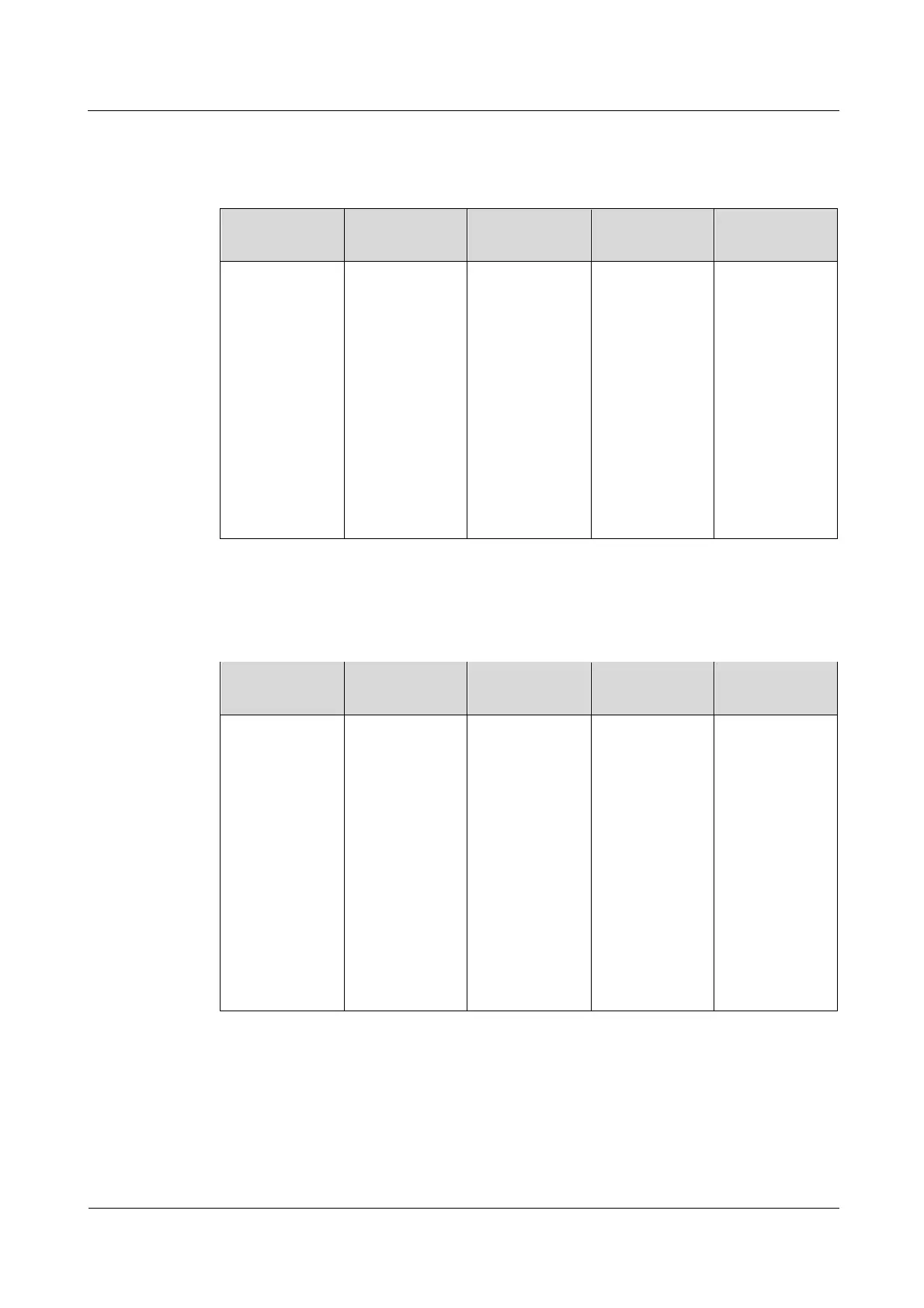FusionModule5000 Smart Modular Data Center
Maintenance Guide (ECC800)
Huawei Proprietary and Confidential
Copyright © Huawei Technologies Co., Ltd.
2.6.16.3 Routine Maintenance for the Sliding Door Magnetic Lock
Table 2-32 Routine maintenance for the sliding door magnetic lock
Check the
availability of
the access
system.
Doors can be
normally
opened through
the access
control device.
If the access
control device
and actuator are
working
properly, check
whether the
magnetic lock
cable is
properly
connected. If
not, reconnect
the cable. If so,
replace the
magnetic lock.
2.6.16.4 Routine Maintenance for the Revolving Door Magnetic Lock
Table 2-33 Routine maintenance for the revolving door magnetic lock
Check the
availability of
the access
system.
Doors can be
normally
opened through
the access
control device.
If the access
control device
and actuator are
working
properly, check
whether the
cable is
properly
connected to
the magnetic
lock. If not,
reconnect the
cable. If so,
replace the
magnetic lock.
