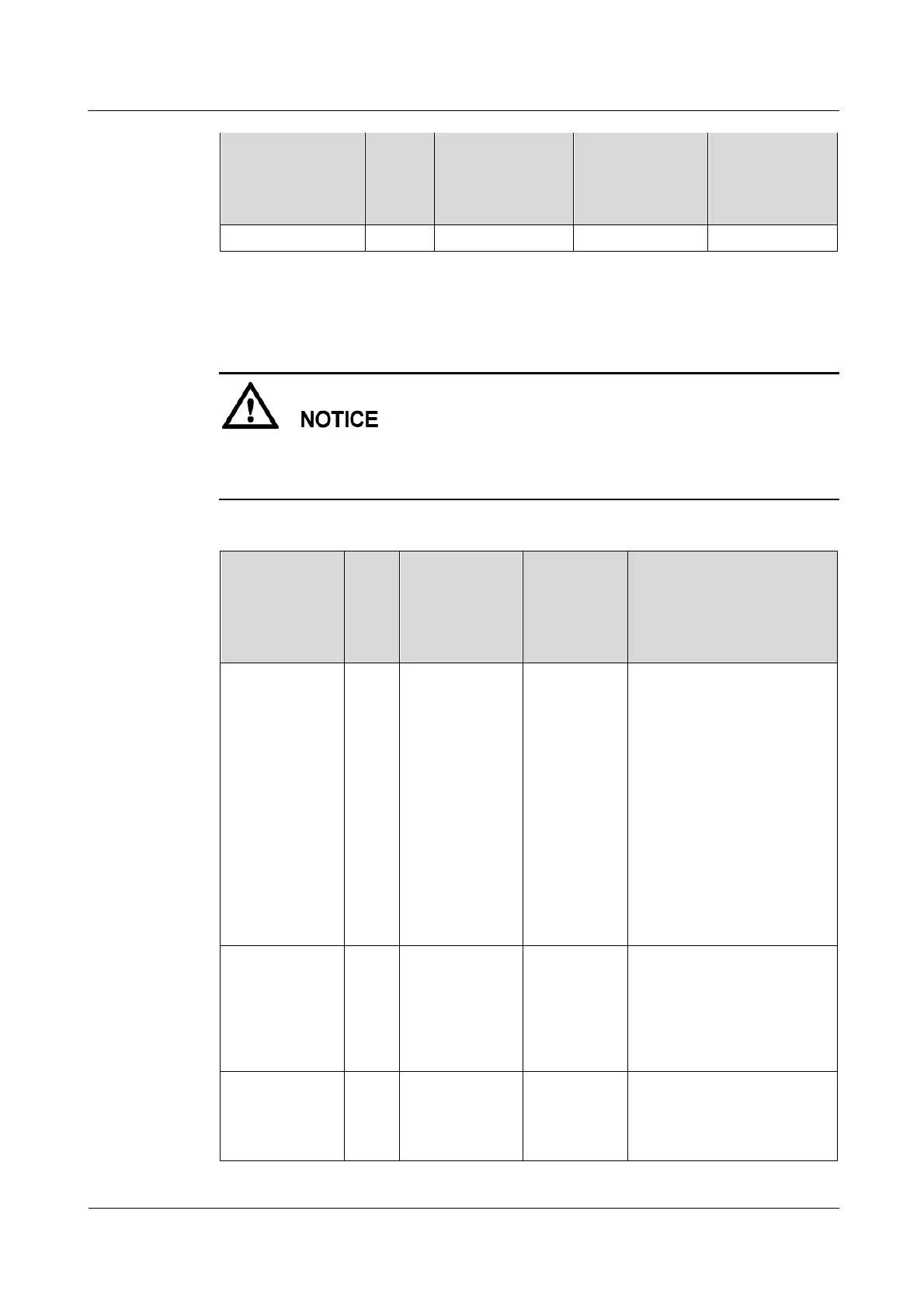FusionModule5000 Smart Modular Data Center
Maintenance Guide (ECC800)
Huawei Proprietary and Confidential
Copyright © Huawei Technologies Co., Ltd.
2.3.3 Routine Maintenance for the New Main Way
The power-off operation may interrupt all services. Before the power-off operation, ensure
that emergency plans have been worked out and approved by parties involved. Huawei bears
no responsibility for any accidents or loss.
Table 2-11 Routine maintenance items for the new main way
Check the
connections of
input and
output power
cables.
The
cables are
not
damaged.
The
terminals
are intact
and
secure
and free
from
spark
signs and
rust.
Replace damaged cables.
Secure output terminals.
Check the signs
of rodent
movements in
the new main
way.
No signs of
rodent
movements
are found in
the new main
way.
If there is a sign of rodent
movements, ask a
professional to trap the
animals.
Check the
exterior of the
new main way
component.
Seal the damage if it is not
severe. Replace the
component is the damage is
severe.
