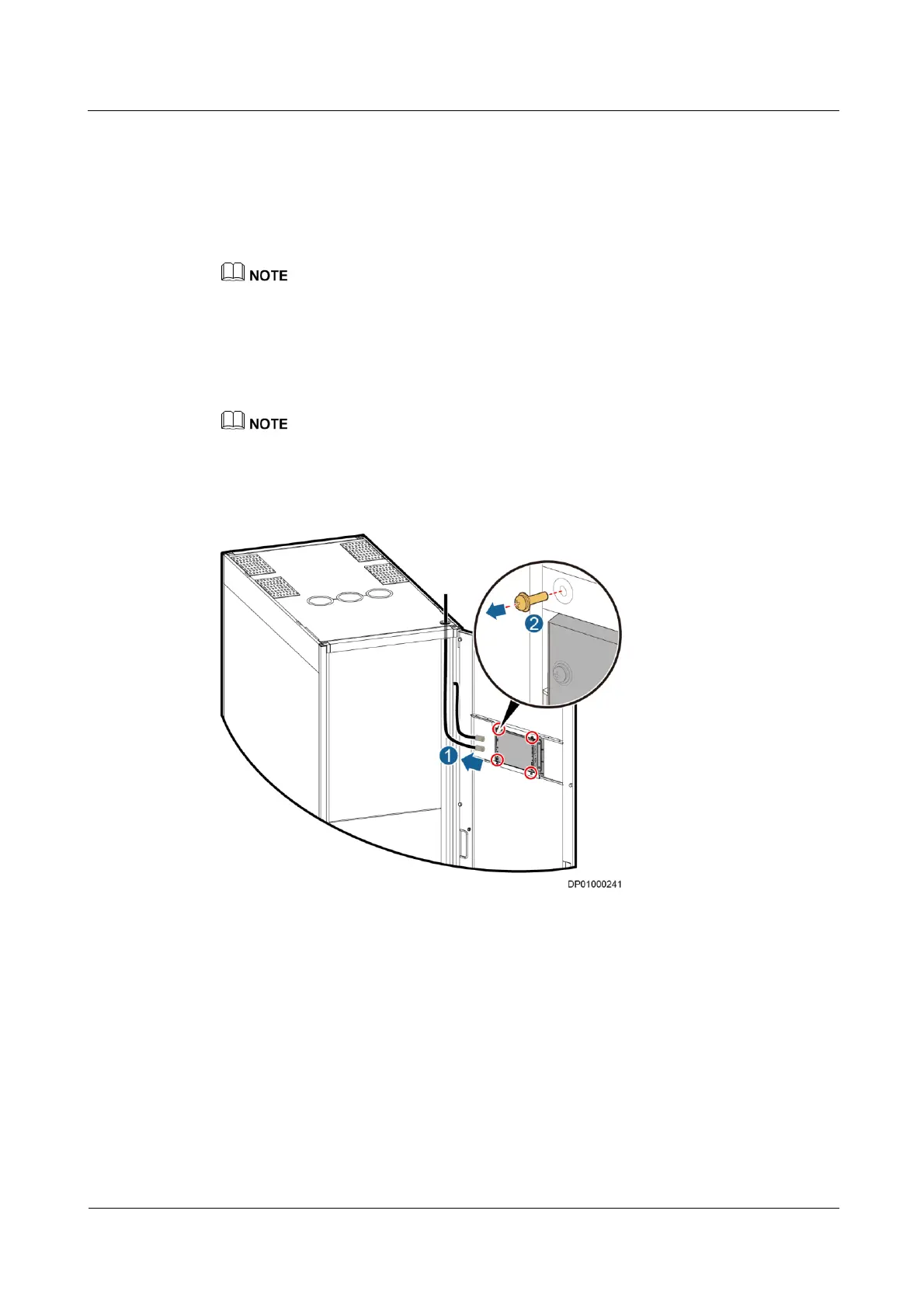FusionModule5000 Smart Modular Data Center
Maintenance Guide (ECC800)
Huawei Proprietary and Confidential
Copyright © Huawei Technologies Co., Ltd.
5.1.1.6 Replacing an MDU
Prerequisites
Tools required: a Phillips screwdriver and key to the PDC cabinet door
Materials required: a new intact MDU
The MDU can be replaced online without disconnecting the power supply.
Procedure
Step 1 Disconnect the CAN and RS485_1 (or FE) communications cables from the MDU, as shown
in Figure 5-14.
When removing cables, label the cables with corresponding terminal ports for later connection.
Step 2 Remove the four screws from the MDU and set them aside.
Figure 5-14 Replacing an MDU
Step 3 Hold the MDU front panel by one hand, and push out the MDU from the fastener on the front
panel by the other hand.
Step 4 Align the new MDU with the mounting holes, snap the bottom of the new MDU into the
fastener on the front panel until you hear a slight click sound, and push the top of the MDU in
place.
Step 5 Secure the new MDU to the front panel using the screws you removed.
Step 6 Connect the CAN and RS485_1 communications cable to the MDU.
Step 7 After the MDU is replaced, the new MDU automatically checks whether its configurations are
consistent with the rack configuration during startup. If an inconsistency is found, the MDU
displays a synchronization dialog box, as shown in Figure 5-15.
