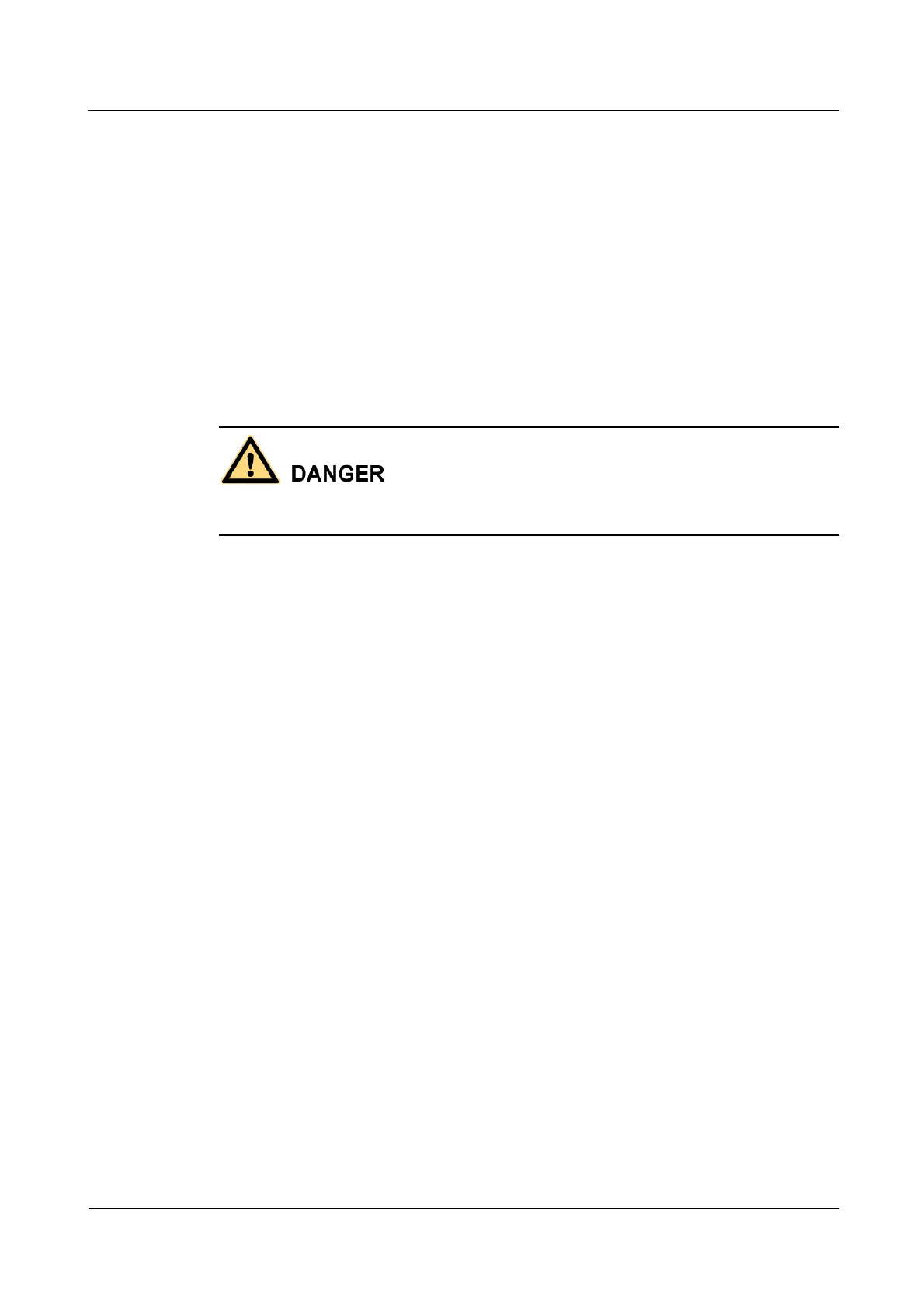FusionModule5000 Smart Modular Data Center
Maintenance Guide (ECC800)
Huawei Proprietary and Confidential
Copyright © Huawei Technologies Co., Ltd.
Step 11 Reinstall the protective panel.
----End
5.1.3 Parts Replacement for the New Main Way
5.1.3.1 Replacing the Power Distribution Unit
Prerequisites
Tools: protective gloves, Phillips screwdriver, step ladder
Materials: spare and functional power distribution unit of the same model
Before replacement, turn off all switches of the faulty power distribution unit, and turn off
downstream switches along the new main way.
Procedure
Step 1 Check whether the faulty power distribution unit is connected to a single load. If so, back it up
before shutting it down.
Step 2 Turn off all switches of the faulty power distribution unit and the downstream switches.
Step 3 Pull out the smart gateway cascading cables and PoE cables from the rear of the faulty power
distribution unit.
Step 4 Remove M3 screws and disconnect the load cables from the faulty power distribution unit.
