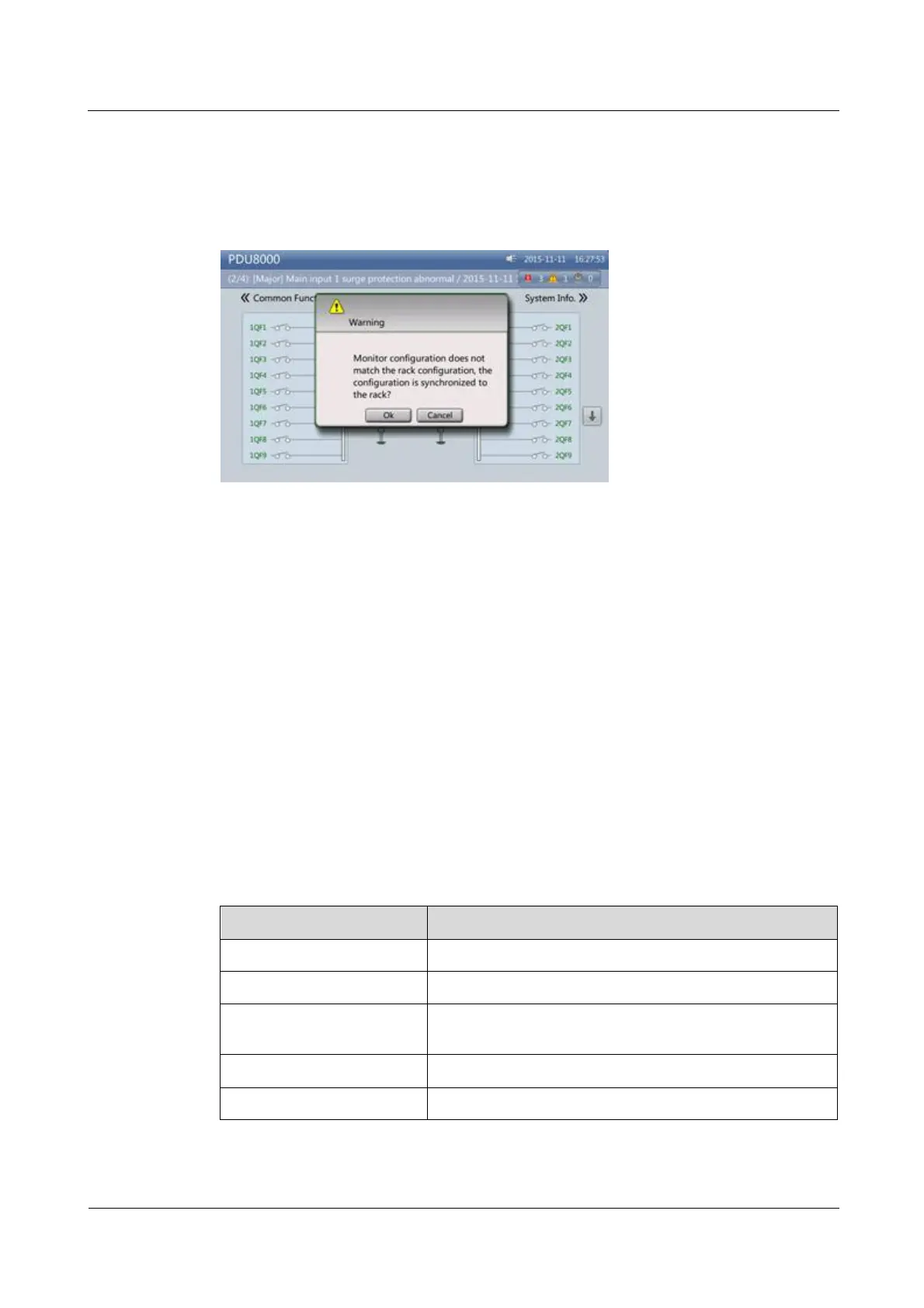FusionModule5000 Smart Modular Data Center
Maintenance Guide (ECC800)
Huawei Proprietary and Confidential
Copyright © Huawei Technologies Co., Ltd.
1. Click OK to synchronize the configurations. The MDU restarts.
2. If you click Cancel (not recommended), the configurations will not be synchronized, and
the MDU displays the same dialog box after the next startup.
Figure 5-15 Synchronization dialog box
----End
5.1.2 Replacing Integrated UPS Components
5.1.2.1 Replacing a Fuse
Prerequisites
A fuse needs to be replaced.
Spare fuses of the same model are available and functional.
Context
The fuse is located in the right door panel at the rear of the cabinet.
The following tables describe fuses.
Table 5-3 Fuses for models with ATS input
Main route input L1/L2/L3 fuses (AC INPUT VOLT
SAMPLE)
UPS output U/V/W fuses (IT INPUT VOLT SAMPLE)
