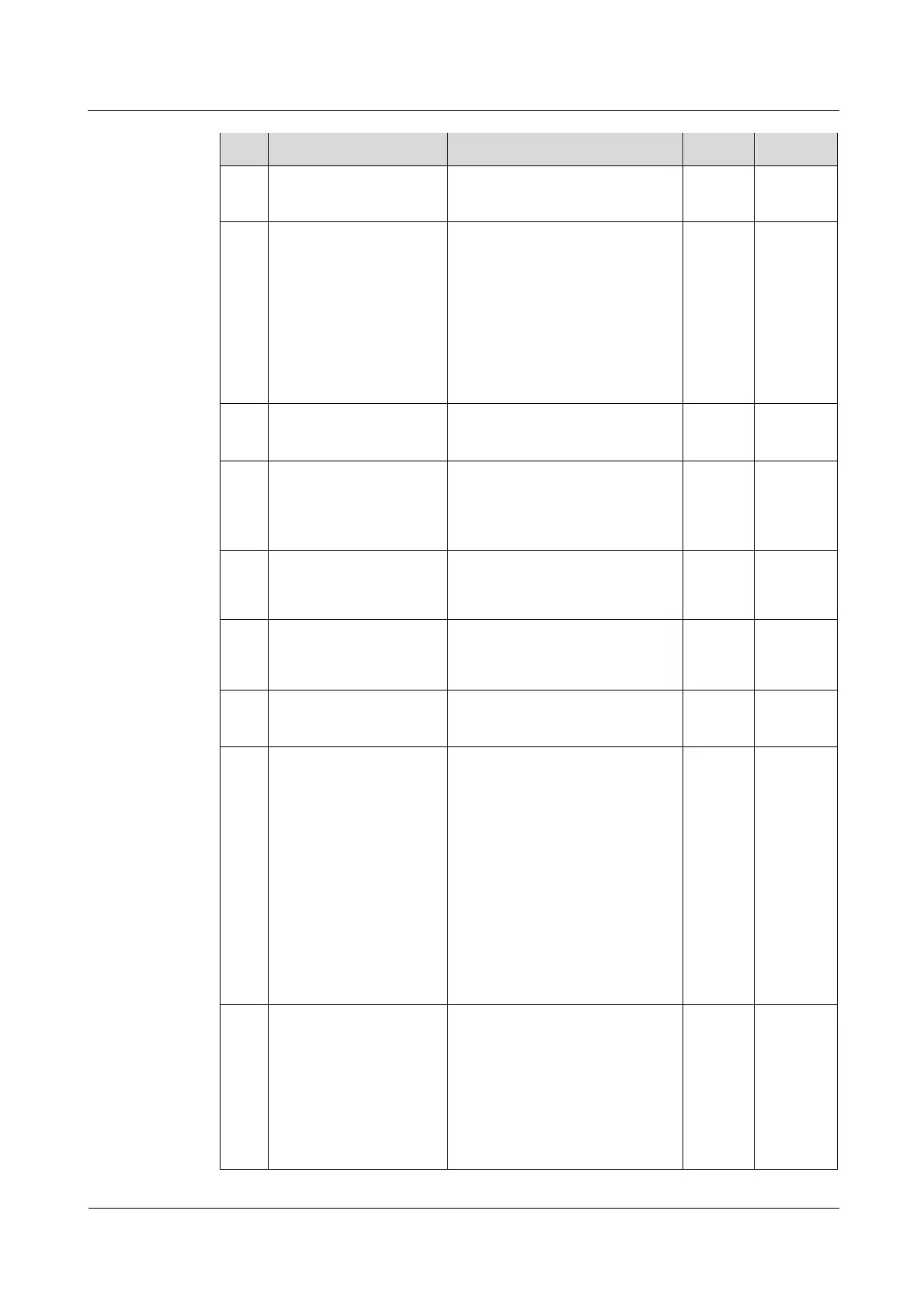FusionModule5000 Smart Modular Data Center
Maintenance Guide (ECC800)
Huawei Proprietary and Confidential
Copyright © Huawei Technologies Co., Ltd.
To avoid burns, do not
touch the electric heater
surface with bare skin.
Choose Maint >
Diagnostic Mode >
Enter and set the chilled
water valve openness to
100%. Check that the
chilled water valve
handle automatically
turns to the maximum
opening.
If the chilled water valve handle
does not automatically turn to
the maximum opening,
troubleshoot by following
instructions in 4.2
Troubleshooting the Cooling
System.
Check that no foreign
matter exists in the fan.
Clean the foreign matters.
Check that the blades
are intact.
Maintain the blades. If the fault
is not rectified, replace the fan
by referring to 5.2.5 Replacing a
Fan.
Check that no abnormal
voice is generated
during operation.
Clean the foreign matters, and
make sure that the fan is fixed
properly.
Check that the screws
are secured and not
deformed.
Tighten the screws. Replace the
screws if necessary.
Check that the wiring
terminals are secured.
Reconnect the cables again.
Check and secure all
cables and verify that
wiring terminals are
secure. For example,
check that the cable
connections from the
electric control panel to
the fan, temperature
sensor, water sensor,
subrack power supply,
chilled water valve, and
high and low float
switches are secure.
If a wiring terminal is loose,
secure or replace it promptly.
Use a brush or
compressed dry air to
clean various electric
components, control
components, the main
control board, and the
surge protection and
voltage test board.
