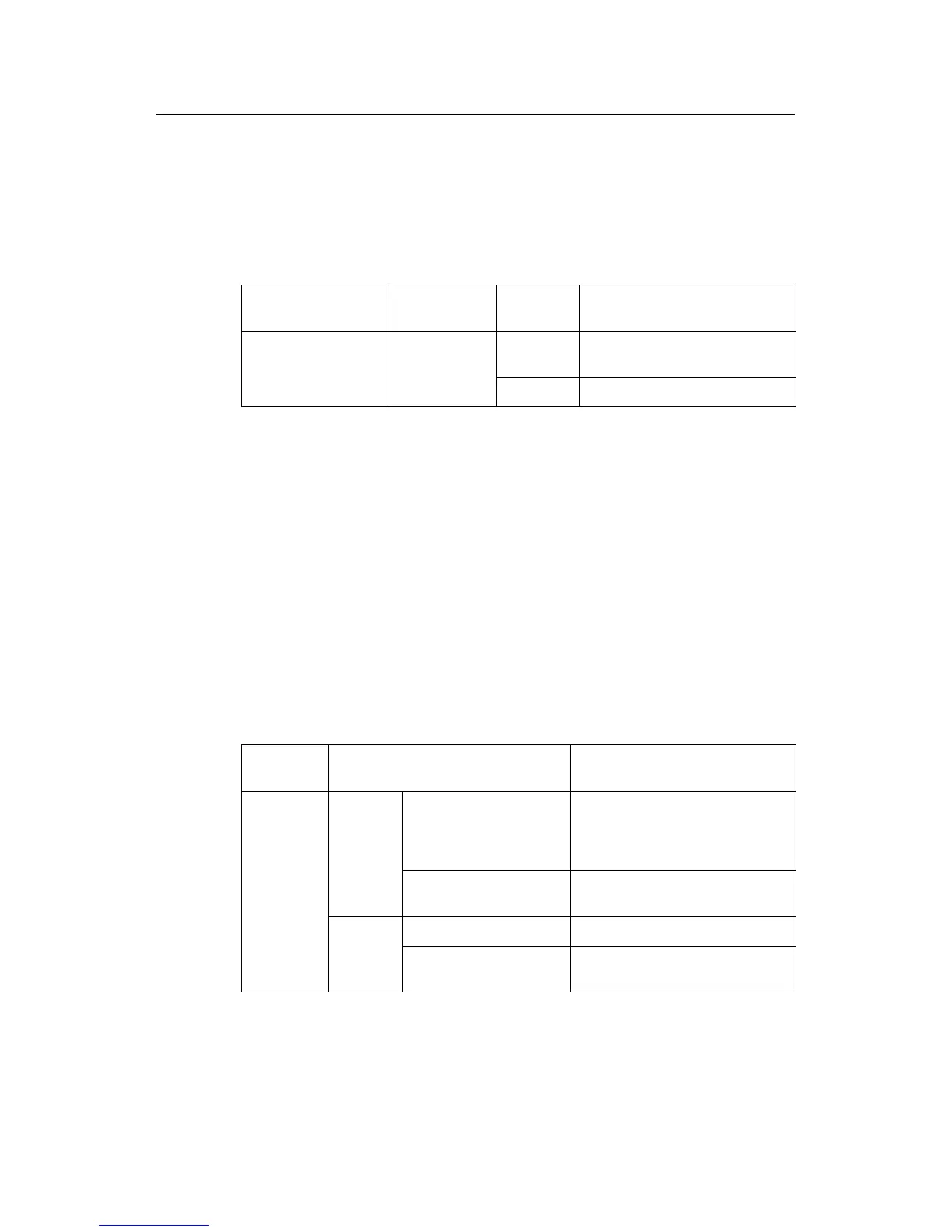Installation Manual
Quidway S2000-EI Series Ethernet Switches Chapter 1 Product Overview
1-10
II. LEDs on S2403H-EI front panel
You can gather information about the status of the S2403H-EI and the ports using the
LEDs on its front panel.
z Power LED
Table 1-9 Power LED on S2403H-EI front panel
LED
Mark on the
front panel
Status Description
ON
The switch is being powered
normally.
PWR LED PWR
OFF The switch is not powered.
z Port LEDs
Before you can understand what the port LEDs mean, you should be aware of the
functions and relationships of the MODE button, A/L mode LED, and D/S mode LED:
1)
Only one of the A/L and D/S mode LEDs can light at one time. You can
toggle between them using the MODE LED. If A/L mode LED is ON, the
yellow/green LED for each port indicates the ACTIVE/LINK state of the port;
if D/S mode LED is ON, the mode of DUPLEX/SPEED.
2) A/L mode LED lights each time the switch is initialized.
3) D/S mode LED can light for a maximum of 45 seconds each time after you
toggle to it; and after that, A/L mode resumes. You can also toggle to the A/L
mode before that time by pressing the MODE button.
Table 1-10 Port LEDs on S2403H-EI front panel
Status
mode LED
Port LED status Description
Flashing (faster for heavier
traffic, and nearly steady
ON when the traffic is
tremendous)
Traffic is being received or transmitted
on the port.
Yellow
(ACTIVE)
OFF
There is no traffic being received or
transmitted on the port.
ON A LINK is UP (correctly connected).
A/L mode
LED ON
Green
(LINK)
OFF
There is no link present (due to LINK
DOWN or ERROR).
