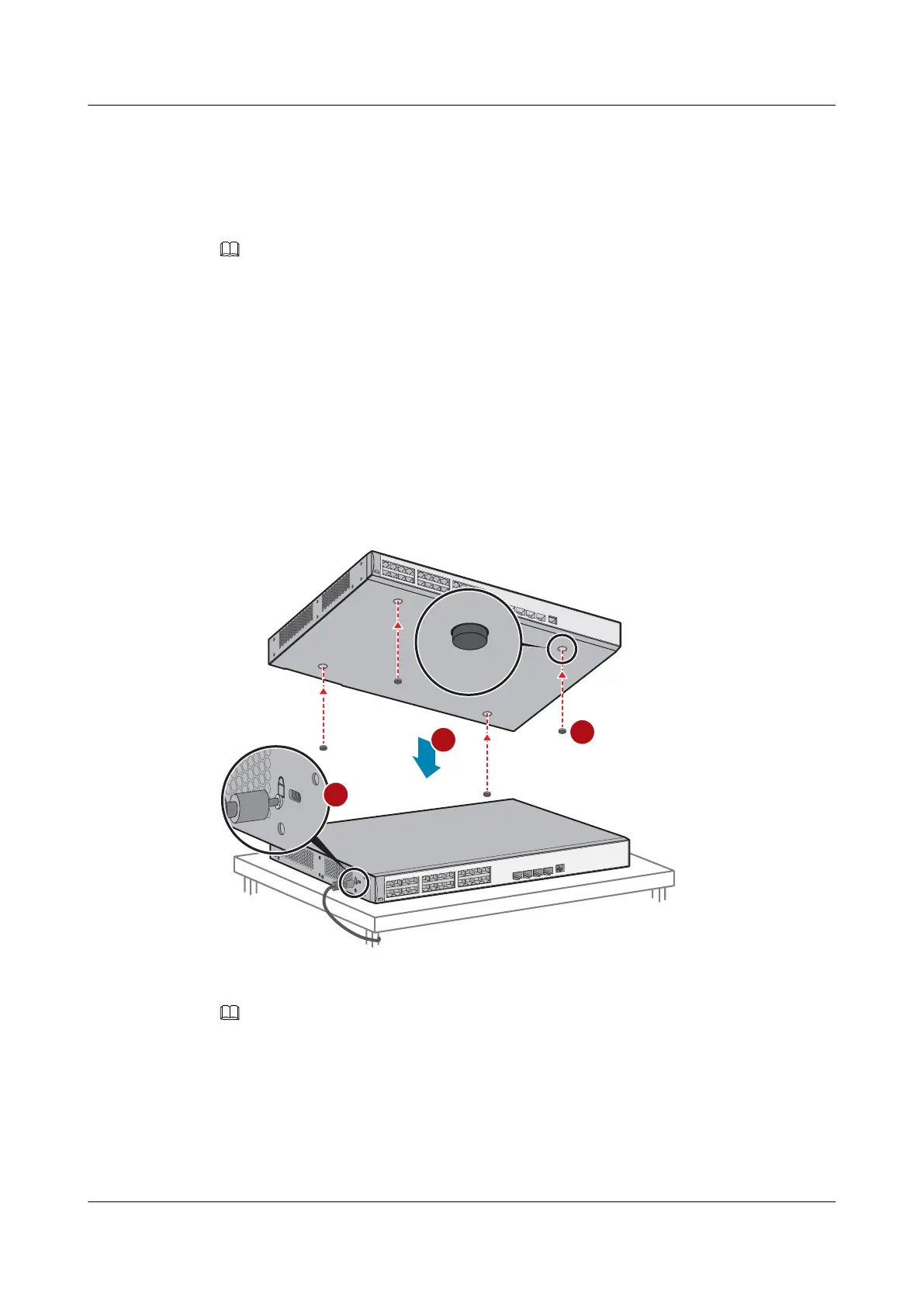Tools and Accessories
l ESD wrist strap or ESD gloves
l Rubber pads (four per switch)
l Security lock (optional, purchased separately)
NOTE
No rubber pads are delivered with a switch that does not support desk mounting.
Procedure
Step 1 Wear an ESD wrist strap or ESD gloves. When wearing an ESD wrist strap, ensure that it is in
close contact with your wrist and grounded properly.
Step 2 Attach the rubber pads to the imprinted round areas at the bottom of the switch. See a in
Figure 5-13.
Step 3 Place the switch gently on the desk. See b in Figure 5-13.
Step 4 (Optional) Install a security lock to lock the switch to the desk. See c in Figure 5-13.
Figure 5-13 Installing a switch on a desk
NOTE
To determine whether a security lock can be installed, check for the security slot marked with a padlock
icon on the chassis. See Figure 5-14.
S2700&S3700&S5700&S6700 Switch
Hardware Installation and Maintenance Guide
5 Installing a Switch
Issue 13 (2017-11-20) Huawei Proprietary and Confidential
Copyright © Huawei Technologies Co., Ltd.
36
