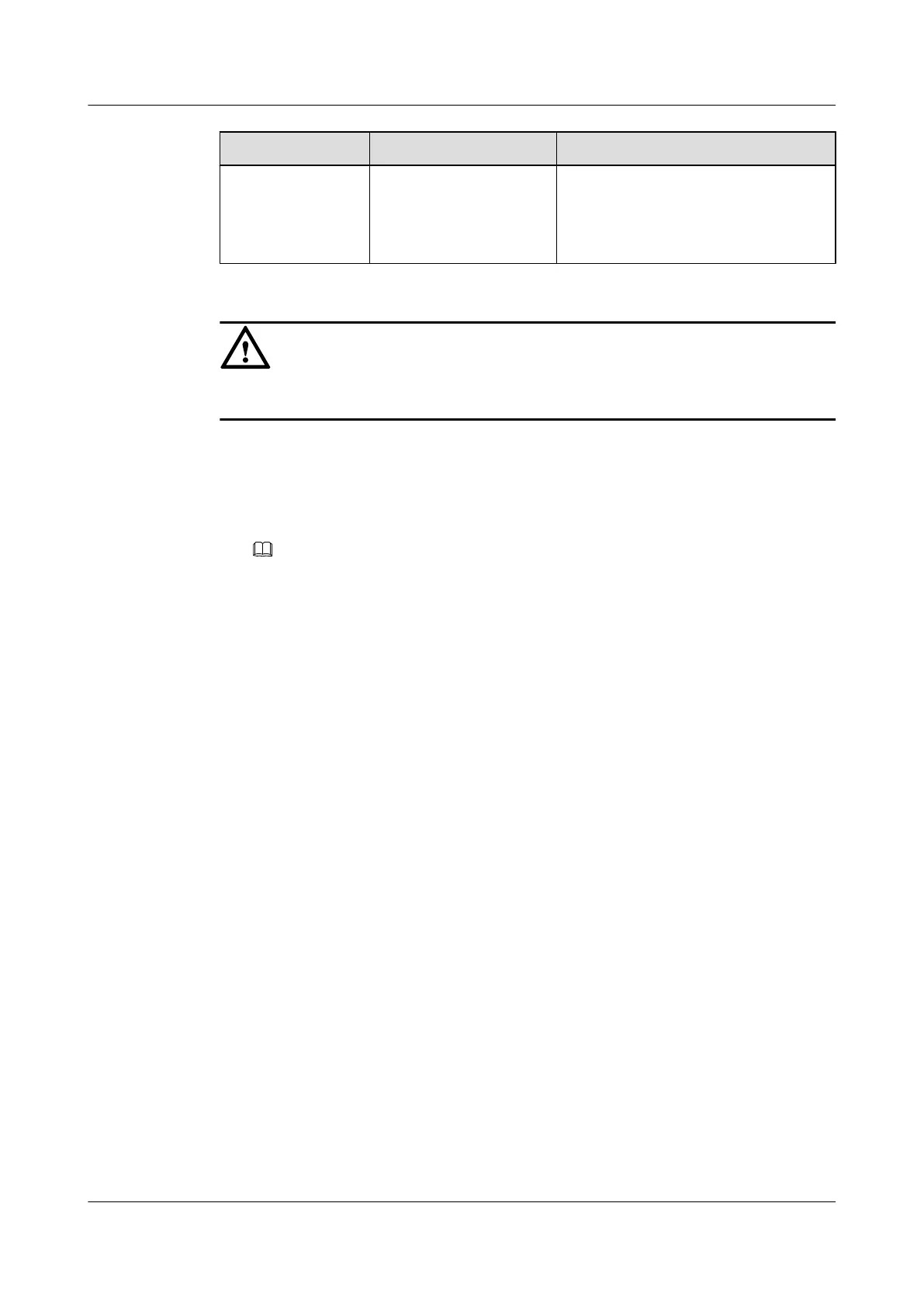Fault Location Location Analysis Possible Causes
DNS A Web site can be opened
by entering its IP address.
l The DNS is faulty and fails to resolve
the domain name.
l The communication between the
user's PC and the DNS is abnormal.
CAUTION
To facilitate fault report, save the results of the following steps.
Procedure
Step 1 Check the user's PC.
1. Check whether the user's PC can obtain the IP address.
NOTE
To view the IP address of the PC, do as follows:
a. Choose Start > Run from the Windows main menu. In the Run dialog box displayed, enter cmd and
press Enter.
b. In the command line interface (CLI) window displayed, run the ipconfig command to view the IP
address obtained by the PC.
l If the PC can obtain the IP address, go to Step 1.3.
l If the PC cannot obtain the IP address, do as follows:
– For PPPoE users, see 5.1.2 Troubleshooting the Failure to Obtain an IP Address
by PPPoE Dialup. Then, go to Step 1.2
– For DHCP users, see 5.1.3 Troubleshooting the Failure to Obtain an IP Address
in DHCP Mode. Then, go to Step 1.2
2. Check whether the user can access the Internet.
l If the user can access the Internet successfully, go to Step 5.
l If the user cannot access the Internet, go to Step 1.3.
3. Replace the user's PC with a test PC that can access the Internet in the same mode as the
user's PC. Then, check whether the user can access the Internet.
l If the user can access the Internet, the fault is on the user's PC. Check whether the user's
PC is infected with viruses, the NIC or IE of the user's PC is faulty, or the PC is slow
to respond after running for a long period. Then, go to Step 5.
l If the user cannot access the Internet, go to Step 2.
Step 2 Check whether the user can access the Internet by going to various Web sites through the Web
server.
l If the user can access certain Web sites, the fault is on the Web site itself. Go to Step 5.
l If the user cannot access any Web sites, go to Step 3.
Step 3 Check the DNS.
SmartAX MA5612 Multi-service Access Module
Maintenance Guide
5 Troubleshooting Services Transmitted Through a GPON
Port
Issue 01 (2012-07-25) Huawei Proprietary and Confidential
Copyright © Huawei Technologies Co., Ltd.
114
