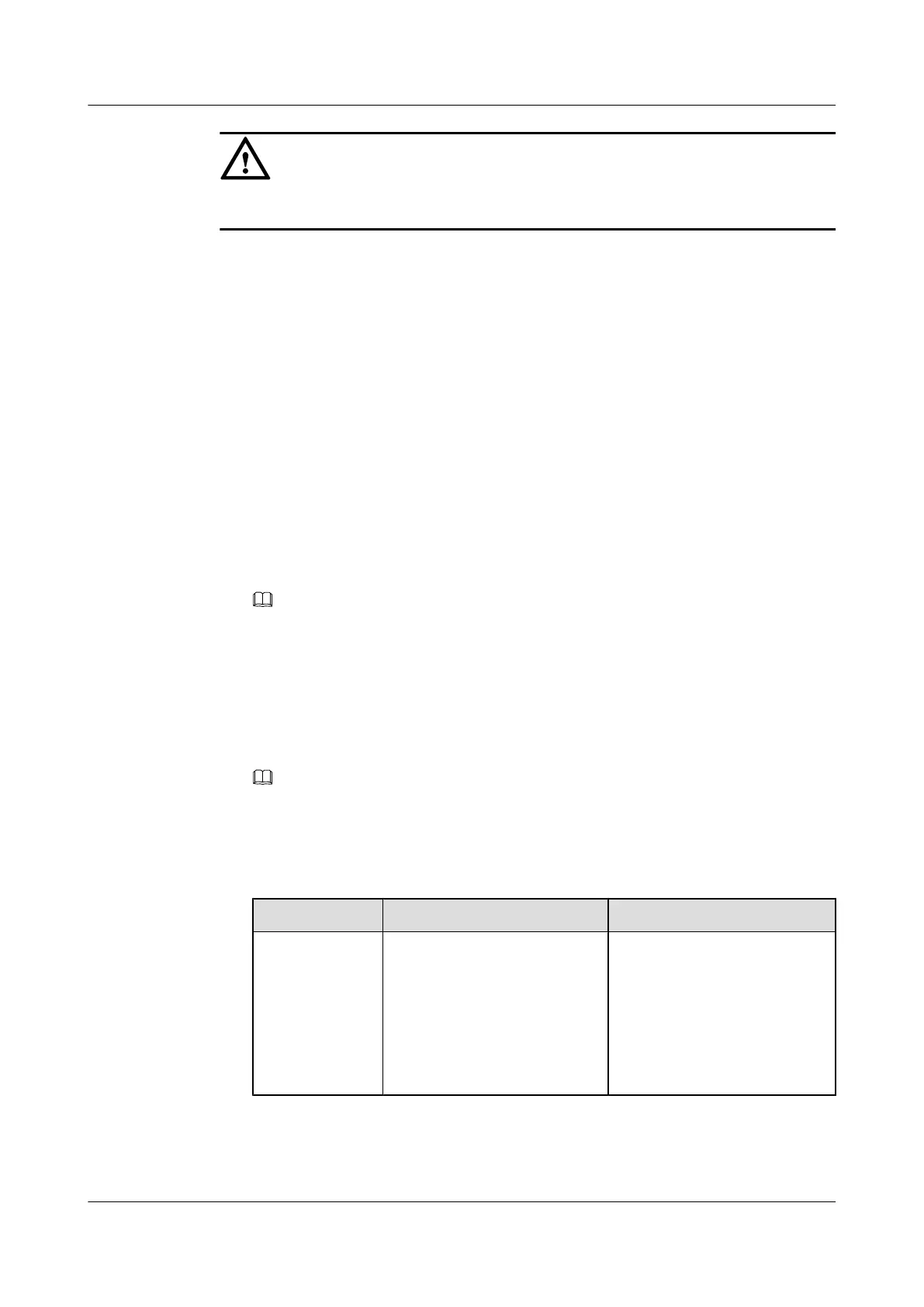CAUTION
To facilitate fault report, save the results of the following steps.
Procedure
Step 1 Order a program again and perform the following steps to determine the location where program
traffic interruption occurs.
1. On the OLT, run the display multicast flow-statistic vlan 3 ip 224.1.1.1 command to
query the traffic statistics of the ordered program on the upstream port (assume that the
MVLAN ID is 3 and the IP address of the multicast program is 224.1.1.1). If the queried
program traffic is not 0, the program traffic reaches the OLT upstream port.
2. On the ONU, run the display multicast flow-statistic 3 ip 224.1.1.1 vlan command to
query the traffic statistics of the ordered program on the upstream port (assume that the
MVLAN ID is 3 and the IP address of the multicast program is 224.1.1.1). If the queried
program traffic is not 0, the program traffic reaches the ONU upstream port.
3. On the ONU, run the display statistics service-port command two or three times to query
the traffic statistics of the service port to which the multicast user belongs. If values of
Number of downstream packets different greatly, the program traffic reaches the ONU
user port.
NOTE
The following prerequisites must be met before you run the display statistics service-port command
to query the traffic statistics so as to prevent the queried results from being affected by other services.
l The multicast user is not watching other programs.
l The service port does no carry other heavy-traffic services. For example, the service of
downloading files from the Internet.
4. According to the preceding queried results, determine the fault scope by referring to Table
5-5 and perform operations accordingly.
NOTE
When multiple NEs need to be checked, generally locate the fault from lower-layer devices to upper-
layer devices, that is, in the sequence of user terminal -> ONU -> OLT -> multicast router -> multicast
server from segment to segment.
Table 5-5 Fault scope and troubleshooting method
Fault Scope
Judgment Criterion Troubleshooting Method
User terminal If the following symptoms
occur, the fault is because the
user terminal is faulty.
l Multicast streams reach the
user port of the ONU.
l Other users of the ONU can
watch the program.
Check the user terminal
following Step 2.
SmartAX MA5612 Multi-service Access Module
Maintenance Guide
5 Troubleshooting Services Transmitted Through a GPON
Port
Issue 01 (2012-07-25) Huawei Proprietary and Confidential
Copyright © Huawei Technologies Co., Ltd.
146
