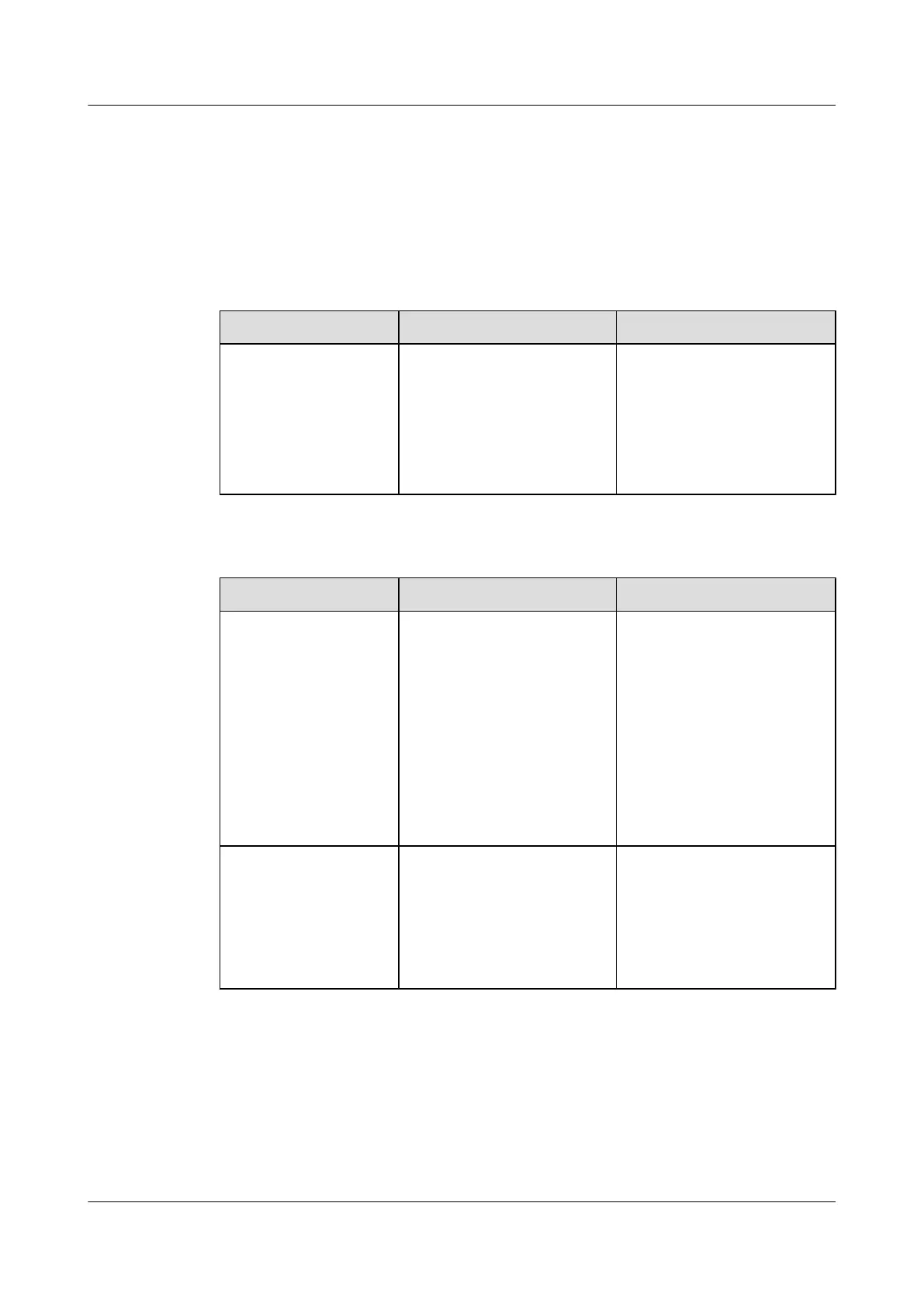Procedure
Step 1 When Config state of the ONU is displayed as failed, check whether the OLT generates the
following alarm. If such an alarm is generated, clear it and check whether the fault is rectified.
If the fault persists, proceed to Step 2.
0x2e21a102 The GPON ONT configuration recovery fails
Step 2 Check for the possible causes on the OLT and troubleshoot the faults accordingly. If the ONU
fails to recover its configurations, go to Step 3.
Possible Cause Judgment Criterion Troubleshooting Method
The configurations
issued by the OLT
mismatch the actual
ONU capabilities.
Check configurations issued to
the ONU by the OLT. It is
found that some configurations
are not supported by the ONU.
For example, the number of
GEM ports exceeds the number
supported by the ONU.
Modify OLT configurations
based on actual ONU
capabilities.
Step 3 Check for the possible causes on the ODN and troubleshoot the faults accordingly. If the ONU
still fails to recover its configurations after that, go to Step 4.
Possible Cause
Judgment Criterion Troubleshooting Method
The optical fiber
connector is not clean.
NOTE
An unclean optical fiber
connector will cause
excessive attenuation and
abnormal reflection.
1. Test the backbone fiber and
branch fiber by using the
OTDR. It is found that the
reflection and return loss
are abnormal.
2. Check the optical fiber
connector on site by using
the optical fiber endface
detector. It is found that the
optical fiber connector is
not clean.
Clean the optical fiber
connector. For details about
how to clean the connector, see
2.2 Cleaning the Connector of
the Optical Fiber.
The optical fiber is bent
excessively.
NOTE
Optical signals attenuate
seriously on an optical
fiber with an excessively
small bending radius.
1. The return loss points of the
backbone fiber and branch
fiber are abnormal tested by
using the OTDR.
2. The optical fiber is bent
excessively onsite.
Route and bundle the optical
fiber in a proper manner.
SmartAX MA5612 Multi-service Access Module
Maintenance Guide 6 System Fault Handling
Issue 01 (2012-07-25) Huawei Proprietary and Confidential
Copyright © Huawei Technologies Co., Ltd.
212
