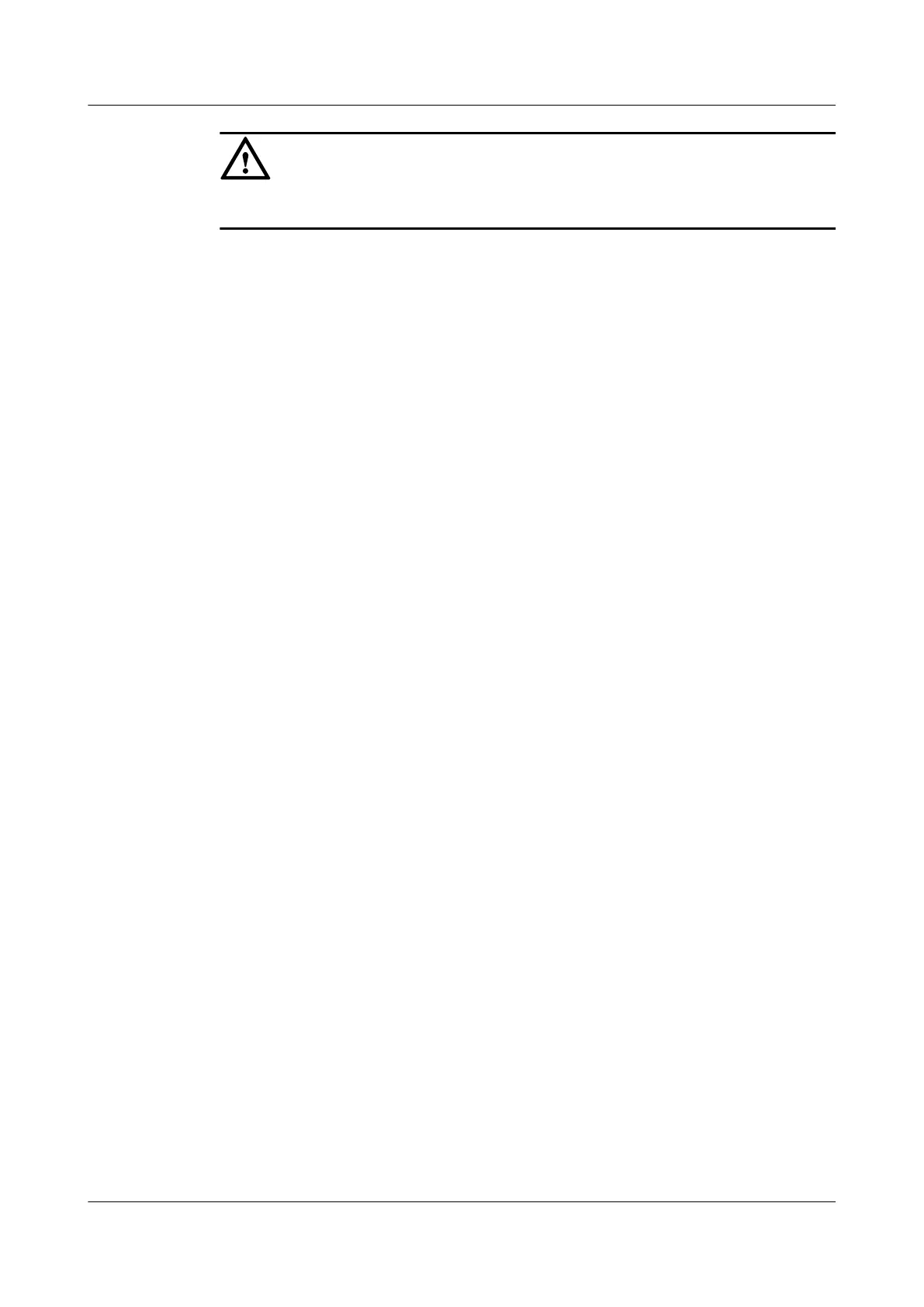CAUTION
To facilitate fault report, save the results of the following steps.
Procedure
Step 1 Check whether the same NMS fails to manage other devices, that is, whether the fault occurs in
a large scale.
l If the same NMS fails to manage other devices, go to Step 2.
l If the same NMS can manage other devices, go to Step 4.
Step 2 Check whether the NMS version matches the device version.
l If the NMS version matches the device version, go to Step 4.
l If the NMS version does not match the device version, upgrade NMS version or device
version so that the NMS version matches the device version. Then, go to Step 3.
Step 3 Check whether the fault is rectified.
l If the fault is rectified, go to Step 12.
l If the fault persists, go to Step 4.
Step 4 Run the ping command to ping the IP address of the NMS server.
l If the device can ping the IP address of the NMS server, go to Step 10.
l If the device cannot ping the IP address of the NMS server, go to Step 5.
Step 5 Run the display ip routing-table command to check whether there is a route from the
MA5612 to the NMS server.
l If there is a route from the MA5612 to the NMS server, go to Step 7.
l If there is not a route from the MA5612 to the NMS server, run the ip route-static command
to add a static route from the MA5612 to the NMS server. Then, go to Step 6.
Step 6 Check whether the fault is rectified.
l If the fault is rectified, go to Step 12.
l If the fault persists, go to Step 7.
Step 7 Run the display arp command to check on the MA5612 whether the ARP information about
the NMS exists in the ARP mapping table.
l If the ARP information about the NMS exists in the ARP mapping table, go to Step 10.
l If no ARP information about the NMS exists in the ARP mapping table, go to Step 8.
Step 8 Check whether the upper layer device of the MA5612 learns the MAC address of the L3 interface
of the MA5612.
l If the upper layer device of the MA5612 learns the MAC address of the L3 interface of the
MA5612, go to Step 10.
l If the upper layer device of the MA5612 does not learn the MAC address of the L3 interface
of the MA5612, go to Step 9.
Step 9 Check the physical link between the MA5612 and the upper layer device. Ensure that the
communication between the MA5612 and the upper layer device is normal. Then, check whether
the fault is rectified.
SmartAX MA5612 Multi-service Access Module
Maintenance Guide 6 System Fault Handling
Issue 01 (2012-07-25) Huawei Proprietary and Confidential
Copyright © Huawei Technologies Co., Ltd.
230
