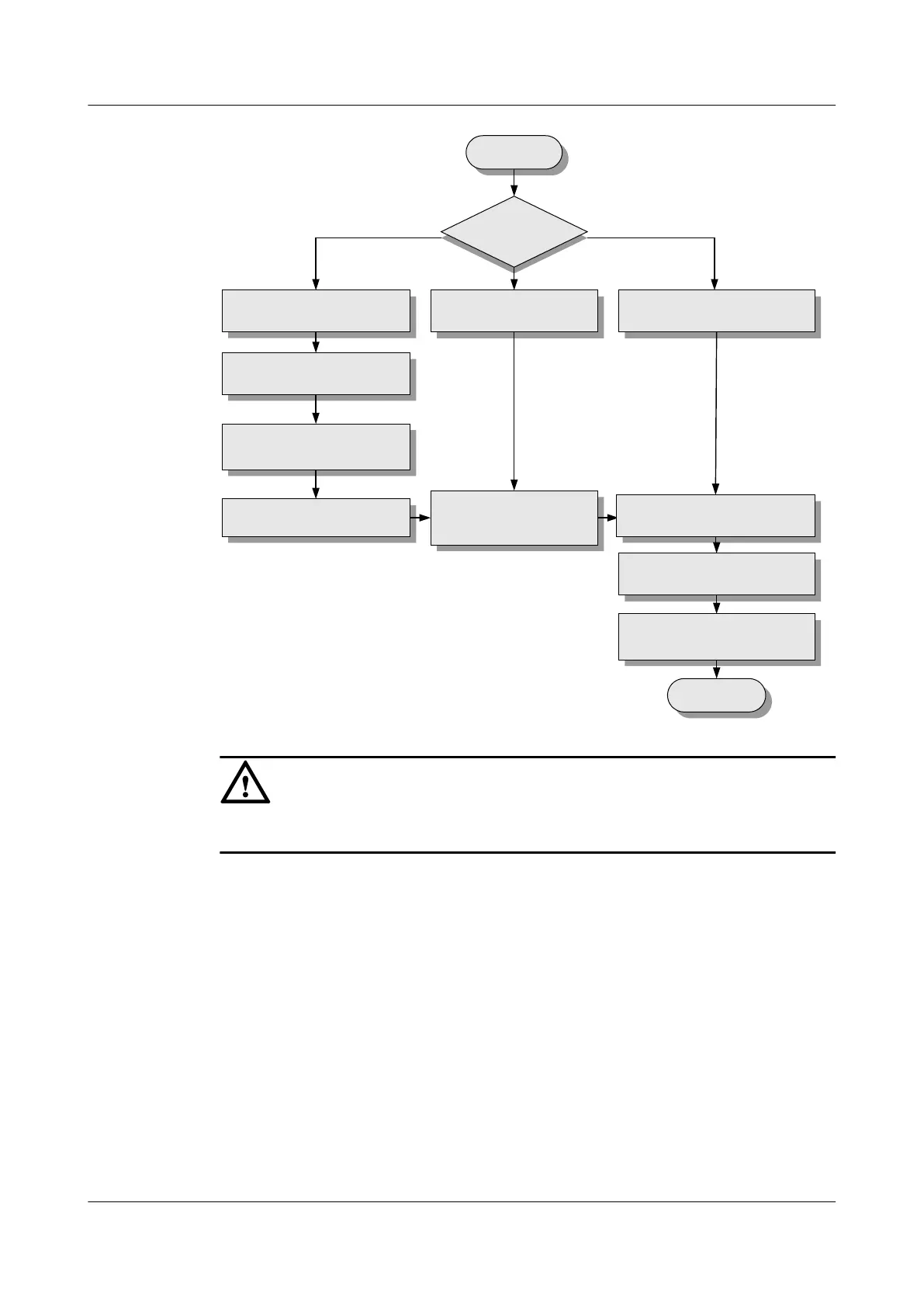Check whether the
configurations are correct.
Check whether the phone is
functional.
The fault occurs on some
ports.
The fault occurs on all
ports on some boards.
The fault occurs on all ports
on the device.
Start
Check whether the user
ports are functional.
Check whether the
service boards are
functional.
Check whether the softswitch
configurations are correct.
End
Identify the fault
scope.
Check whether the loop and
circuit lines are functional.
Check whether the DSP
daughter board are properly.
CAUTION
To facilitate fault report, save the results of the following steps.
Procedure
Step 1 Identify the fault scope.
l If the fault occurs on some ports, go to Step 2.
l If the fault occurs on all ports on some boards, go to Step 7.
l If the fault occurs on all ports on the device, go to Step 8.
Step 2 Replace the phone with a functional one and check whether the fault is rectified.
l If the fault is rectified, go to Step 16.
l If the fault persists, go to Step 3.
Step 3 Run the pots loop-line-test command to perform a 8.4 POTS Subscriber Loop Line Test on
the affected port. Check whether Conclusion is Normal.
l If Conclusion is Normal, go to Step 5.
SmartAX MA5612 Multi-service Access Module
Maintenance Guide 4 Troubleshooting Services Transmitted Through a GE Port
Issue 01 (2012-07-25) Huawei Proprietary and Confidential
Copyright © Huawei Technologies Co., Ltd.
82
