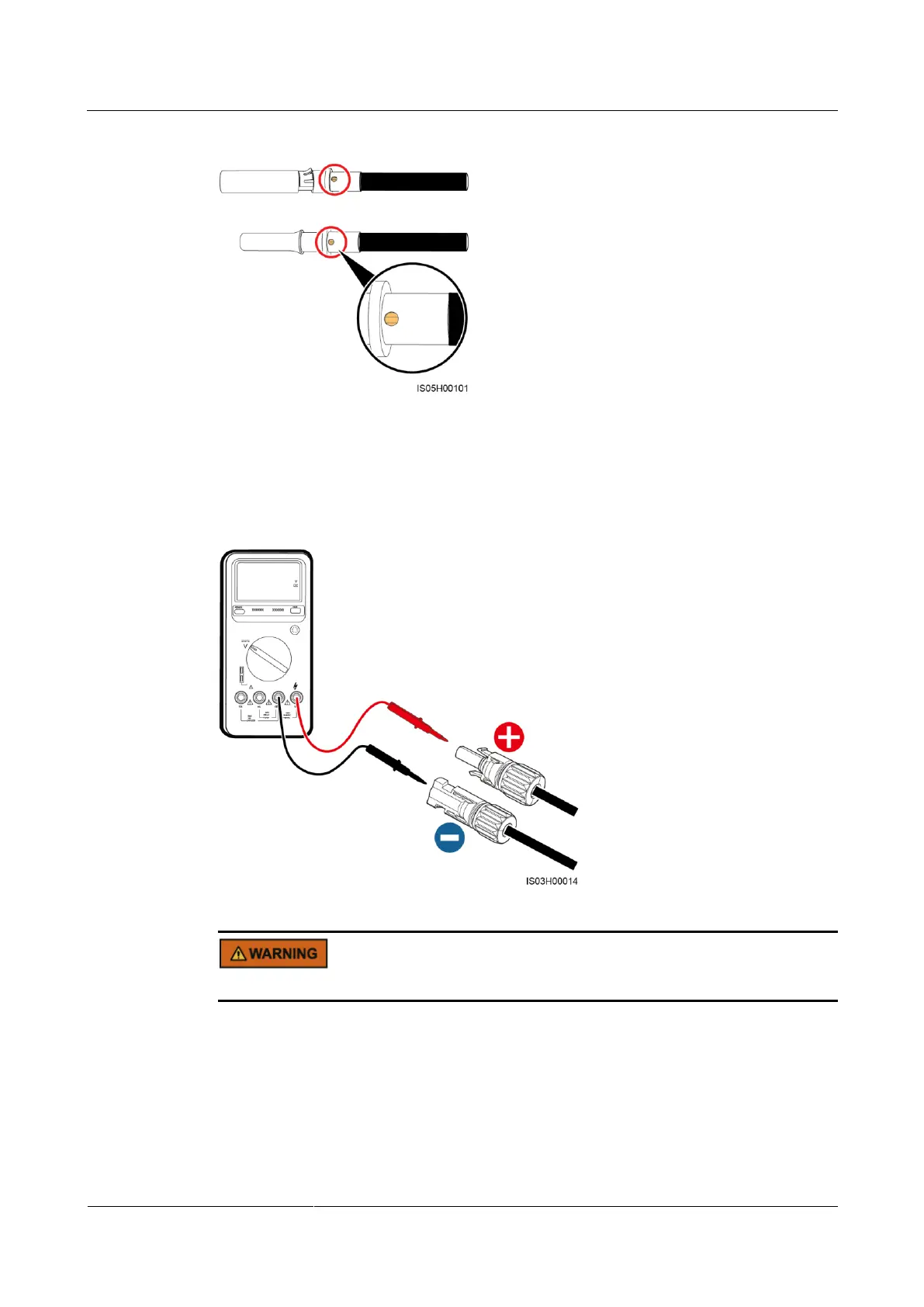SUN2000L-(4.125KTL, 4.95KTL)-JP
User Manual
Huawei Proprietary and Confidential
Copyright © Huawei Technologies Co., Ltd.
Figure 5-13 Observing core wires through the hole on the terminal
Step 2 Ensure that the DC input voltage of each PV string is within the specified range of the
SUN2000L using a multimeter and check that the polarities of DC input power cables are
correct.
Figure 5-14 Measuring the DC input voltage
Before performing Step 3, ensure that the DC switch is OFF.
Step 3 Remove the watertight cap. Insert the positive and negative connectors into the corresponding
positive and negative DC input terminals of the SUN2000L until they snap into place.