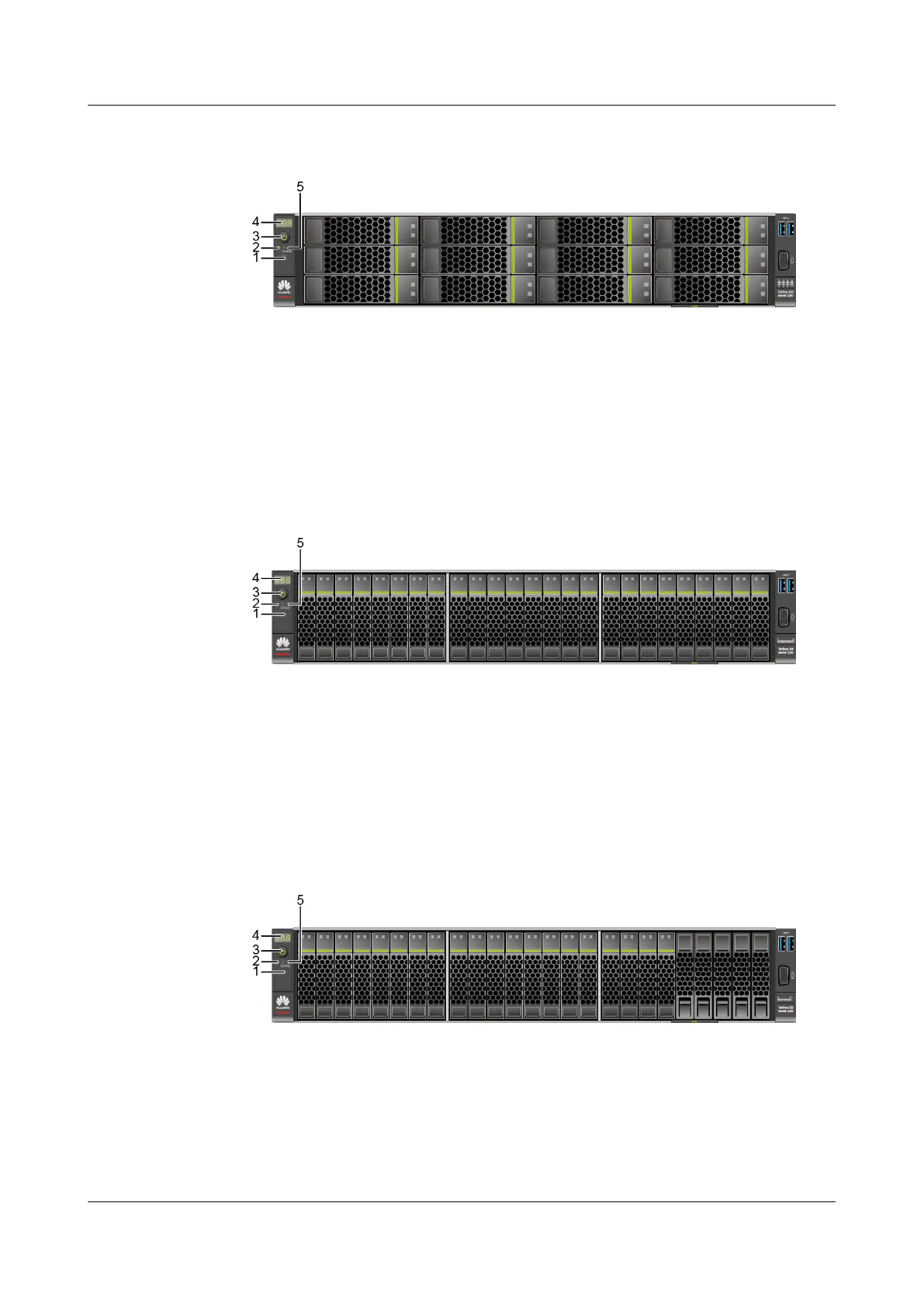Figure 2-6 Indicators and buttons on the front panel of a server with 12 x
3.5-inch drives
1 UID button/indicator 2 Health indicator
3 Power button/indicator 4 Fault diagnostic LED
5 FlexIO presence indicators (1 and 2) - -
● Figure 2-7 shows the indicators and buttons on the front panel of a server
with 25 x 2.5-inch drives.
Figure 2-7 Indicators and buttons on the front panel of a server with 25 x
2.5-inch drives
1
UID button/indicator 2 Health indicator
3 Power button/indicator 4 Fault diagnostic LED
5 FlexIO presence indicators (1 and 2) - -
● Figure 2-8 shows the indicators and buttons on the front panel of a server
with 8 x 2.5-inch SAS/SATA drives and 12 x 2.5-inch NVMe SSDs.
Figure 2-8 Indicators and buttons on the front panel of a server with 8 x 2.5-
inch SAS/SATA drives and 12 x 2.5-inch NVMe SSDs
1
UID button/indicator 2 Health indicator
3 Power button/indicator 4 Fault diagnostic LED
5 FlexIO presence indicators (1 and 2) - -
● Figure 2-9 shows the indicators and buttons on the front panel of a server 24
x 2.5 SAS/SATA pass-through drives.
TaiShan 200 Server
Maintenance and Service Guide (Model 2280) 2 Components
Issue 04 (2020-01-16) Copyright © Huawei Technologies Co., Ltd. 8
