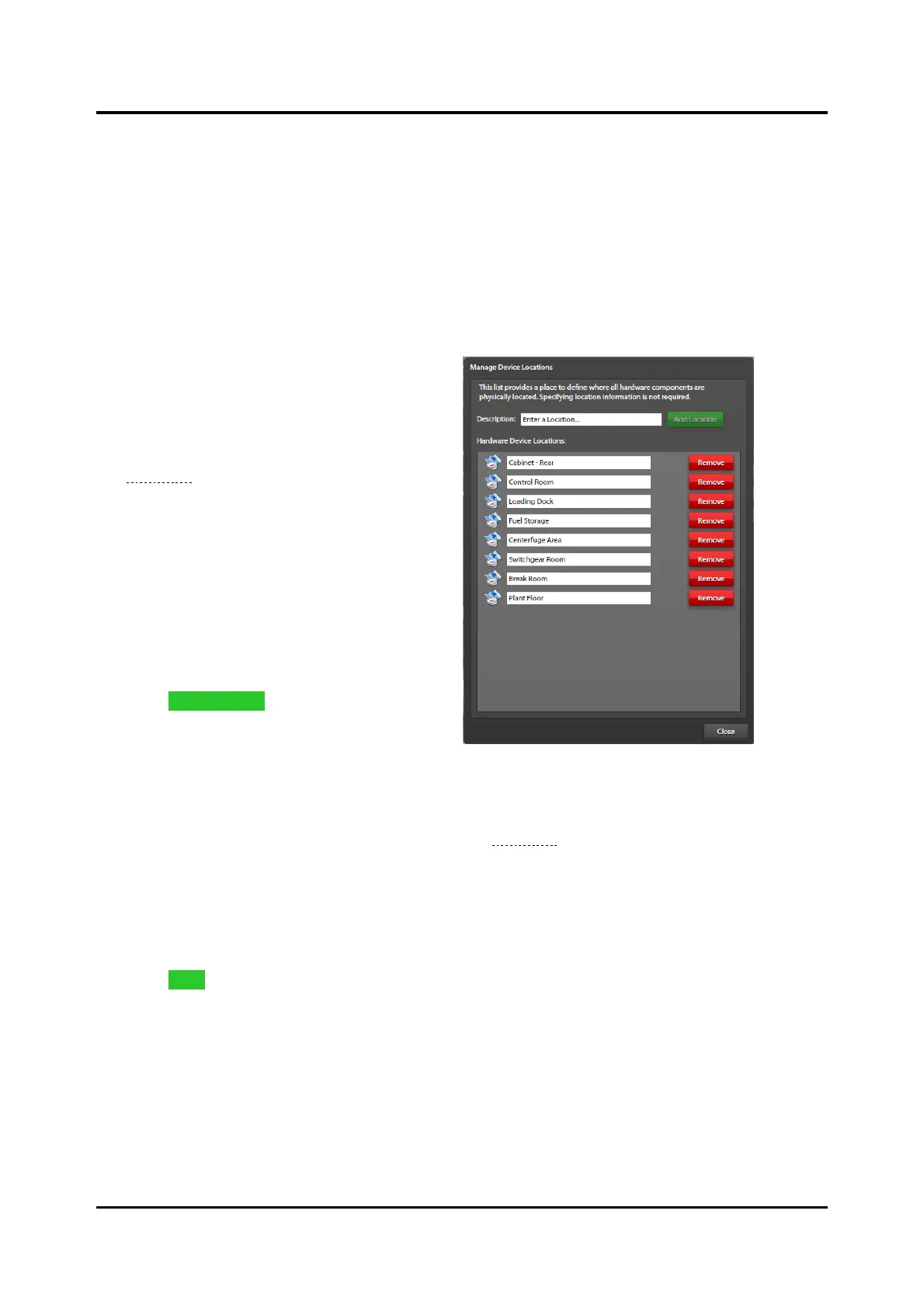Pub. 42004-550A
Elemec3 Console Manual—Version 3.0 Page 16 of 114
P:\Standard IOMs - Current Release\42004 Instr. Manuals\42004-550A.docx
09/20
DNS—IP address of the DNS server. (Disabled when DHCP is enabled.)
Enable SNMP—enables simple network management protocol for network device
management/monitoring. (Disabling SNMP disables the SNMP NOTIFICATIONS check box.)
SNMP Notifications—enable SNMP notifications.
Select this check box to display the notification handler field. Enter the NOTIFICATION HANDLER
host to activate the CLOSE button.
Notification Handler—the fully qualified domain name for the SNMP notification handler.
Locations
1. Click the EDIT LOCATIONS button
on the SYSTEM PROPERTIES
screen to open the MANAGE
DEVICE LOCATIONS screen (see
Figure 14).
• Locations are text-only
descriptors associated with any
hardware device (optional).
• Locations normally specify the
physical location of a hardware
device at the facility, location
within a cabinet, or any other
text designation as required.
2. Enter a description.
3. Click ADD LOCATION to create the
location.
Ack/Cancel Configuration
Click the ACK/CANCEL SETUP button, at the bottom of the SYSTEM PROPERTIES screen, to configure
acknowledgment and cancellation actions for events (see Figure 15). Acknowledge and cancel actions
are based on an event’s scope and filter. User defined Ack/Cancel actions are in addition to the four
system Ack/Cancel (ALL/CURRENT) actions.
Create an Ack/Cancel Action
1. Select the type to create; ACKNOWLEDGE/CANCEL.
2. Click ADD.. to add the acknowledgement or cancel action.
3. Enter a description.
4. Select the type, scope, and filter properties.
The new action item appears in the list.
