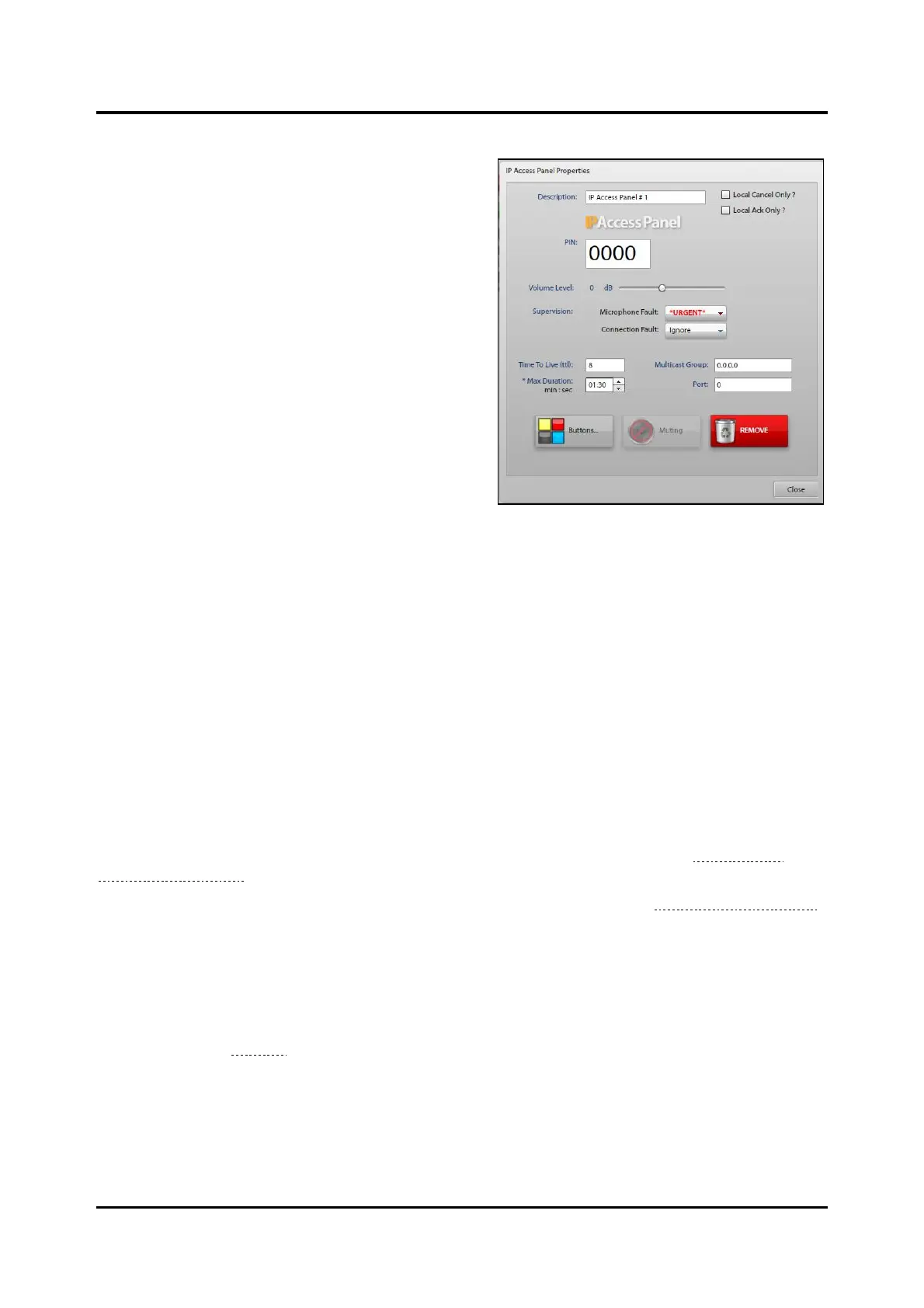Pub. 42004-550A
Elemec3 Console Manual—Version 3.0 Page 38 of 114
P:\Standard IOMs - Current Release\42004 Instr. Manuals\42004-550A.docx
09/20
IP Access Panel Properties
Description—a unique description for the IPAP.
Local Cancel Only?—only allows cancellation of
events initiated at this access panel.
Local Ack Only?—only allows acknowledgement of
the events initiated at this access panel.
PIN—the PIN for PCs running the IPAP software to
access this IPAP configuration.
Volume Level:—adjusts the volume level of the IPAP
microphone audio stream.
Supervision:—
Microphone Fault:—select between IGNORE,
NORMAL, and *URGENT* (see below).
Connection Fault:—select between IGNORE,
NORMAL, and *URGENT* (see below).
• Ignore—faults are not reported.
• Normal—faults are reported but can be acknowledged.
• *Urgent*—fault acknowledgement must occur before clearing the fault.
Time to Live (ttl):—the maximum number of router hops that the multicast packets traverse before being
discarded.
*Max Duration (*Global setting for all panels)—the maximum duration of a live page for all access
panels.
Multicast Group:—the multicast IP address that this IPAP listens to.
Port:—the port number of the multicast group that this IPAP listens to.
Buttons… Button—configure the button screens for the current access panel (See the Access Panel
Button Configuration section).
Additional button functionality for IPAPs is in the following section (see the IPAP Buttons… Button
section).
Muting Button—not applicable to IP access panels.
Remove Button—removes the access panel from the configuration.
A confirmation prompt displays unless it is disabled by the DON’T SHOW THIS AGAIN application
option (see the Settings section).