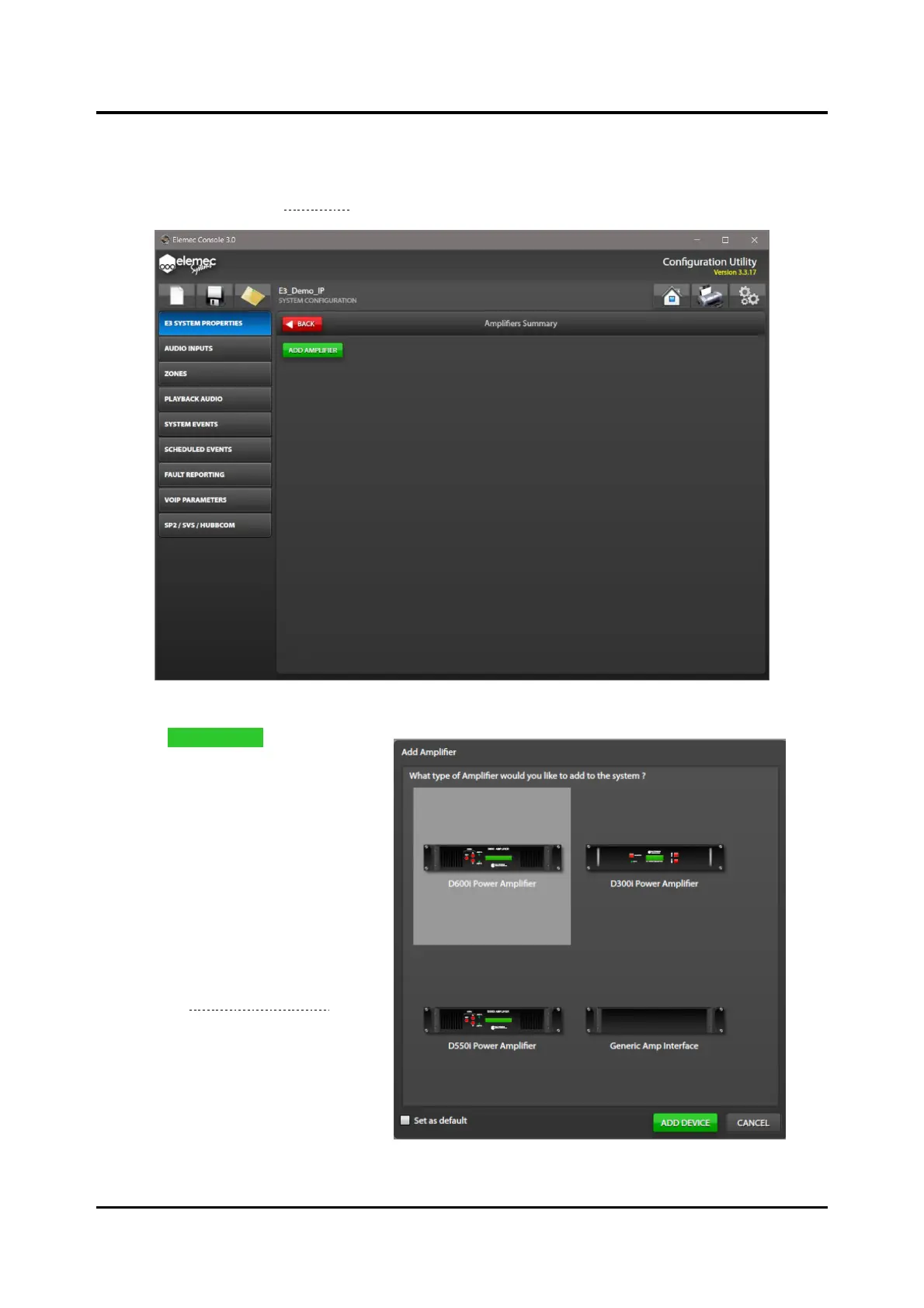Pub. 42004-550A
Elemec3 Console Manual—Version 3.0 Page 21 of 114
P:\Standard IOMs - Current Release\42004 Instr. Manuals\42004-550A.docx
09/20
Amplifiers
1. Click the AMPLIFIERS button on the SYSTEM PROPERTIES screen to open the AMPLIFIERS
SUMMARY screen (see Figure 20). The summary screen displays all amplifiers in the system.
Figure 20. Amplifiers Summary
2. Click ADD AMPLIFIER to add an
amplifier.
3. Select the appropriate
amplifier model on the ADD
AMPLIFIER screen.
4. Select the SET AS DEFAULT
checkbox if the amplifiers are
all the same type.
Click the gears icon, in the
upper right corner of all
primary console-
configuration screens, to
open the Application Options
screen to change the default.
