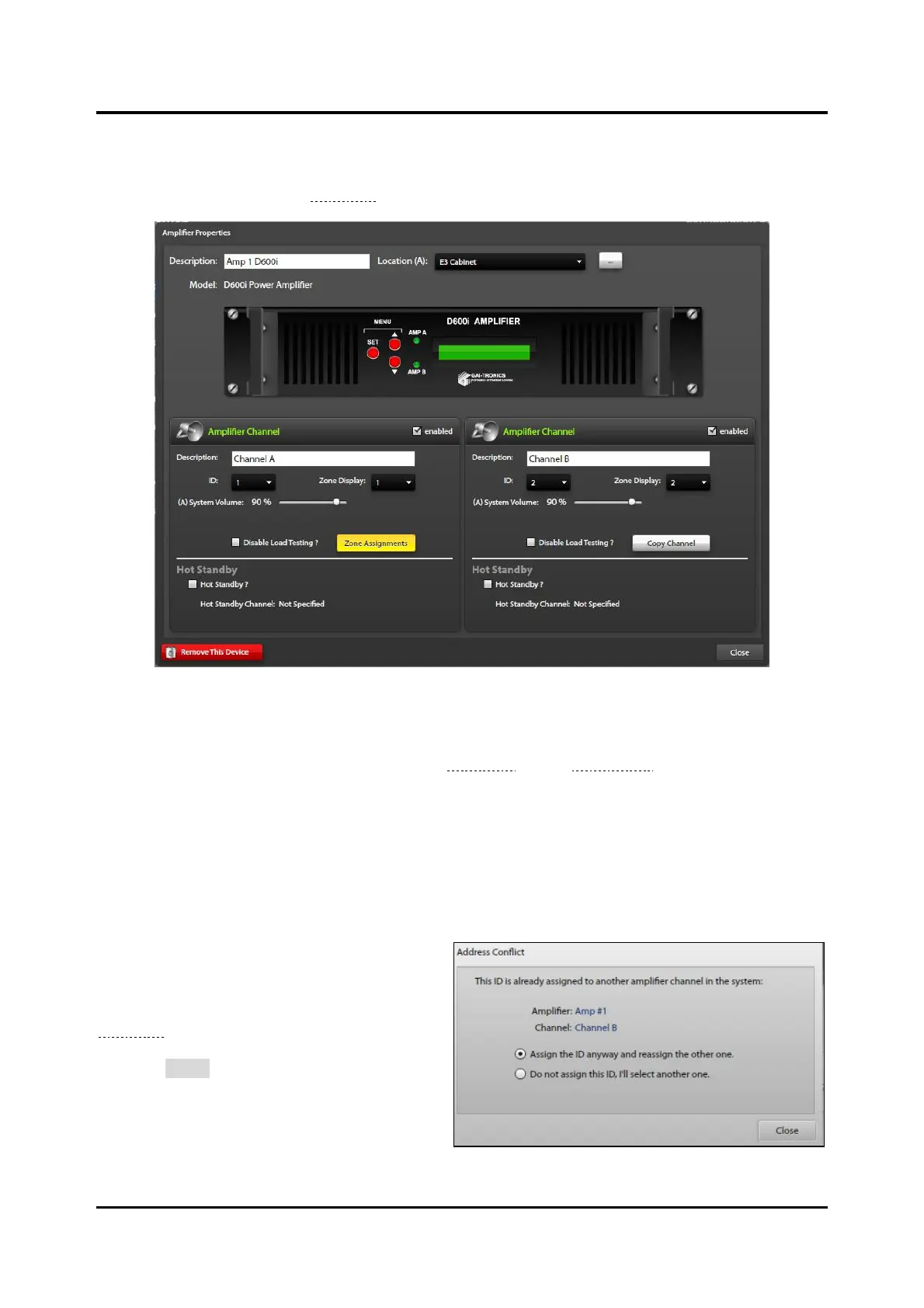Pub. 42004-550A
Elemec3 Console Manual—Version 3.0 Page 22 of 114
P:\Standard IOMs - Current Release\42004 Instr. Manuals\42004-550A.docx
09/20
D600i, D300i, and D550i Power Amplifier Properties
Click on an amplifier from the AMPLIFIER SUMMARY screen to open the AMPLIFIER PROPERTIES
window for that amplifier (see Figure 22).
Figure 22. Amplifier Properties
Description—a generic (unique) name for the amplifier (generated by default).
Location—where the amplifier is located (See the Locations section on page 16).
Amplifier Channel—On the AMPLIFIER PROPERTIES screen, the two channels (for this model) display
below the amplifier graphic. The number of channels physically present in the amplifier determines the
number of panels displayed onscreen.
Description—generic name for each amplifier channel (generated by default).
Enter a new appropriate description.
ID—Enter the ID configured on the physical
amplifier channel for correct operation. If the
ID selected is assigned to another amplifier the
ADDRESS CONFLICT dialog box displays (see
Figure 23). Choose the desired option that
conforms to the physical amplifier installation
and click CLOSE.
