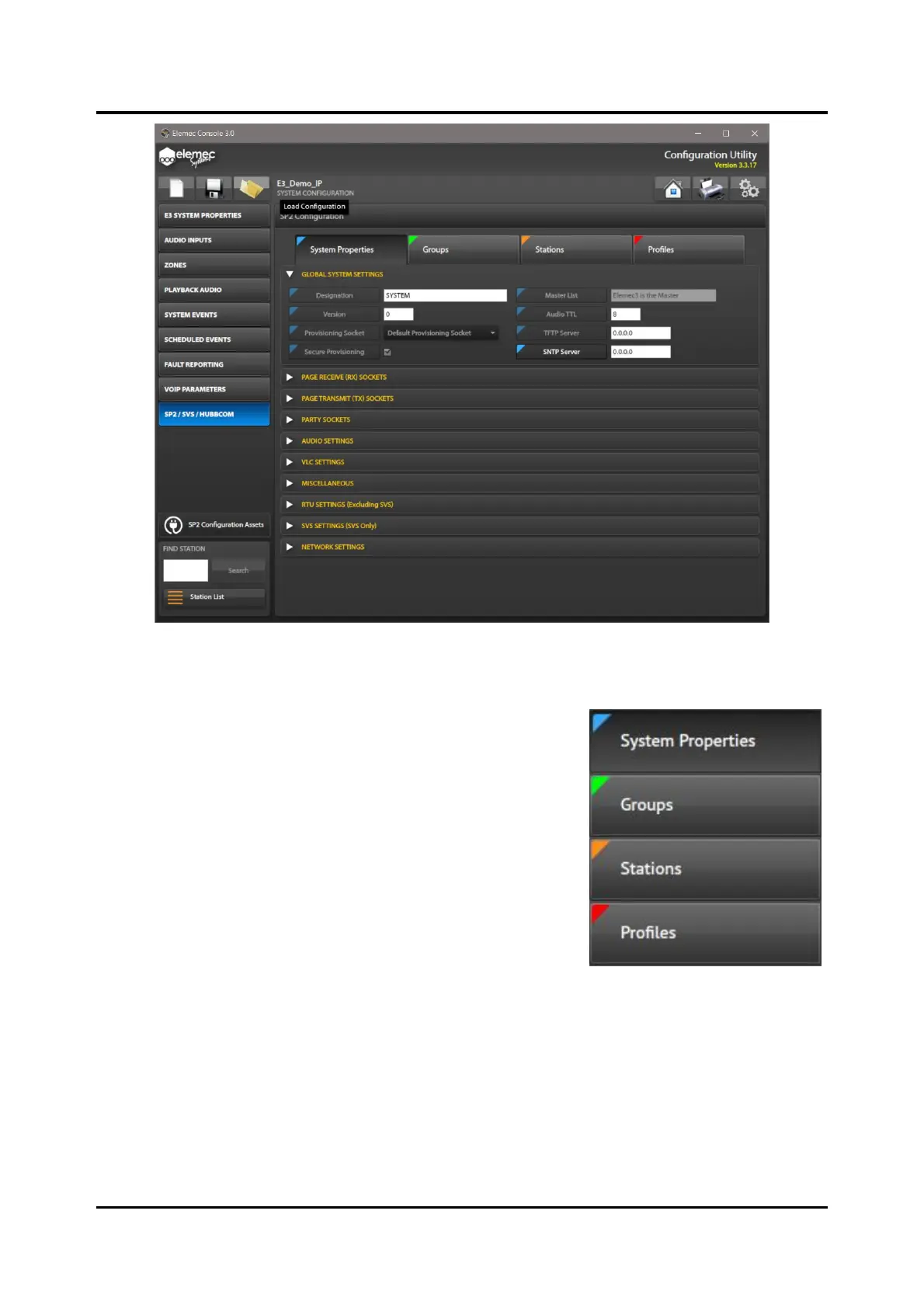Pub. 42004-550A
Elemec3 Console Manual—Version 3.0 Page 91 of 114
P:\Standard IOMs - Current Release\42004 Instr. Manuals\42004-550A.docx
09/20
Figure 99. SP2 Configuration
Configuration Parameter Field Flags
The E3 Console SP2 CONFIGURATION screens use colored flags
on parameter fields to show where in the SP2 configuration each
setting is configured. The flags display as colored triangular
overlays on the upper left corner of each parameter field label and
match the color of the location in the configuration where it was
set. The flag colors are:
blue for parameters configured on the SYSTEM PROPERTIES panel
green for parameters configured on the GROUPS panel
orange for parameters configured on the STATIONS panel
red for parameters configured on the PROFILES panel
The flags are visible on every SP2 parameter field in the console
and appear exactly as displayed on the screen label buttons across
the top of the SP2 CONFIGURATION screen.