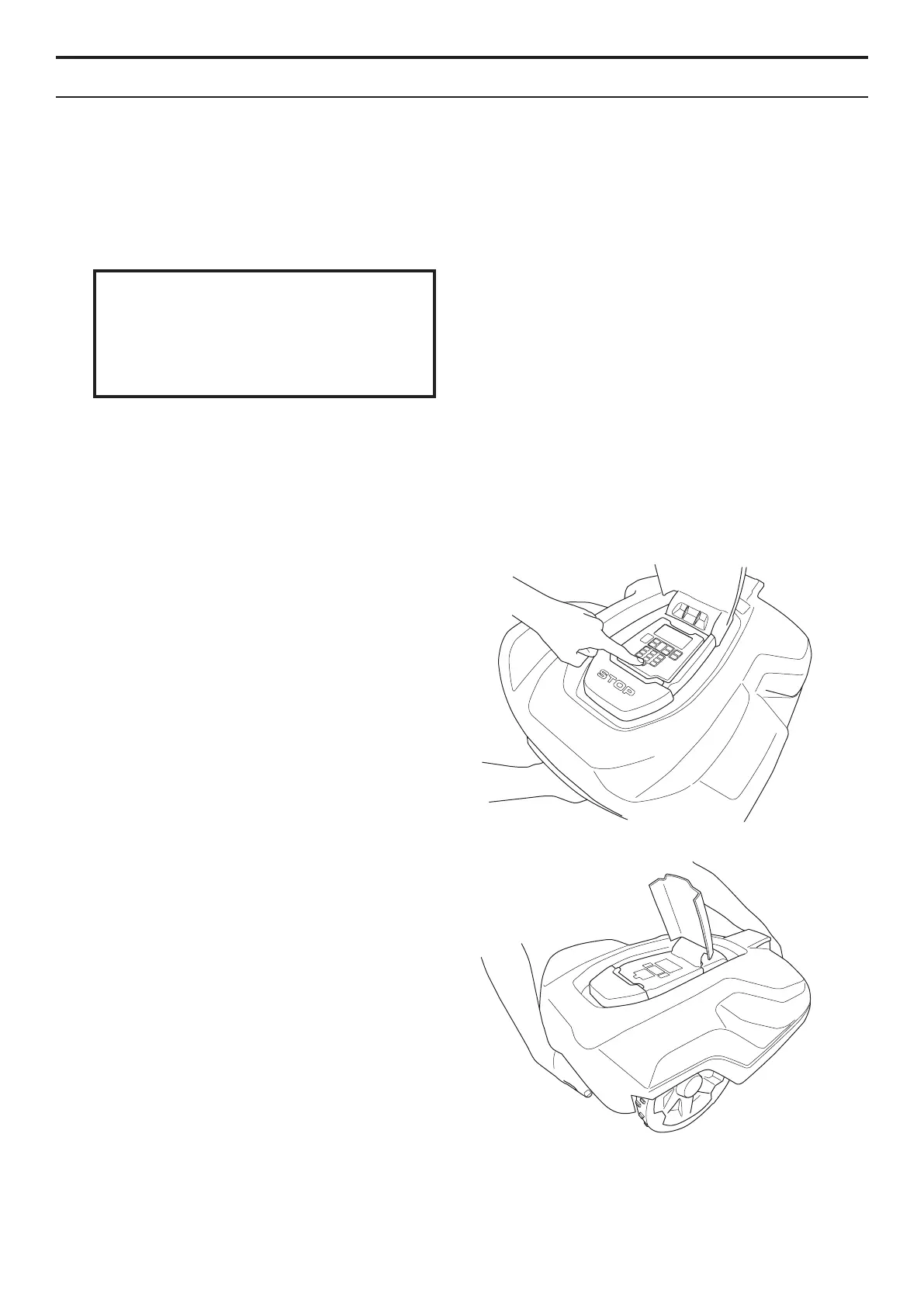English - 50
Different main circuit boards in the mower and ad-
ditional equipment determine which software is used.
Autocheck EXP itself checks which software is suit-
able for the connected mower. At times, there may
be a need to answer questions to supplement the
inspection. Read the questions carefully so that they
are answered correctly.
Always let Autocheck complete a started pro-
gramming process! Interrupted programming
can block the mower’s main circuit board or
HMI circuit board.
IMPORTANT INFORMATION
Programming a blocked HMI circuit board
If the HMI circuit board is locked so that it cannot
communicate or be programmed in the usual way it
can be placed in a so-called boot mode. This should
only be used if the usual programming procedure
does not succeed.
1. Put the main switch in position 0.
2. Connect the USB cable and start Autocheck
EXP.
3. Keep the 0 key depressed.
4. Put the main switch in position 1 (at the
same time as keeping the 0 key depressed).
5. The text Loading Language is shown in the
display. Now start Programming in Autocheck
EXP.
Programming a blocked main circuit board
If the main circuit board is locked so that it cannot
communicate or be programmed in the usual way it
can be placed in a so-called boot mode. This should
only be used if the usual programming procedure
does not succeed.
1. Put the main switch in position 0.
2. Connect the USB cable and start Autocheck
EXP.
3. Lift and hold the mower by the front edge so
that the lift sensor is activated.
4. Put the main switch in position 1 (while at
the same time lifting the mower by the front
edge).
5. Start Programming within 10 seconds.
4. AUTOCHECK EXPERIENCE, SERVICE PROGRAM
