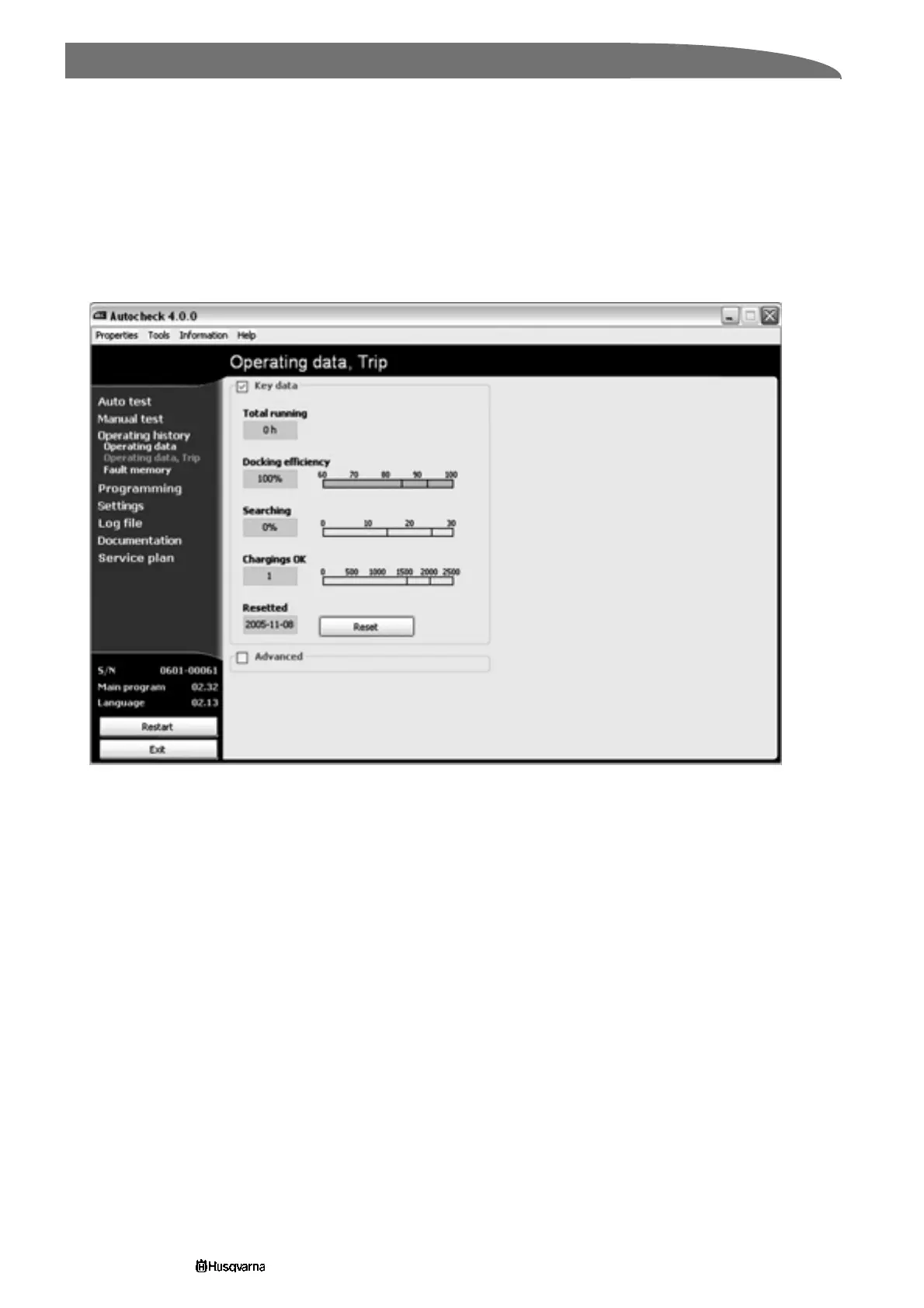80 Automower from
4. Autocheck, Service program
™
Operating history: Operating data, trip
This function shows the same data (except Search
times) about a mower’s Key data, Mowing and
Charging as Operating data. The difference is that the
values under Operating data, trip can be reset, just as
a mileage counter on a car can be reset. This function
is ideal to use when you wish to see how a mower
works during a specific period.
To reset: Click on the Reset button. The values are
reset and the current date is entered on the Reset row.
NOTE! When Trip Op. counters is reset, the value for
Chargings OK, is also reset, i.e. the battery's age, both
in the main counter and in the trip counter. If the value
for Chargings OK, see page
30, is to remain an
indicator of the battery's total age, Trip Op. counters
should only be reset when replacing the battery.
3012-574
