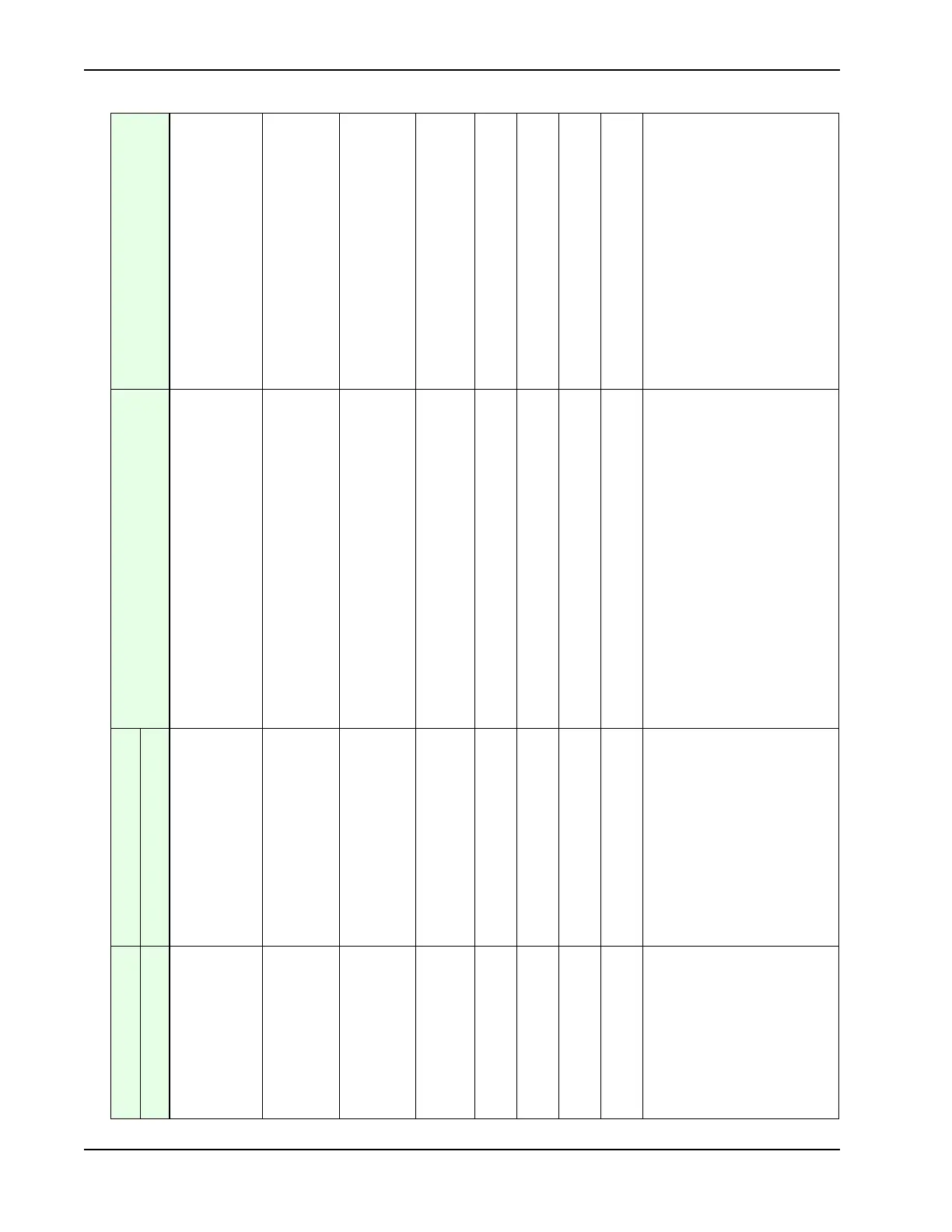Smart DC Controller Troubleshooting
6-20 SlideSmart DC Installation and Reference Manual Revision D
ALERT 15
NO TARGET
The target magnet on the chain is
missing or has not been detected.
Target magnet fell off or target sensor wires are damaged. 1. Make sure target is properly fastened to the
chain.
2. Check the target sensor to make sure it is
reading the magnet. Change the sensor if it
or its wires are damaged.
ALERT 16
COM BUS ERROR
The Smart DC Controller has
detected an internal
communications error.
Several possible causes:
- Excessive electrical noise.
- Lack of earth grounding.
- Internal problem on Smart DC Controller.
1. Determine and remedy the source of
electrical noise.
2. Install a ground rod. Refer to Chapter 1.
3. Replace the Smart DC Controller.
ALERT 17
BAD COIN BATTERY
The small battery on the Smart DC
Controller is loose or needs
replacing.
The coin battery is loose or dead. 1. Verify that the battery is properly seated.
2. Replace coin battery.
3. Restore power.
4. Press RESET button.
ALERT 18
CHANGE BATTERY
The Smart DC Controller has
detected that the 24VDC UPS
batteries need to be replaced.
Batteries are not taking a charge properly. The buzzer will chirp every minute until the
UPS batteries are replaced.
ALERT 19
FALSE SLOWDOWN
Not used in SlideSmart. N/A N/A
ALERT 20
LI BLOCK OPEN
Not used in SlideSmart. N/A N/A
FAULT 1
MOTOR RUN TIME
Should not occur in SlideSmart. Maximum run timer fault. Call Technical Support.
ALERT 21 Not used in SlideSmart.
ALERT 22
INTLOCK FAILURE
Interlock/Sequential Gate
communication lost
Appears when the RS-485 communication connection is
lost for more than 5s between interlocked (dual gate) or
sequenced gate operators.
1. Check cable connections and wiring. Make
sure both operators are working properly and
have the same current and up-to-date software
versions. The alert auto clears when
communication between the two operators is
restored.
2. If the operator on site is a solo gate operator
and the display code ALERT 22 appears, access
the Installer Menu. Verify the Installer Menu
items: DG (Dual Gate) and SG (Sequential
Gate) are both set to zero.
Table 6-1. Smart DC Controller - Troubleshooting
Display Description
Possible Causes Solutions
Condition Alert, Error or Fault
