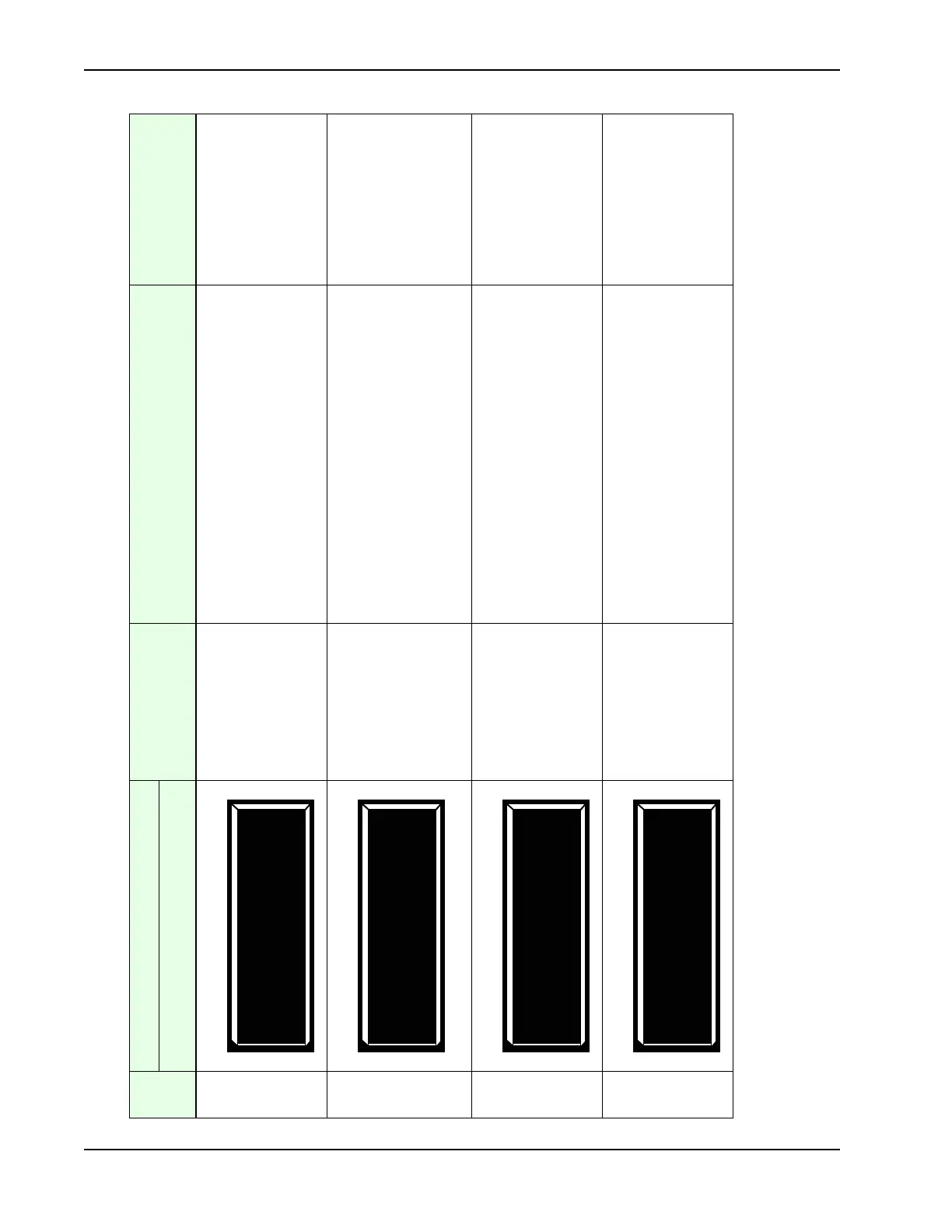User Menu
3-12 SlideSmart DC Installation and Reference Manual Revision D
Table 3-1. Smart DC Controller - User Menu Functions
Ref.
No.
*
User Menu
Setting Options
(
Bold = Factory Settings
) Menu Tasks and Explanations
Associated
DC Controller
Connections
Display
1
0 = Timer disabled
1 second to 99 seconds
Assign how many seconds before the open gate initiates
closure.
Keep the setting at 0 if a hard-wired, push-button control
device is being used.
Note: The CLOSE TIMER display does not appear when
the HOLD TO CLOSE is set to 1.
Not applicable (N/A)
2
0 = off
1 = on
Set to 0 to produce a gate closure when a momentary signal
is transmitted.
Set to 1 if a constant hold to close signal, such as a push
button control, is being used. A setting of 1 also deactivates
the automatic close timer and causes its menu to disappear.
You must set HC to 1 to comply with UL 325 Type D
protection. Refer to Table Notes.
COM
CLOSE
3
0 = off
1 = on
Similar to HOLD TO CLOSE, but configures the OPEN
push button for a constant-hold function.
0 = Momentary open signal
1 = Constant hold open push button required. You must set
HO to 1 to comply with UL 325 Type D protection. Refer
to Table Notes
COM
OPEN
4
0 = UPS FAIL OPEN
1 = UPS FAIL CLOSE
2 = AUTO OPEN
3 = NO CLOSE TIMER
The setting designates what action the gate performs during
an AC power loss.
Refer to Setting AC Power Loss Gate Function.
N/A.
AP 0 AC LOSS
UPS FAIL OPEN