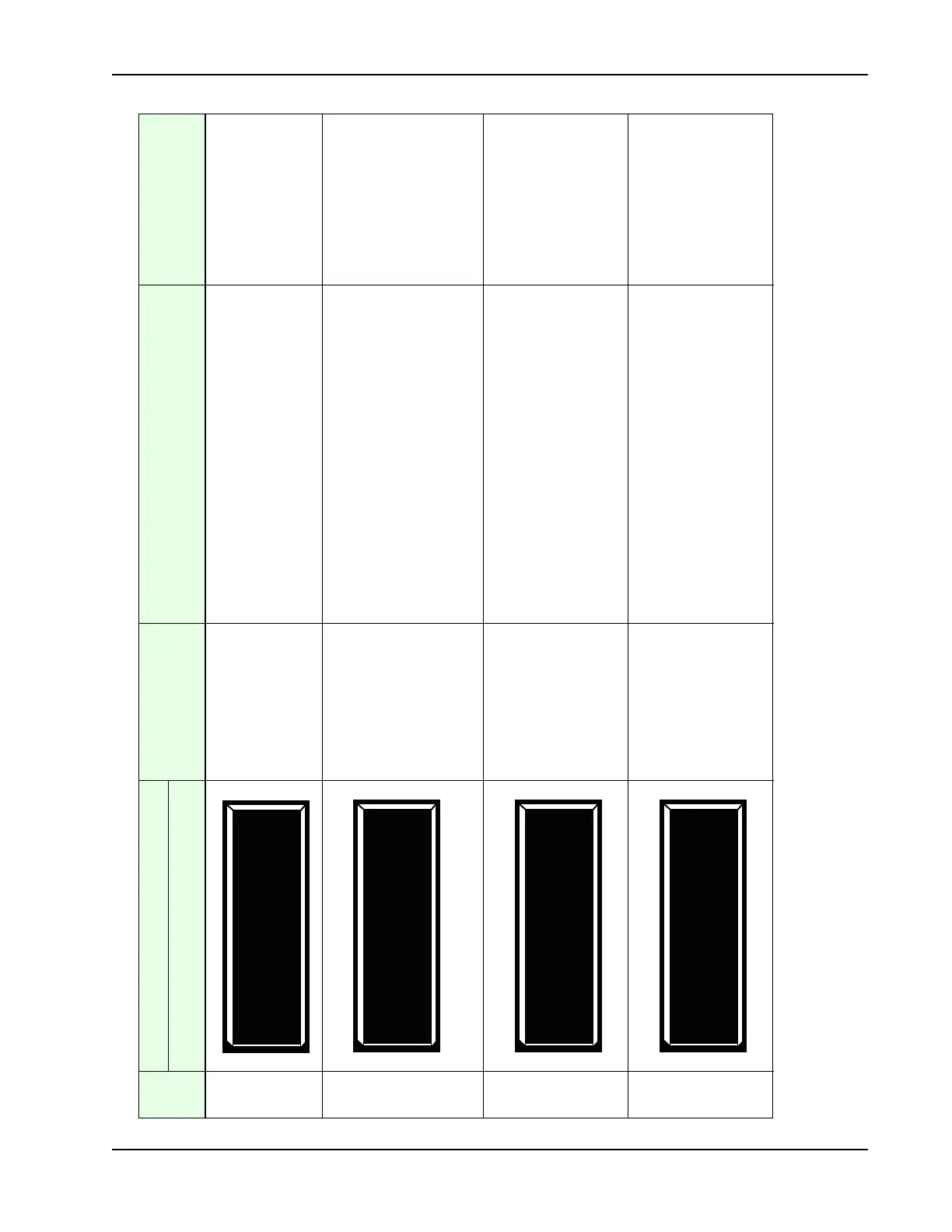User Menu
Revision D Display and Menu Options 3-13
5
0 = off
1 = on
Configures radio input for open only (0). If changed to
setting 1 then adds the capability for radio input to close
the gate, but only when the gate is fully open.
COM
RADIO OPEN
6
0 = off
1 = on
2 = on
Controls the warn-before-operate buzzer and can be
configured three ways:
Set to 0: Buzzer is disabled. Set at 0 the buzzer will still beep
when alerts, faults, errors, or entrapment are detected.
Set to 1: Buzzer beeps for 3 seconds before gate motion
begins and continues through entire gate travel.
Set to 2: Buzzer beeps for 3 seconds before gate motion
begins and continues for 2 seconds of gate travel.
(N/A)
WARNING: Do NOT cut
the wires to the buzzer or
unplug it as the operator
will not be in compliance
with UL 325. Failure to
comply may result in
serious injury or death.
7
0 = off
1 = on
When set to 1, the operator serves as an aide in photo-eye
transmitter/receiver alignment. The buzzer chirps once
when the emitter and receiver are not aligned. When the
emitter and receiver are aligned, the buzzer chirps twice. If
they go out of alignment again, the buzzer will chirp once.
The Alignment Mode is reset with a close-limit input or
reset input.
EYE OPEN
EYE CLOSE
EYE COM
8
0 = Display
1 = Set Clock
To set or adjust the minute, hour, day, month or year, select
1. Once the clock is reset, the display automatically returns
to the 0 setting. Significant gate events are logged and
stamped with the time and date. This feature is useful to
read historical operation data, which can be accessed with a
computer via the USB or RS232 port. See Setting the Time
and Date.
(N/A)
Table 3-1. Smart DC Controller - User Menu Functions
Ref.
No.
*
User Menu
Setting Options
(
Bold = Factory Settings
) Menu Tasks and Explanations
Associated
DC Controller
Connections
Display
CT 0 (OFF)
CLOSE TIMER
RO 0 (OFF)
RADIO OPEN/CLOSE
BF 2 (ON 2 SEC)
WARN BEFORE OPER
PE 0 (OFF)
PHOTO EYE ALIGN
CL 0
SET CLOCK