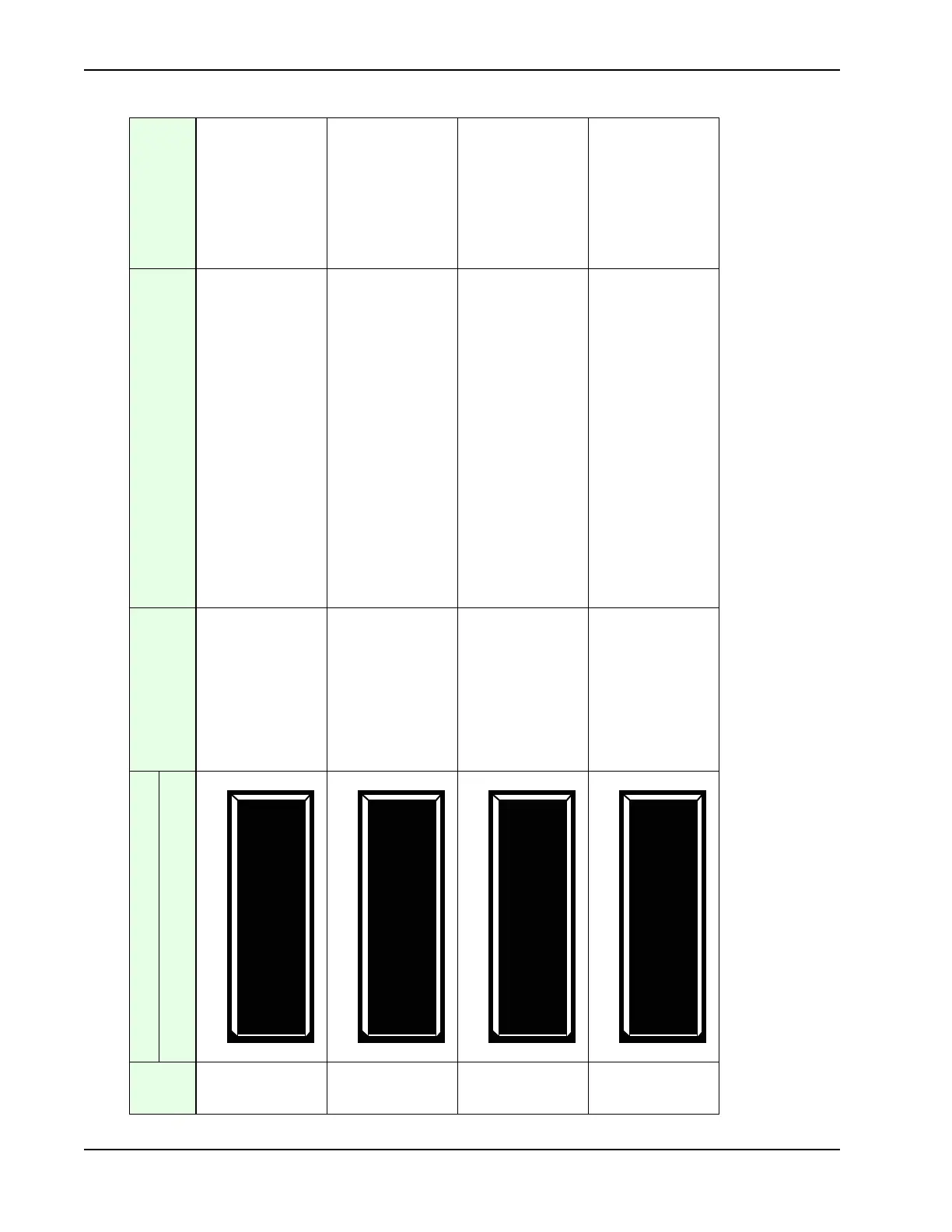Installer Menu
3-22 SlideSmart DC Installation and Reference Manual Revision D
Table 3-2. Smart DC Controller - Installer Menu Functions
Ref.
No.
*
Installer Menu
Setting Options
(
Bold = Factory Settings
) Tasks and Explanations
Associated
DC Controller
Connections
Display
1
0 = Normal operation
1 = Reset limits
A setting of 1 places the operator into its learn limits mode
which allows you to reset the gate’s open and close
positions. Refer to Resetting the OPEN and CLOSE Limits.
Not applicable (N/A)
2
0 = Gate disabled
1 =
Residential 1 to 4 units
2 = Comm./public access
3 = Light industrial
4 = Industrial secure
Assign the operator’s Usage Class designation per UL 325
standards. See
Identifying Gate Operator Category and Usage
Class.
The installer must designate a usage class before the
operator will function. See
Programming the Initial Setup
Menu
.
N/A)
3
0 = Gate disabled
R = Right hand
L = Left hand
The handing determines which way the gate opens as you
view it from the secure side. The installer must designate a
left or right handing before the operator will function. See
Programming the Initial Setup Menu
.
(N/A)
4
0 = Gate disabled
DC 15 ____DC 10F
0 - 400lbs............0 - 250lbs
401 - 800lbs.....251 - 500lbs
801 - 1100lbs...501 - 750lbs
1101 -1500lbs...751 -1000lbs
Select the gate’s weight range in pounds. The installer must
designate the gate’s weight before the operator will
function. See
Programming the Initial Setup Menu.
Designating the correct gate weight allows the operator to
determine the appropriate acceleration and deceleration
rates.
(N/A)
SH 0
GATE HANDING
WT 0
GATE WEIGHT (LB)