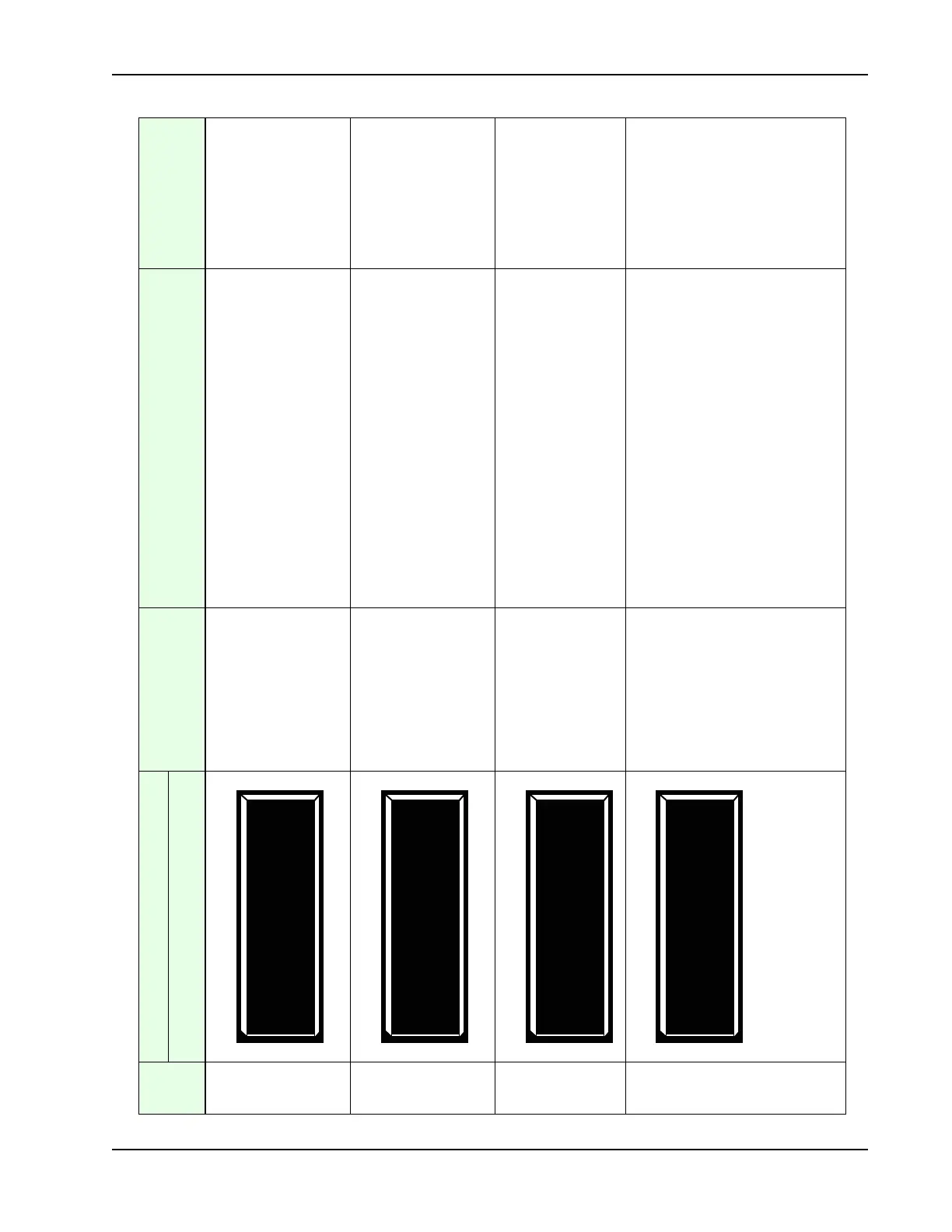Installer Menu
Revision D Display and Menu Options 3-23
5
DC 15 _____DC 10F
0 = 0.75ft/s
__
4 = 1.75ft/s
1 = 1.0ft/s___5 = 2.0ft/s
2
= 1.25ft/s
__
6 = 2.25ft/s
Designate how quickly the gate opens. The options
available differ depending on the Operator Type (OT).
SlideSmart has two operator types: OT15
≤1.25ft/s and
OT16 ≥ 1.75ft/s. Settings higher than 1 are reserved for
Usage Class 3 and 4.
Note: SlideSmart DC15 = OT 15 and
SlideSmart DC10F = OT16.
(N/A)
6
DC 15 ______DC 10F
0 = 0.75ft/s__4 = 1.75ft/s
1 = 1.0ft/s___5 = 2.0ft/s
2 = 1.25ft/s__6 = 2.25ft/s
Designate how quickly the gate closes. The options
available differ depending on the Operator Type (OT).
SlideSmart has two operator types: OT15 ≤1.25ft/s and
OT16 ≥ 1.75ft/s. Settings higher than 1 are reserved for
Usage Class 3 and 4.
Note: SlideSmart DC15 = OT 15 and
SlideSmart DC10F = OT16.
(N/A)
7
0 = user settings
1 = reload factory default
settings
Globally restores all menu settings back to new operator
status. Select setting 1 to return the operator to factory
defaults.
Note: If factory defaults are restored, the UL usage class,
handing, gate weight, and any other modified menu
settings will need to be configured again.
(N/A)
8
0 = solo operator
1 = Slave unit
2 = Master unit
3 = Sally Port A
4 = Sally Port B
Programs and establishes communication protocols when
wiring two operators as dual gates in a Master/Slave or Sally
Port configuration. This menu item appears if the
sequenced gate (SG) is set at 0 (solo operator). When you
assign one unit as the Master (or Sally Port A), you must
configure the other as Slave (or Sally Port B) through the
Installer Menu. See Master and Slave Menu Setup.
Note: Use the most up-to-date version of S.T.A.R.T. and
make sure both operator’s have the same software
version loaded on the SDC. Press the RESET
button to display the version of software on your
operator.
3-wire shielded cable to
DUAL GATE input
terminals. Connect
Dual Gate COM (Gate
1) to Dual Gate COM
(Gate 2). Pair wires:
A - A, COM - COM,
and B - B
Table 3-2. Smart DC Controller - Installer Menu Functions (Continued)
Ref.
No.
*
Installer Menu
Setting Options
(
Bold = Factory Settings
) Tasks and Explanations
Associated
DC Controller
Connections
Display
SH 0
GATE HANDING
OS 1
OPEN SPEED
FD 0 (OFF)
FACTORY DEFAULTS