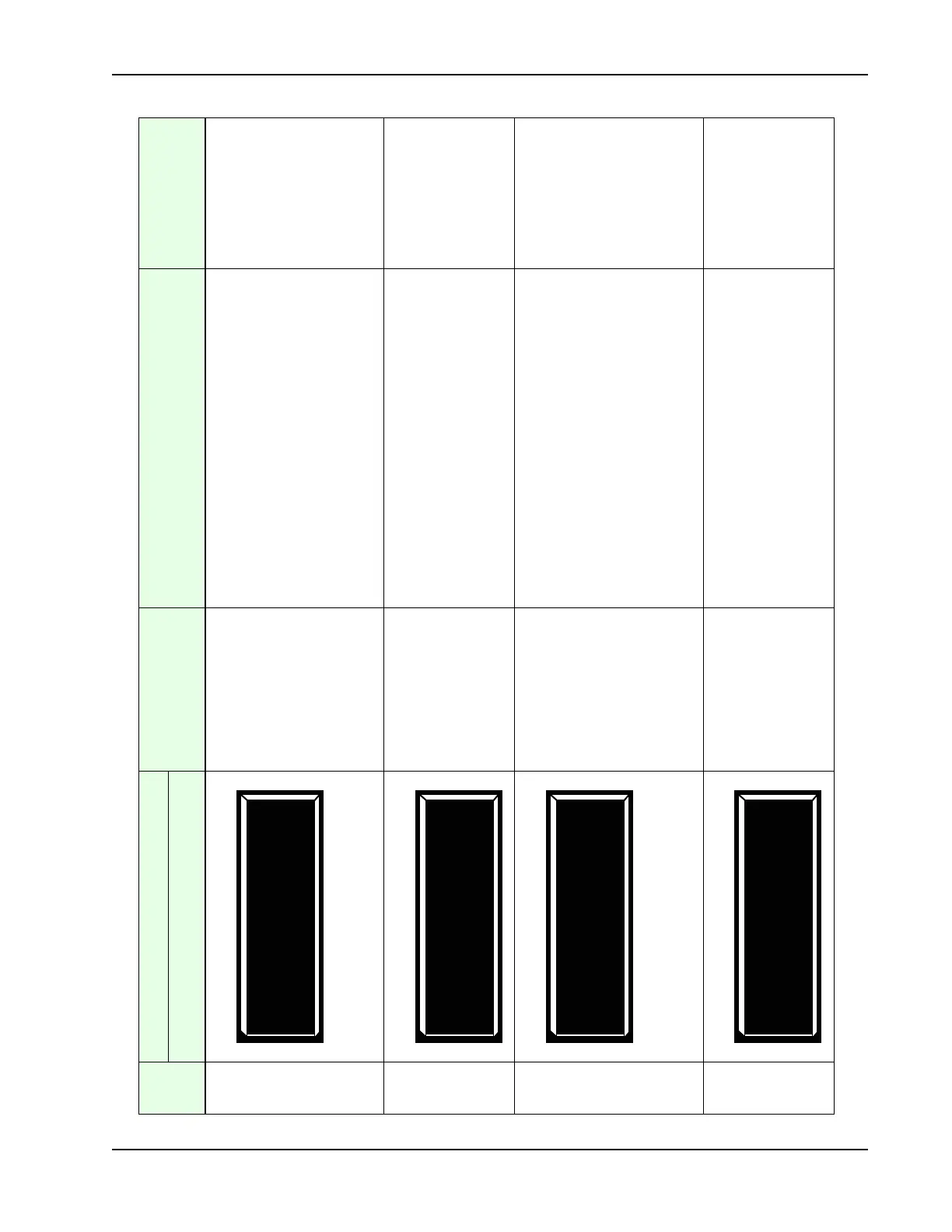Installer Menu
Revision D Display and Menu Options 3-29
29
0 = default
1 to 25 available
Configures the function of the user 2 output relay, which is
an electronic relay with the capacity for switching a DC
load only. The User 2 Relay is limited to 48 Volts DC and 4
Amps maximum load. Connect a device directly to the two
spade terminals at the bottom of the control board, next to
the label USER 2.
Twenty four optional logic functions exist. See
Setting the
User Relay Function in the Installer Menu
.
User 2 Relay
30
0 = 0 seconds
1 = 15 seconds
2 = 45 seconds
3 = 75 seconds
4 = 105 seconds
5 = 135 seconds
Adjusts the time delay before activating a user relay.
Maximum time setting is 135 seconds. See
Setting the User
Relay Function in the Installer Menu
Note:
This menu appears only when a user relay is set to
Function No. 8.
User relays
31
0 = 0 sec.
1 = 15 seconds
2 = 45 seconds
3 = 75 seconds
4 = 105 seconds
5 = 135 seconds
This function monitors activation of the Outside
Obstruction Loop when there is no activation of the gate.
When the adjustable period of time is exceeded, User Relay
No. 13 triggers and reports loitering in the diagnostics log.
Adjust the time delay before activating the user relay.
Maximum time setting is 135 seconds. See
Setting the User
Relay Function in the Installer Menu
Note:
This menu appears only when a user relay is set to
Function No. 13.
User relays
32
0 = No network
1 to 99 = Network “drop”
address
Sets the system address for network communication:
0 = no network communication
1-99 sets individual poling addresses.
RS-485
Table 3-2. Smart DC Controller - Installer Menu Functions (Continued)
Ref.
No.
*
Installer Menu
Setting Options
(
Bold = Factory Settings
) Tasks and Explanations
Associated
DC Controller
Connections
Display
RL 2 1 CLOSE LIMIT
RELAY 2 LOGIC
TL 2 (45 SECS)
OPEN TIME ALERT
LT 3 (75 SECS)
LOITERING ALERT
