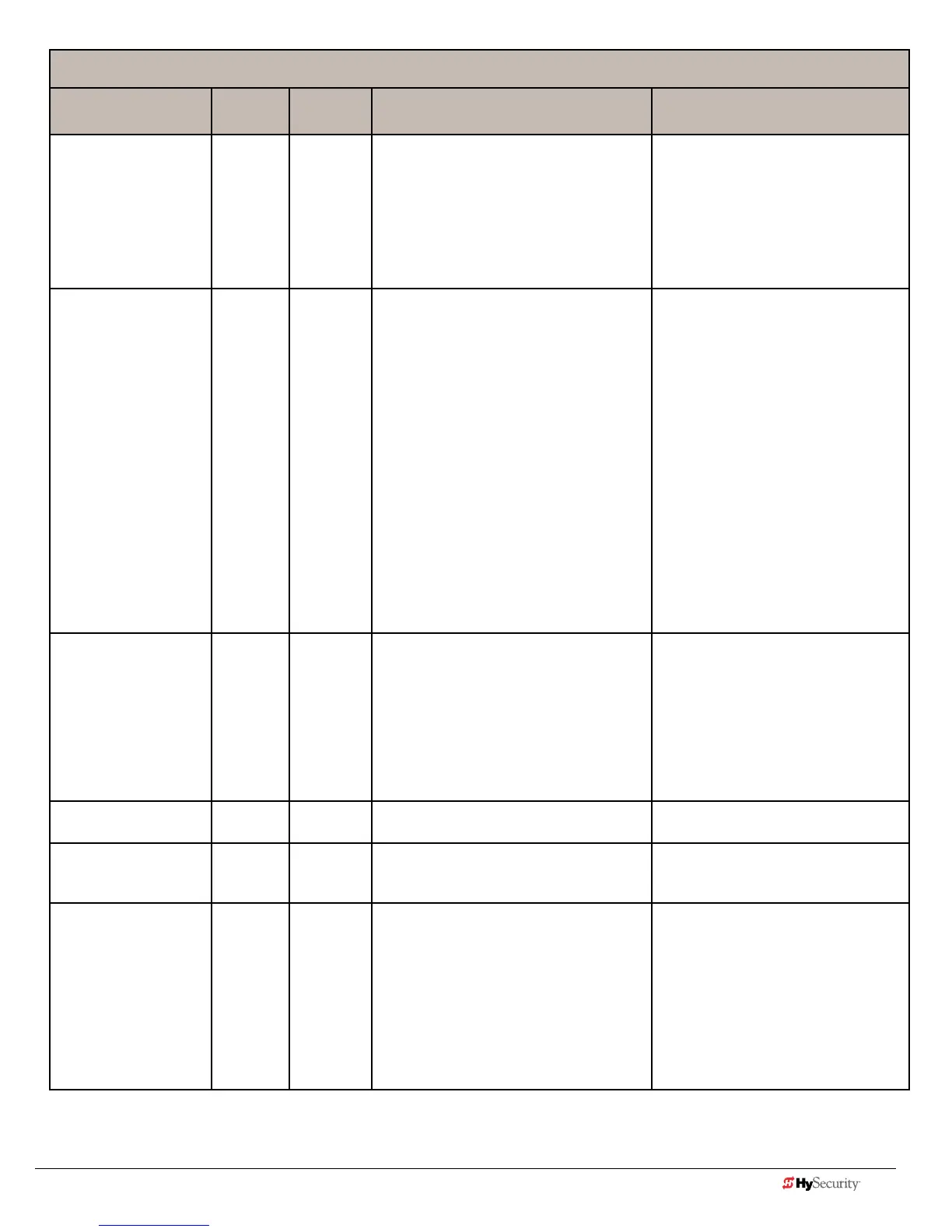www.hysecurity.com Troubleshooting D0536 Rev. C 5-7
Table 3: Troubleshooting Codes
Alert/Fault/Error
Display
Type Buzzer Possible Cause Suggested Corrective Action
HY-5AFAILED ERROR3 3 chirps/s
once per
minute
HY-5Acommunicationfailure.
CausedbyremovalofHY-5Aorlackof
integrityofthesocketconnection.The
display indicates which detector the
alertappliesto:ExitLoop(ELD),Inside
ObstructionLoop(IOLD/IALD),Outside
Obstruction Loop (OOLD/OALD), or
CenterLoop(CLD).
1.PressRESETtoclearerror.
2.Removeandre-seattheHY-5A.
3.Ifneeded,replacetheHY-5A.
MASTER-SLAVECOM ERROR4 3 chirps/s
once per
minute
The Smart DC Controller detects a
communication error between master and
slaveinadualgateinstallation.Several
possible causes:
• Master/Slave communication cable has
notbeeninstalledcorrectly.
• Master/Slavenotconguredproperly
throughtheInstallerMenu.
• Operatornotproperlyearthgrounded.
• Master/Slave communication cable
installed in same conduit as high-
voltageACpower.
• One operator does not have power
appliedtoit.
• One operator may have a different
softwareversion.
1.Correctcommunicationcable.
2.Verifythateachoperatoriscong-
uredproperlythroughtheInstaller
Menu.Oneoperatormustbesetas
Master and the other as Slave using
theInstallerMenu.
3.InstallgroundrodperNEC/NFPA
standard.
4.Installseparateconduitforcommu-
nicationcables.
5.EnsureACpowerispresentatboth
operators and all power switches
areON.
6.Checksoftwareversioninoperators
bypressingRESET.Makesureboth
operators are running the same
softwareversion.
Nodisplay ERROR5 3 chirps/s
once per
minute
The display provides no indication of this
error,butitcanappearintheS.T.A.R.T.log
and means that the Smart DC Controller
hasdetectedaseriousinternalerror.
1.Report any instance of this error to
HySecurityTechnicalSupport.
2.Turn both power switches off to
resetsoftware.
3.UseS.T.A.R.T.toupdatetheop-
erator to the most current software
version.
4.ReplaceSmartDCController.
MENUCHECKSUM ERROR7 2 chirps/s
every 15s
Softwareissueexiststhatmayrequire
factoryreset.Corruptsoftwareordata.
Call HySecurity Technical Support for
assistance.
RPMSENSOR ERROR8 3 chirps/s
once per
minute
RPMsensordisconnected.MotorEncoder
orwiresaredamagedorunplugged.
Checkwiringfromthemotortothe
SmartDCControllerboard.
BATTDISCONNECT ERROR9 3 chirps/s
when
detected
The Smart DC Controller cannot identify
batteryconnection.Thebatteriesare
disconnectedorawiringfaultexists.
Automaticallyresetsafteroneminute.
Smart DC operators ship with a wire
disconnectedtopreventbatterydrain.
1.Ensuretheredwire’sspade
connector in the upper left corner of
thecontrolboxispluggedin.
2.Correct any issues with battery
wiring.
3.Checkthe35ampfuseonthecircuit
board.Ifblown,replaceit.