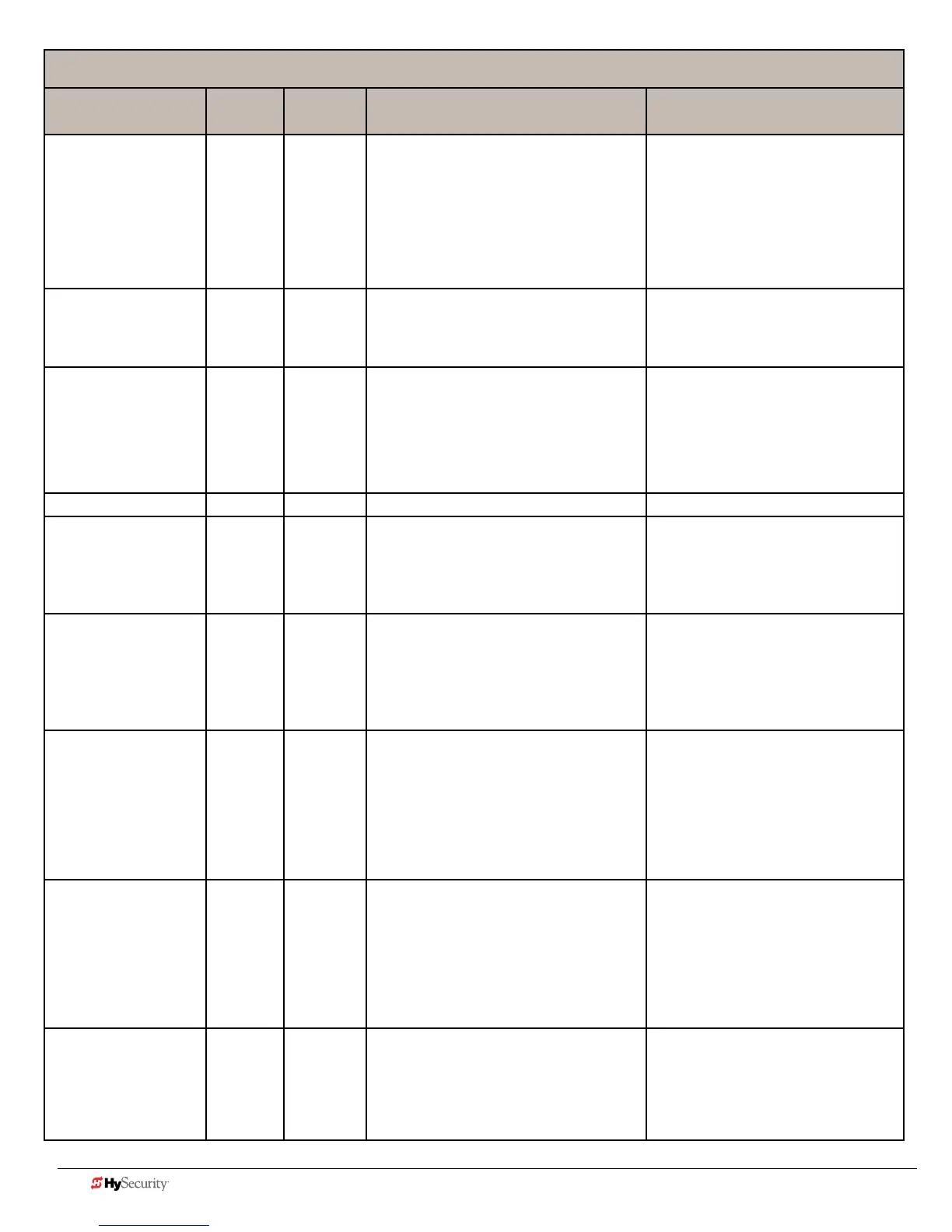5-6 D0536 Rev. C StrongArmPark DC: Programming & Operations Manual www.hysecurity.com
Table 3: Troubleshooting Codes
Alert/Fault/Error
Display
Type Buzzer Possible Cause Suggested Corrective Action
MOTORRUNTIME FAULT1 1 chirp
every 15s
The Smart DC Controller has detected
themotorisonlongerthanthemaximum
runtimeselected.Shouldnotoccurin
StrongArmParkDC.
Possiblecauses:
• Brokendrivebelt
• Taper clamp slipping (SwingSmart)
1.Checkandreplacedrivebelt.
2.IncreaseMaxRunTimerinthe
InstallerMenu.
PHOTOEYE FAULT2 2 chirps/s
once per
minute
Thephotoeyeismissingornotworking.
This fault can only occur if the supervised
photo eye function is enabled in the
InstallerMenu.
Correctmalfunctioningphotoeye.
GATENOLOAD FAULT4 2 chirps/s
once per
minute
The Smart DC Controller detects there is
noloadontheoperator.Thegateisnot
operationalwhilethisfaultistriggered.
Several possible causes:
• DC switch off
• Motor wires disconnected
1.TurnonDCpowerswitch.
2.Replacedrivebelt.
3.CheckDCmotorwires.
4.PressRESETtoclearfault.
LIMITFAILED FAULT5 NotusedinStrongArmParkDC.
STUCKGATE FAULT14 2 chirps/s
once per
minute
The Smart DC Controller has tried 3 times
toovercomeastuckgate/arm.Thegate/
arm is non-operational while this fault is
triggered.Causedbybrokengate/arm
hardwareorice/snowbuildup.
1.Checkandcorrectgatehardwareas
required.
2.PressRESETtoclearfault.
DIRECTIONERROR ERROR1 3 chirps/s
once per
minute
The Smart DC Controller detects that the
operatorraninthewrongdirection.
Possiblecauses:
• Motor wiring
• Limit switch wiring (SwingSmart)
1.Checkthefollowingandcorrect,as
needed.
• Motor wiring
2.PressRESETtoclearerror.
!ACTIONBLOCKED
PHOTOEYECLOSE
PhotoEye
Close
1 chirp
indicates
command
cannot be
initiated
Operator received command to run, but
movementisprevented.Photoeyeis
blockedorbatteryisdead.
1.Checkthefollowingandcorrect,as
needed.
• Photoeyepath.Realignphotoeye.
UserMenu:
PE1,PHOTOEYEALIGN
• Photoeyebattery
2.PressRESETtoclearerror.
!ACTIONBLOCKED
PHOTOEYEOPEN
PhotoEye
Open
1 chirp
indicates
command
cannot be
initiated
Operator received command to run, but
movementisprevented.Photoeyeis
blockedorbatteryisdead.
1.Checkthefollowingandcorrect,as
needed.
• Photoeyepath.Realignphotoeye.
UserMenu:
PE1,PHOTOEYEALIGN
• Photoeyebattery
2.PressRESETtoclearerror.
!ACTIONBLOCKED
GATEEDGE
Gate
Edge
Sensor
1 chirp
indicates
command
cannot be
initiated
Operator received command to run,
butmovementisprevented.Gateedge
blockedordisconnected.Iftrippedwhen
gate is moving, causes operator to enter
SAFEmode.
1.Checkthefollowingandcorrect,as
needed.
• Obstructions,remove.
• Faultyedgesensor.
2.PressRESETtoclearerror.