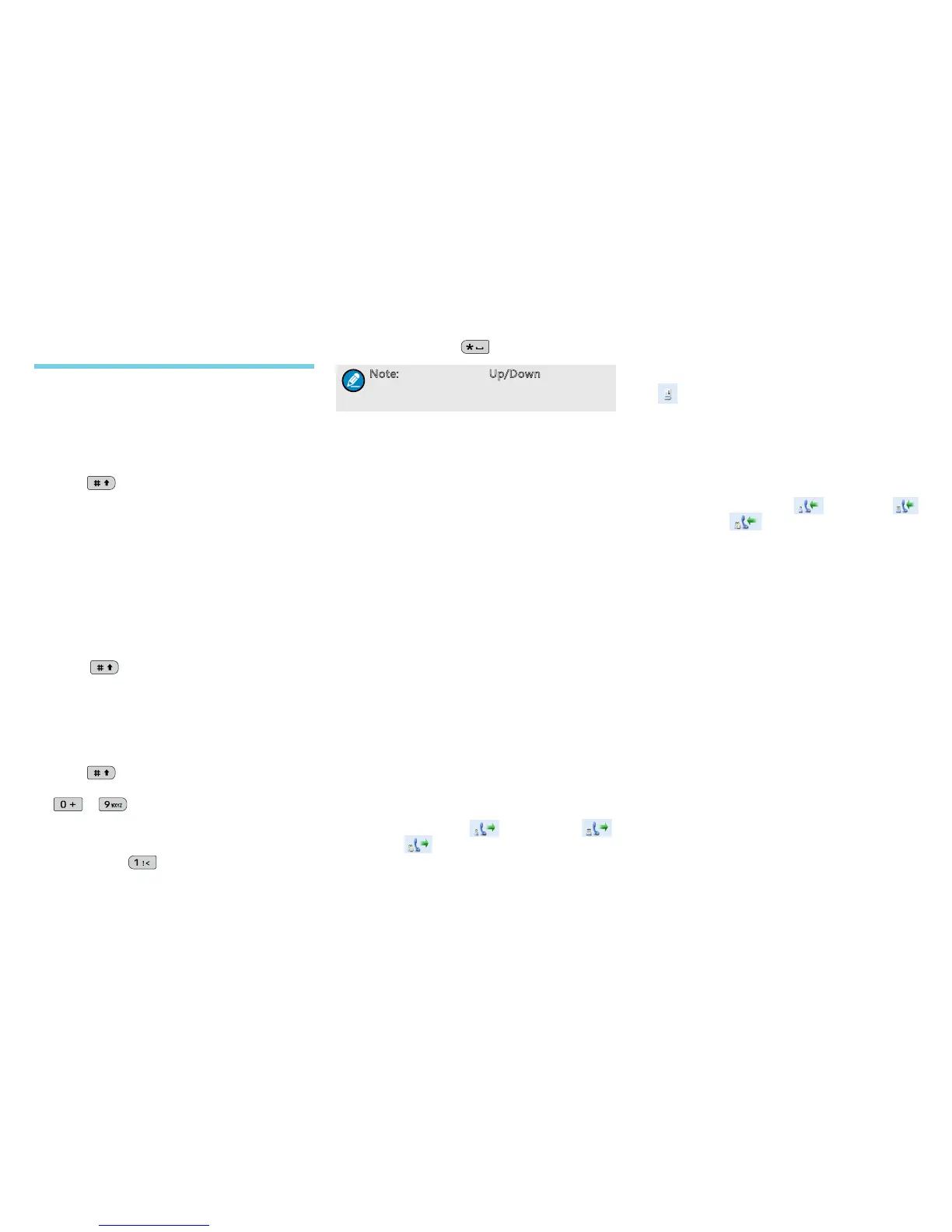23
Appendix
Input Method
You can enter aliases, numbers or messages using
the keypad. The radio supports these input methods:
Chinese Pinyin (simplied), English and Number.
Chinese Pinyin (Simplied)
1. Press to switch to Chinese Pinyin mode.
2. Enter the pinyin through alphanumeric keys; then
a list of possible combinations and corresponding
characters will appear.
3. Use the Up/Down key to choose the right pinyin.
4. Press the OK key to highlight the characters, and
choose the right character using the Up/Down
key.
5. Press the OK key to enter the selected character.
You can repeat the above steps to continue.
English
1. Press to switch to uppercase English or
lowercase English mode.
2. Press the key which bear your desired letter
repeatedly until the letter appears.
You can repeat the above steps to continue.
Number
1. Press to switch to Number mode.
2. Enter the numbers through alphanumeric keys
to .
Special Character
To enter common punctuations and special
characters, press .
To input a space, press .
Note: You can use the Up/Down key to move
the cursor leftward/rightward in the entered
text.
Signaling Introduction
The radio supports the following signaling. You can
ask your dealer to make appropriate settings on your
radio. For detailed information, please consult your
dealer.
HDC1200
The HDC1200 signaling is compatible with the
MDC1200 signaling, and realizes functions such
as PTT ID (Encoding & Decoding), Emergency
(Encoding & Decoding) and Selective Call (Encoding
& Decoding).
Encoding:
1. Hold the PTT key during normal voice
communication to send PTT ID.
2. Go to the menu “Contact List” and select a
required contact. Then hold the PTT key to send
a selective call (Private Call/Group Call/All Call).
For encoding, the radio will provide the following
indications:
PTT ID/Selective Call: Your dealer can program
whether the radio sounds side tone during
encoding or beeps after encoding.
Selective Call: During encoding, the LED glows
red, and the LCD displays the appropriate call
icon (Private Call: ; Group Call: ;
All Call: ). After encoding, the LED glows
orange.
Decoding:
For decoding, the radio provides the following
indications:
PTT ID: After decoding, the LCD displays the icon
and ID or alias of the transmitting party.
Selective Call: After decoding, the radio provides
the following indications:
»
Tone: The radio will give the tone by default.
»
LED: The LED glows green.
»
If your dealer enables the Display Decode ID
feature, the radio will display the appropriate
call icon (Private Call: ; Group Call:
; All Call: ) and alias of the transmitting
party (ID of the transmitting party will be
displayed if it is not in the contact list). If your
dealer does not enable the Display Decode ID
feature, the radio will display the appropriate
call icon only.
5-Tone
This radio can realize various types of calls through
5-Tone signaling.
Encoding:
1. Request your dealer to configure the correct
format and type for the encoding contents.
2. When the format consists of fields for variable
information, you need to fill in such fields by
manual entry or menu operation.
When the format consists of xed codes only, you
do not have to edit such elds or save such data.
3. Press the PTT key or the programmed One
Touch Call 1 – One Touch Call 5 keys to send
the 5-Tone signaling.
During encoding, the radio sounds a side tone,
the LED glows red, and the LCD displays the
