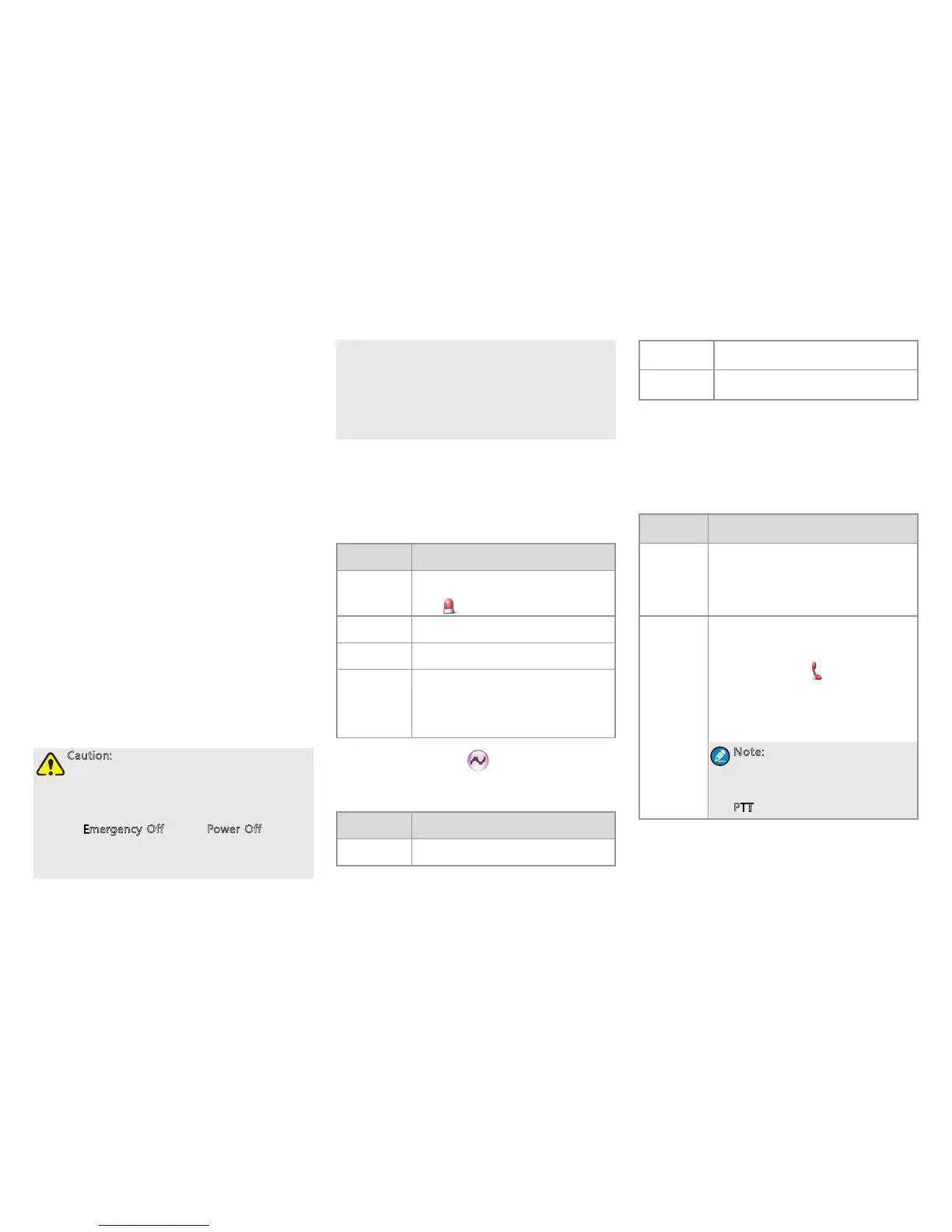15
function allows user A to interrupt the call and talk
back to user B by pressing the PTT key.
Message Priority Interrupt
During a call on the channel, this function allows you
to send a short message which will also interrupt the
call.
Radio Disable Priority Interrupt
During a call on the channel, this function allows
you to send a radio disabling command which will
also interrupt the call. The disabled radio can be
monitored remotely, but other features will be invalid.
It can only be revived by reprogramming through the
CPS or through the revive command.
All Call Priority Interrupt
During a call on the channel, this function allows you
to transmit an all call which will interrupt the ongoing
call.
Emer Alarm
In case of an emergency, you can use the feature to
ask for help from your companion or control center.
The emergency alarm has the highest priority. You
can make emergency operation even when your
radio is transmitting or receiving.
Caution:
Any of the two situations below will occur
when the emergency alarm initiator exits
the Emergency mode:
●
The initiator presses the programmed
Emergency Off key or Power Off key to
exit the Emergency mode.
●
When exiting this mode in other ways
(as introduced below), the radio can only
exit the emergency alarm on the current
channel temporarily, and will continue
to give the alarm when it returns to
this channel; moreover, when the radio
switches to another channel which is also
designed with the Emergency feature, it
will give an alarm on that channel, too.
The Emergency feature is enabled by your dealer.
Before use, you may need to know the following
concepts.
Emergency Type
Different types will have different indications:
Emergency
Type
Description
Siren Only
In Emergency mode, the radio will
sound shrill alarm tone and display
icon .
Regular
In Emergency mode, the radio will
give audible and visible indication.
Silent
In Emergency mode, the radio won't
give any audible or visible indication.
Silent with
Voice
In Emergency mode, the radio won’t
give any audible or visible indication,
but will receive voice ACK from
the companion or control center
automatically.
Emergency ID Type
Your radio supports three Emergency ID types. You
can select one of them via your dealer:
Emergency
ID Type
Description
None
No signaling is used when the radio
sends alarm information.
HDC1200
HDC1200 signaling is used when
the radio sends alarm information.
5-Tone
5-Tone signaling is used when the
radio sends alarm information.
Emergency Mode
Except “Siren Only”, other emergency types support
the following three Emergency modes. You can select
one of them via your dealer (Note: For the following
operation methods, we take the “Regular” type as an
example).
Emergency
Mode
Description
Alarm
In this mode, you can send alarm
information to your companion
or control center by pressing the
programmed Emergency On key, but
you cannot talk with them.
Alarm with
Call
In this mode, you can send alarm
information by pressing the
programmed Emergency On key.
When the icon appears, you
can hold the PTT key to speak into
the microphone. Your voice and
background noise to be transmitted
automatically.
Note: If the Alarm with Call To
Follow feature is enabled by your
dealer, you can speak into the
microphone without holding the
PTT key.
