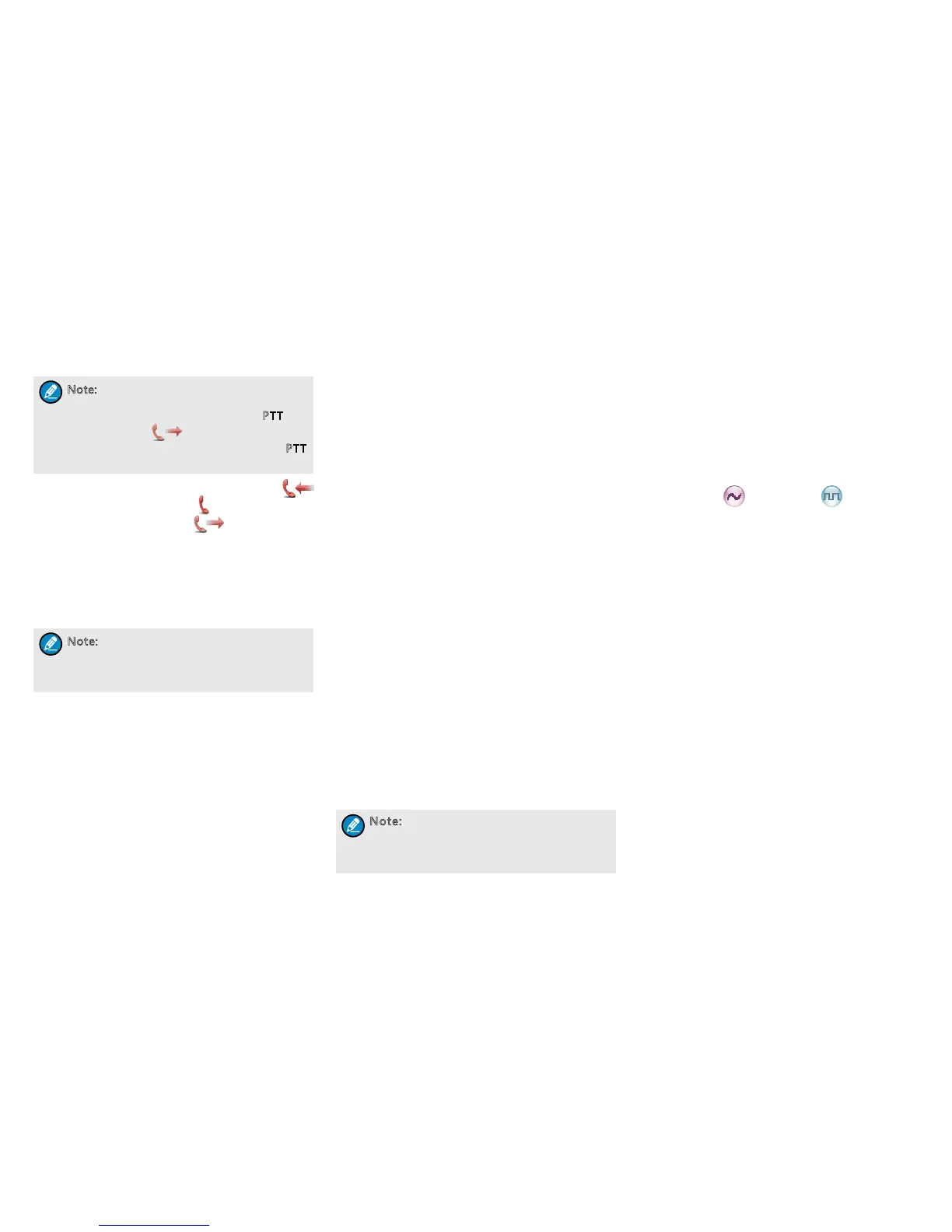18
with the LED glowing red) and speak into the
microphone to transmit the emergency call.
Note: If your dealer has enabled the Alarm
with Call To Follow, you can speak into the
microphone without pressing the PTT key
when the icon appears. If the preset
Voice Cycles expire, you can hold the PTT
key to make the emergency call again.
3. And when a call is received, the icon
appears. When the icon appears, you can
hold the PTT key (the icon appears with the
LED glowing red) to speak into the microphone.
Exiting the emergency alarm:
To exit the Emergency mode, press the programmed
Emergency Off key or power off the radio.
The emergency receiving party cannot exit the
emergency alert until the initiator exits.
Note: Your dealer may set the number of
polite retries and impolite retries, number of
voice cycles, duration of each transmission
and TX interval.
Man Down
With the feature enabled, the radio will give a tone
if it tilts to a certain gradient (dened by the dealer)
or stay motionless until the preset period expires.
And the radio will enter the Emergency mode
automatically if you don’t make proper operation on it
within the period when the tone continues. To exit the
Emergency mode, please move it or place it upright.
You can enable or disable the Man Down feature by
pressing the programmed Man Down key or via the
menu “Settings -> Radio Set -> Man Down”.
The radio gives a high-pitched tone when the Man
Down feature is enabled and a low-pitched tone
when the feature is disabled.
Lone Worker
This feature is ideal for persons who work lonely.
If you encounter an incident and cannot operate
your radio within the preset time period, your radio
will alarm automatically to summon help from your
companion.
1. To enable the feature,
Go to “Main Menu -> Settings -> Radio Set ->
Lone Worker” and select “Enable”; or
press the programmed Lone Worker key (a high-
pitched tone sounds); or
turn on the radio if the feature is enabled via the
programming software.
2. If you cannot operate your radio within a preset
response period, your radio will give alerts before
this period expires (dependent on the settings by
your dealer). At this time, you can terminate such
alerts by rotating a knob or pressing a key. When
the response period expires, your radio will trigger
the current emergency system automatically.
3. To disable the feature,
Go to “Main Menu -> Settings -> Radio Set->
Lone Worker” and select “Disable”; or
press the programmed Lone Worker key (a low-
pitched tone sounds).
Note: If the Lone Worker feature is not
disabled before your radio is powered off,
it will remain enabled when powered on
again.
Covert Mode
When Covert Mode is enabled, the radio will close
any visible indications on it, such as the LED,
Vibration, etc, which are set by your dealer. This
feature is mainly used in special missions.
To enable or disable the Covert mode, you can press
the programmed Covert Mode key, or enter the
menu “Settings -> Radio Set -> Covert Mode”.
Scramble /Encrypt
The Scramble feature can encrypt your audio signals
to prevent eavesdropping. Thus privacy of your
communication is guaranteed.
This Encrypt feature can encrypt your audio signals
to prevent eavesdropping. Thus privacy of your
communication is guaranteed.
On an analog channel, go to “Main Menu -> Set-
tings -> Radio Set -> Scramble” and select “En-
able” or “Disable”; on a digital channel, go to “Main
Menu -> Settings -> Radio Set -> Encrypt” and
select “Enable” or “Disable”.
Press the programmed Scramble/Encrypt key to
enable Scramble or Encrypt on the current chan-
nel (a high-pitched tone sounds); press the key
again to disable the feature (a low-pitched tone
sounds).
If the Scramble/Encrypt feature is enabled for a
channel via the programming software, switch
to the channel to enable the feature, or exit the
channel to disable the feature.
Setting of Encryption Key
The radio can contain up to 30 encryption keys. You
can create an encryption key
