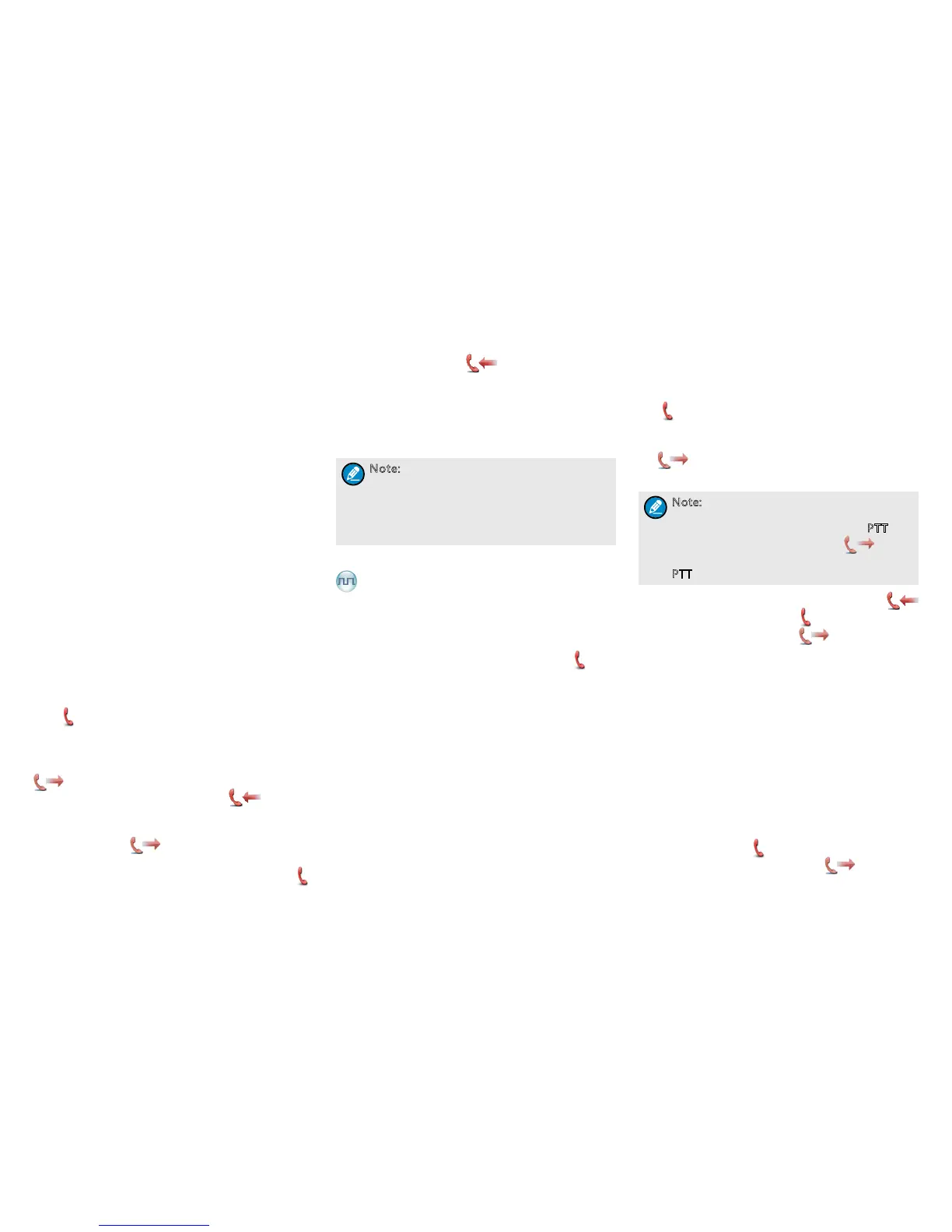17
After the preset Alarm Cycles and Voice Cycles
expire, the radio will exit the Emergency mode
automatically (for None and 5-Tone only).
The emergency alarm receiving party exits the
emergency alarm in any of the following ways:
None: When the alarm is received, the
receiving party can press any key to exit the
emergency alert. When the alarm initiator
exits the Emergency mode or when the Alarm
Cycles expires, the receiving radio will exit the
emergency alert automatically.
5-Tone: When an alarm is received, the receiving
party can press any key to exit the emergency
alert.
HDC1200: When an alarm is received, the
receiving party can exit the emergency alert by
pressing the TK key within 2s after pressing the
Back key, or switching the channel or powering
off the radio.
Call Only (HDC1200)
Initiating an emergency alarm:
Press the programmed Emergency On key to go to
the Emergency Channel, and the radio displays the
icon .
If the Alarm with Call to Follow feature is enabled,
you can speak into the microphone to make an
emergency call when the radio displays the icon
.
And when a call is received, the icon appears.
If the preset Voice Cycles expire, you can hold the
PTT key to make the emergency call again (the radio
displays the icon , with the LED glowing red).
After the emergency call is transmitted, release the
PTT key to receive (the radio displays the icon
, with the LED ashing orange rapidly). And when a
call is received, the icon appears.
Exiting the emergency alarm:
To exit the Emergency mode, press the programmed
Emergency Off key or power off the radio.
The emergency receiving party cannot exit the
emergency alert until the initiator exits.
Note: Your dealer may set the number of
alarm cycles and alarm duration (None,
5-Tone), number of polite retries and
impolite retries (HDC1200), number of voice
cycles, duration of each transmission and TX
interval.
Operation Method for Digital Emergency
Emergency Alarm
Initiating an emergency alarm:
Press the programmed Emergency On key to send
alarm information. The radio displays icon and
text information “Sending Alarm”, with LED glowing
red.
Exiting the emergency alarm:
The emergency alarm initiator exits the Emergency
mode in any of the following ways:
Press the programmed Emergency Off key.
Turn the radio off.
Once the Alarm Cycles expire, the radio will exit
the Emergency mode automatically.
When an alarm is received, the receiving party can
exit the emergency alert by pressing the TK key
within 2s after pressing the Back key, or switching
the channel or powering off the radio.
Alarm with Call
Initiating an emergency alarm:
1. Press the programmed Emergency On key to
send alarm information. The radio displays icon
and text information “Sending Alarm”, with
the LED glowing red.
2. Hold the PTT key (the LCD displays the icon
, with the LED glowing red) and speak into
the microphone to transmit the emergency call.
Note: If your dealer has enabled the Alarm
with Call To Follow, you can speak into the
microphone without pressing the PTT key
when the LCD displays the icon . If the
preset Voice Cycles expire, you can hold the
PTT key to make the emergency call again.
3. And when a call is received, the icon
appears. When the icon appears, you can
hold the PTT key (the icon appears with the
LED glowing red) to speak into the microphone.
Exiting the emergency alarm:
To exit the Emergency mode, press the programmed
Emergency Off key or power off the radio.
When an alarm is received, the receiving party can
exit the emergency alert by pressing the TK key
within 2s after pressing the Back key, or switching
the channel or powering off the radio.
Emergency Call
Initiating an emergency alarm:
1. Press the programmed Emergency On key to
go to the Emergency Channel, and the radio
displays the icon .
2. Hold the PTT key (the icon appears,
