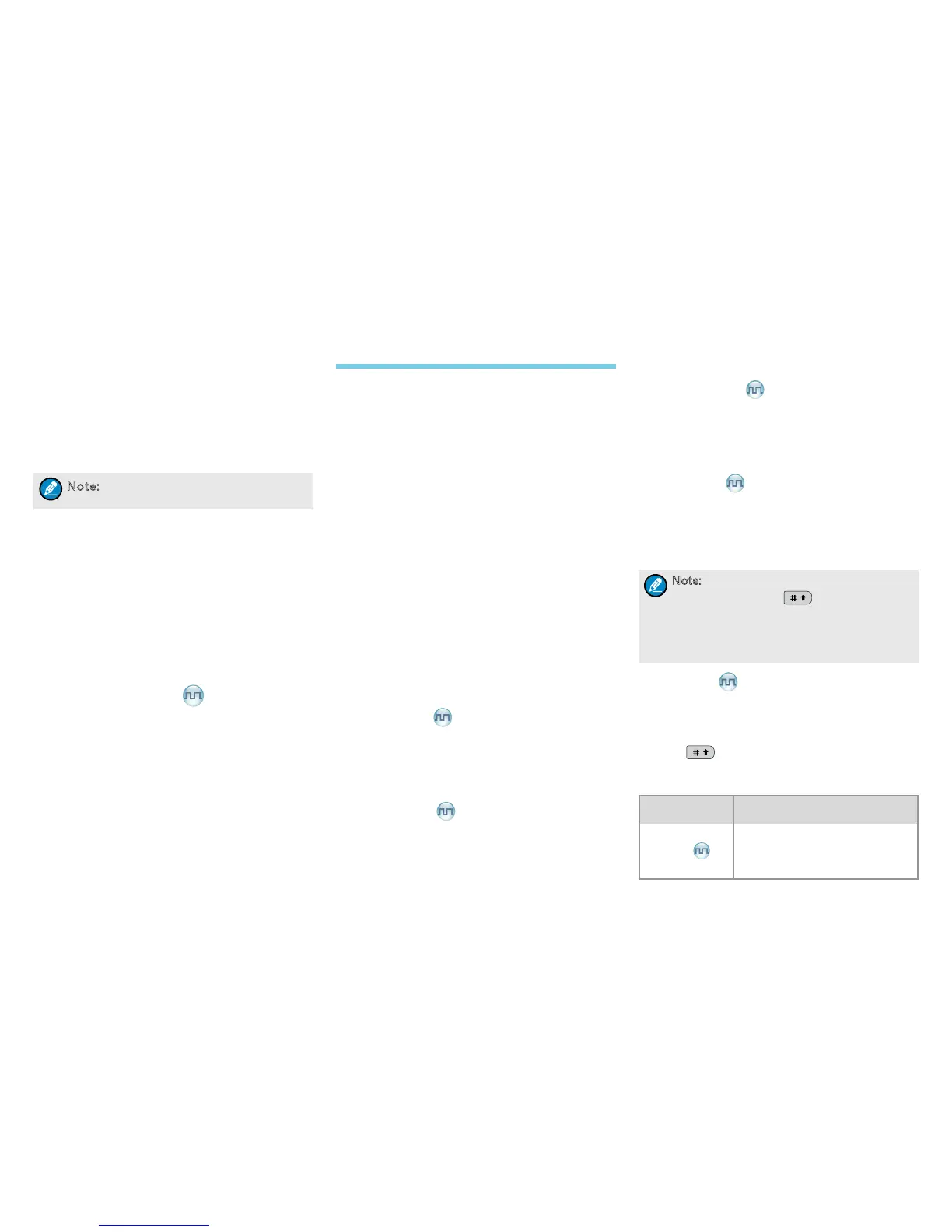10
channel for an extended period. If the preset time
expires, the radio will automatically terminate
transmission and keep beeping. To stop beeping,
please release the PTT key. You must wait for a
certain time (preset by your dealer) to initiate another
transmission.
If the pre-alert function is set by your dealer, your
radio will alert you to the TOT expiration in advance.
Note: This feature is null in Emergency
mode.
Busy Channel Lockout
If enabled (via the programming software), this
feature can prevent your radio interfering with other
transmitting terminals on the same channel. If you
hold the PTT key while the channel is in use, your
radio will keep beeping and display “Channel Busy!”,
alerting you to transmission prohibition. When the
channel is free, you can press and hold the PTT key
to transmit.
Pseudo Trunking
This feature can be enabled via the programming
software. If your radio operates on a channel with
this feature enabled and one time slot is already
occupied, it can transmit and receive on the other
free slot.
Functions and Operations
This manual introduces all features of this radio. You
can learn its available functions from your dealer.
Home Screen
The feature allows you to quickly return to the
previous menu or the home screen.
In the editing screen, press the P2 key, and the radio
exits the screen and returns to the previous menu
immediately; in other screens, press this key and the
radio returns to the home screen immediately.
Managing the Contacts
You can have management of your contacts via the
menu “Contact” in the radio.
Contact List
You can save up to 512 entries of private call contact
information in the list. To access this menu, select
“Contact -> Contact List” or press the shortcut key for
Contact List.
Control Services
You can send to a private call contact the following
commands: Alert Call, Radio Check, Remote Monitor,
Radio Enable or Radio Disable. See the “Manual
Dial” below for details.
Editing a Contact
You can edit the number and alias of each private call
contact.
Viewing a Contact
You can view details of each contact.
Deleting a Contact
You can delete a private call contact. However,
please note that you can not delete the contact when
there is only one entry left in the list or the private call
contact preset on the currently used channel.
New Contact
You can add a private call contact to the contact
list. The number and alias of each contact must
be unique, and the available number range is 1 –
16776415.
Note:
●
You can press the key to switch the
input method when editing the alias.
●
Besides adding new contacts, you can
also save the unidentified numbers from
the Call Logs into the contact list.
Manual Dial
You can manually input the required ID for calling. On
a digital channel, if your radio supports both private
call and group call, you can switch between them by
pressing . The LCD will display appropriate ID.
For a private call ID, you can select any of the
following options:
Supplementary
Service
Description
Alert Call
You can send an alert call to a
private call contact. The called
party will see the alert and can
call you back.
