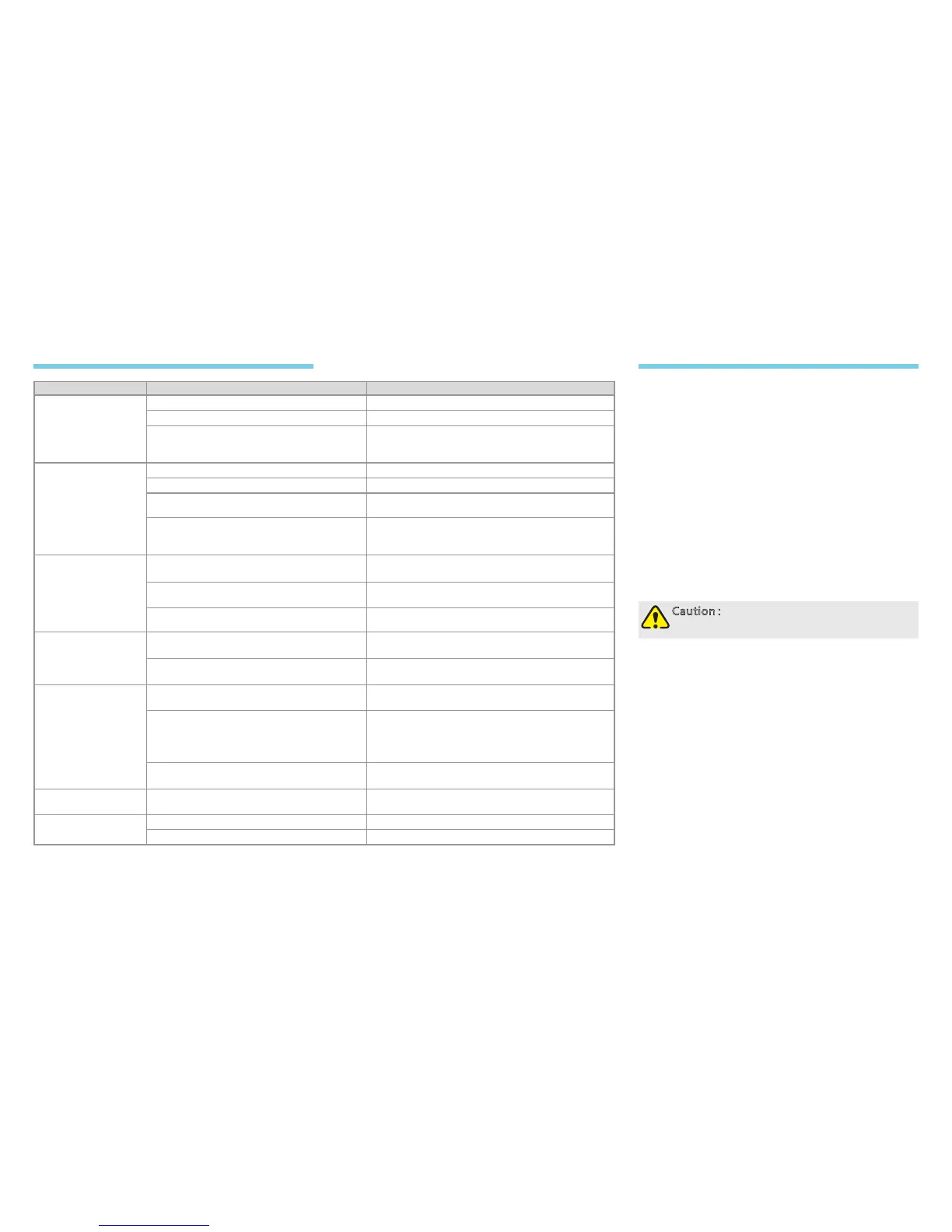21
Troubleshooting Care and Cleaning
To guarantee optimal performance as well as a long
service life of the product, please follow the tips
below.
Product Care
Do not pierce or scrape the product.
Keep the product far away from substances that
can corrode the circuit.
Do not hold the product by its antenna or
earpiece cable directly.
Attach the accessory jack cover when the product
is not in use.
Product Cleaning
Caution:Power off and remove the battery
before cleaning.
Clean up the dust and fine particles on the
product surface and charging piece with a clean
and dry lint-free cloth or a brush regularly.
Use neutral cleanser and a non-woven fabric to
clean the keys, control knobs and front case after
long-time use. Do not use chemical preparations
such as stain removers, alcohol, sprays or
oil preparations, so as to avoid surface case
damage.
Make sure the product is completely dry before
use.
Phenomena Analysis Solution
Power-on failure
The battery may be improperly installed. Remove the battery and attach it again.
The battery may run out. Recharge or replace the battery.
The battery may suffer from poor contact
caused by dirtied or damaged battery
contacts.
Clean the battery contacts. If the problem can
not be solved, contact your dealer or authorized
service center for inspection and repair.
During receiving,
the voice is weak,
discontinuous or
totally inactive.
The battery power may be too low. Recharge or replace the battery.
The volume may be set to a low level. Increase the volume.
The antenna may get loose or improperly
installed.
Power off the radio, and re-install the antenna.
The speaker may be blocked or damaged.
Clean surface of the speaker. If the problem can
not be solved, contact your dealer or authorized
service center for inspection and repair.
You can not
communicate with
other members.
The frequency or signaling may be
inconsistent with that of other members.
Set your TX/RX frequency and signaling to the
same as that of other members.
The channel type (digital/analog) may be
set inconsistently.
Make sure all members are on the same digital/
analog channel.
You may be too far away from the group
members.
Move towards other members.
Irrelevant
communication or
noise is heard on the
channel.
You may be interrupted by radios using the
same frequency.
Change the frequency, or adjust the squelch
level.
The radio may be set with no signaling.
Set signaling for all member radios to avoid
interference at the same frequency.
The noise is too
loud.
You may be too far away from other
members.
Move towards other members.
You may be at an unfavorable position.
For example, your communication may be
blocked by high buildings or frustrated in
the underground areas.
Move to an open and at area, and try again.
You may suffer from external disturbance
(such as electromagnetic interference).
Stay away from equipment that may cause
interference.
The GPS cannot
locate your position.
No GPS signal is received.
Move to an open and at area, and restart the
radio.
The BT device
cannot be paired.
The device has low power. Recharge the BT device.
The device is too far away from the radio. Move it towards the radio.
If the above solutions can not x the problems for you, or you may have some other queries, please contact us
or your local dealer for more technical support.
