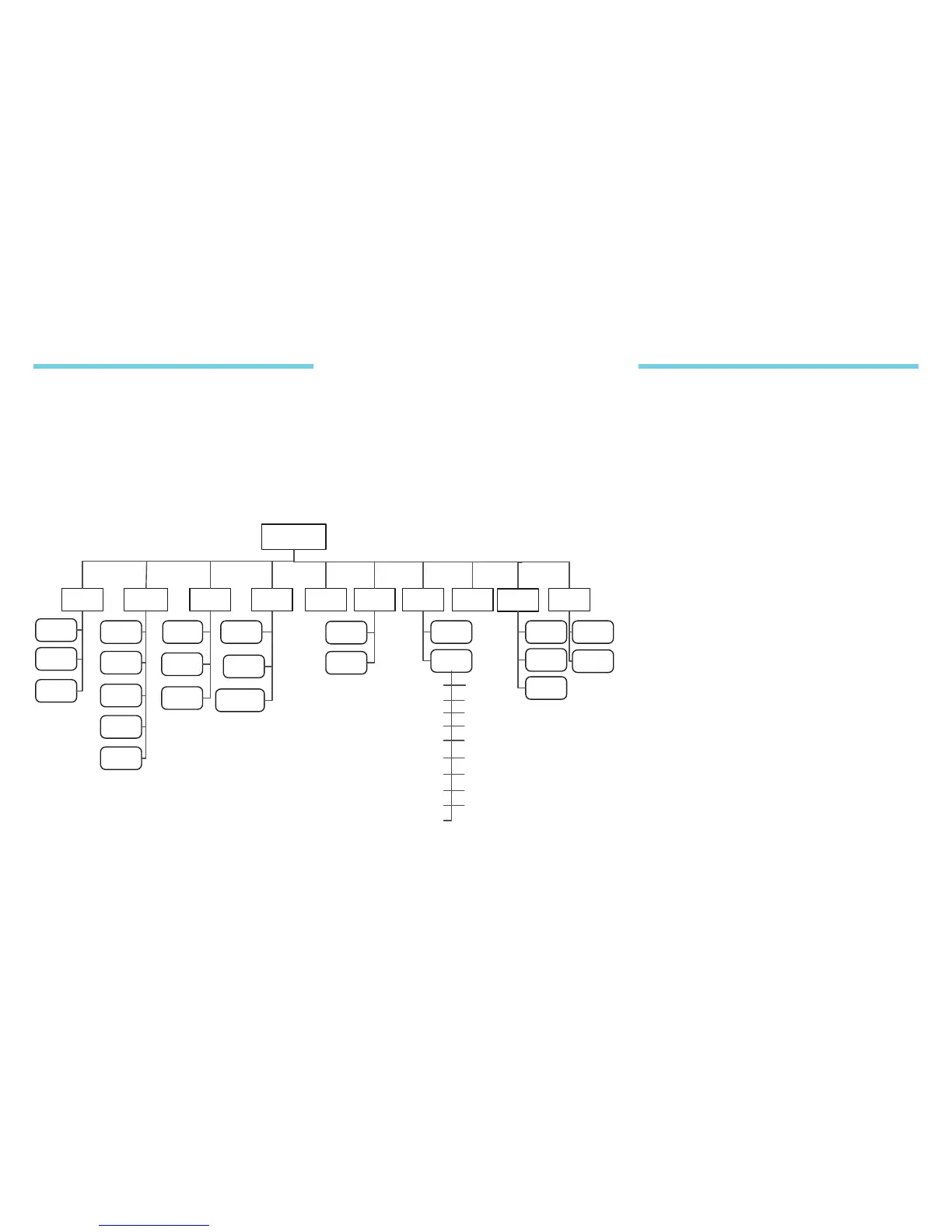6
Menu Navigation
The following gure shows an overall menu structure of the radio. You can customize these menus as per your
requirements via your dealer.
Press the Menu key to enter the main menu, then enter the submenus or options via the Up/Down key and
press the OK key to complete the conguration. The introductions of the menu operations mainly introduce the
path to the menus.
This radio supports menu reset function, that is, if you do not operate the menu for a predened time period,
the radio will automatically return to the home screen. However, you can modify the reset time or cancel the
reset feature via your dealer.
Basic Operations
Powering On/Off
Rotate the Radio On-Off/Volume Control knob
clockwise/counter-clockwise until a click is heard to
turn the radio on/off.
Adjusting the Volume
After turning the radio on, rotate the Radio On-Off/
Volume Control knob clockwise to increase the call
volume, or counter-clockwise to decrease it.
Selecting a Zone
A zone is a group of channels exhibiting the same
property, and is programmed by your dealer. The
radio supports up to 64 zones, each with a maximum
of 16 channels. You may select a zone through any
of the following methods:
Through menu selection
Go to the menu “Zone”, and use the Up/Down
key to select your desired zone.
Through the function keys
You may quickly toggle to your desired zone
by pressing the programmed Zone Up or Zone
Down key.
Selecting a Channel
After turning the radio on, rotate the Channel
Selector knob to select a desired channel. You can
also switch to the designated channel by pressing the
programmed Preset Channel key.
If the Channel Notify function is active, you will hear
BT
