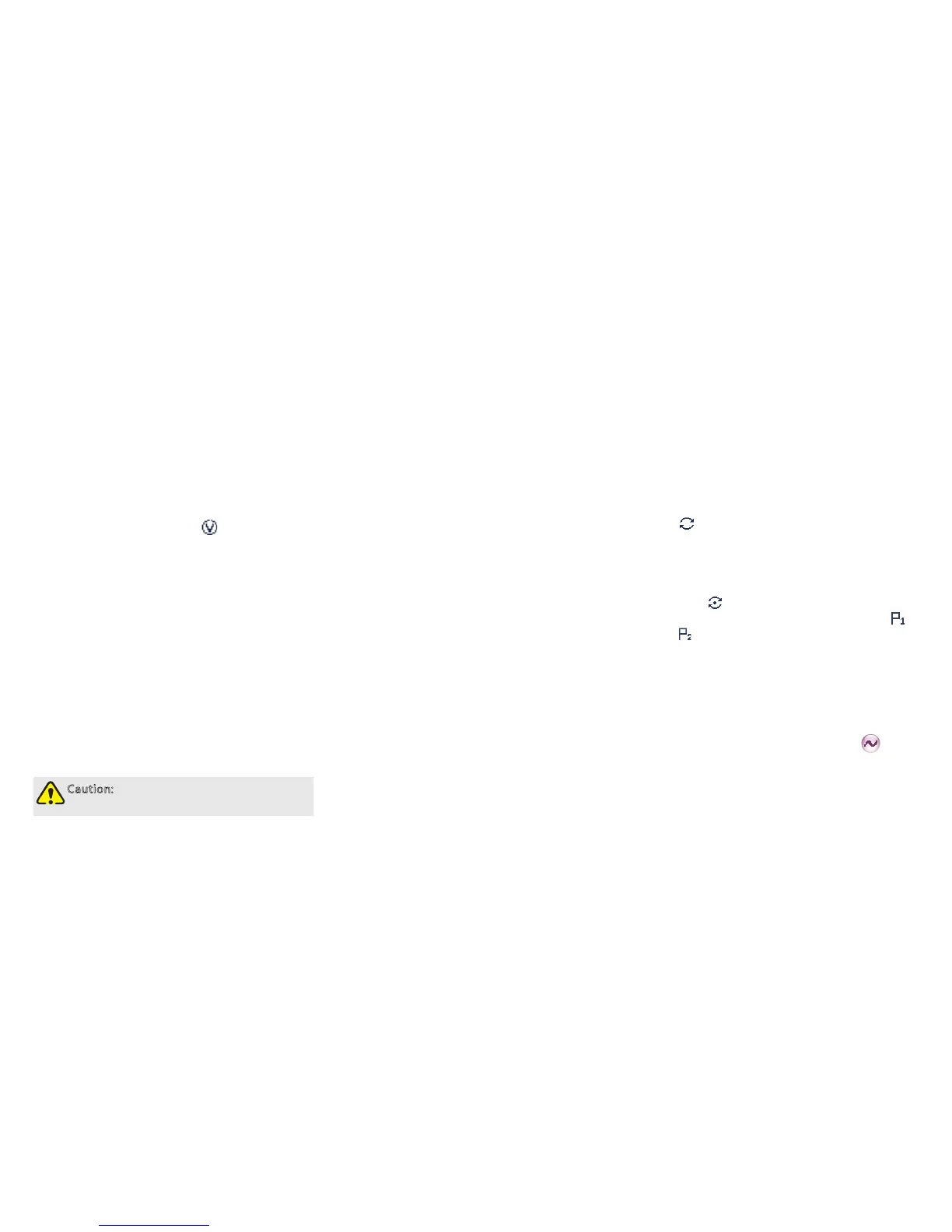12
directly via the shortcut key for Call Logs.
After accessing a list and selecting an entry, you can
perform any of these operations: hold the PTT key
to initiate a call; add it to Contact List; or delete it. To
delete all entries in the Outgoing/Incoming/Missed
list at a time, select “Call Logs -> Outgoing/Incoming/
Missed -> Delete All”.
VOX
This feature allows you to transmit the voice with no
need to press PTT.
When VOX is enabled, the icon will appear.
Enabling or disabling the VOX Feature
Press the programmed VOX key to toggle the VOX
function on or off.
You can also toggle it on or off via the “Settings ->
Radio Set -> VOX” menu.
Adjusting the VOX Gain Level
You can set the sensitivity of microphone
transmission via the “Settings -> Radio Set -> VOX
-> Gain Level” menu. The higher gain value indicates
lower sensitivity.
Internal: the VOX transmission sensitivity of
internal microphone
External: the VOX transmission sensitivity of
external microphone
Caution: Please adjust the VOX Gain Level
properly on your actual requirements.
MIC AGC
This feature can be enabled via the programming
software. Your radio will control the audio gain
during transmission, providing improved audio with
appropriate volume for the receiving radio.
Audio Feedback Suppression
This feature can be enabled via the programming
software. It can weaken the noise caused by short-
distance communication, so as to improve the voice
quality.
LQO
This feature enables the radio to adjust the audio
quality automatically in standby mode to t different
using environments, as well as making the heard
voice clear.
You can enable or disable the LQO feature by
pressing the programmed LQO key or via the menu
“Settings -> Radio Set -> LQO”.
Rent
Your dealer can rent the radio to you. If you are
renting the radio, when the rental expires, you are not
allowed to go on using the radio.
You can check the remaining rental time of the radio
via the menu “Settings -> Radio Set -> Rent -> Rent
Query”.
If the Rent Pre-Alert feature is enabled, the radio will
give a tone periodically to remind you how much time
is left for the rental.
Scan
The Scan feature allows you to listen to
communication activities on other channels so that
you can keep a close track of your team members.
Operation
To enable the feature, you can select “On” from
the menu “Scan”, press the programmed Scan
key in the home screen, or switch to a channel
for which the Auto Scan feature is enabled via the
programming software.
After the feature is enabled, your radio will scan
according to the scan list set for the channel on
which scanning starts. The scanning process is
as follows:
»
During scanning, the LCD displays the icon
, and the LED ashes orange slowly.
»
When activities are detected on a channel,
the radio will stay on the channel to receive
current activities. If your radio stays on a
non-priority channel, the LCD will display the
icon ; if on Priority Channel 1 or Priority
Channel 2, the LCD will display the icon or
accordingly.
If you don’t want to hear activities on the
channel, press the programmed Nuisance
Temporary Delete key to remove the channel
from the scan list temporarily.
If you want to continue staying on the
channel, press the programmed Monitor or
Squelch Off key during scan stay.
To exit the scanning process, you can select
“Off” from the menu “Scan”, or press the
programmed Scan key again.
Scan Set
You can request your dealer to create a scan list for
each channel. Each list may contain 32 channels at
most (either digital channel or analog channel is OK).
