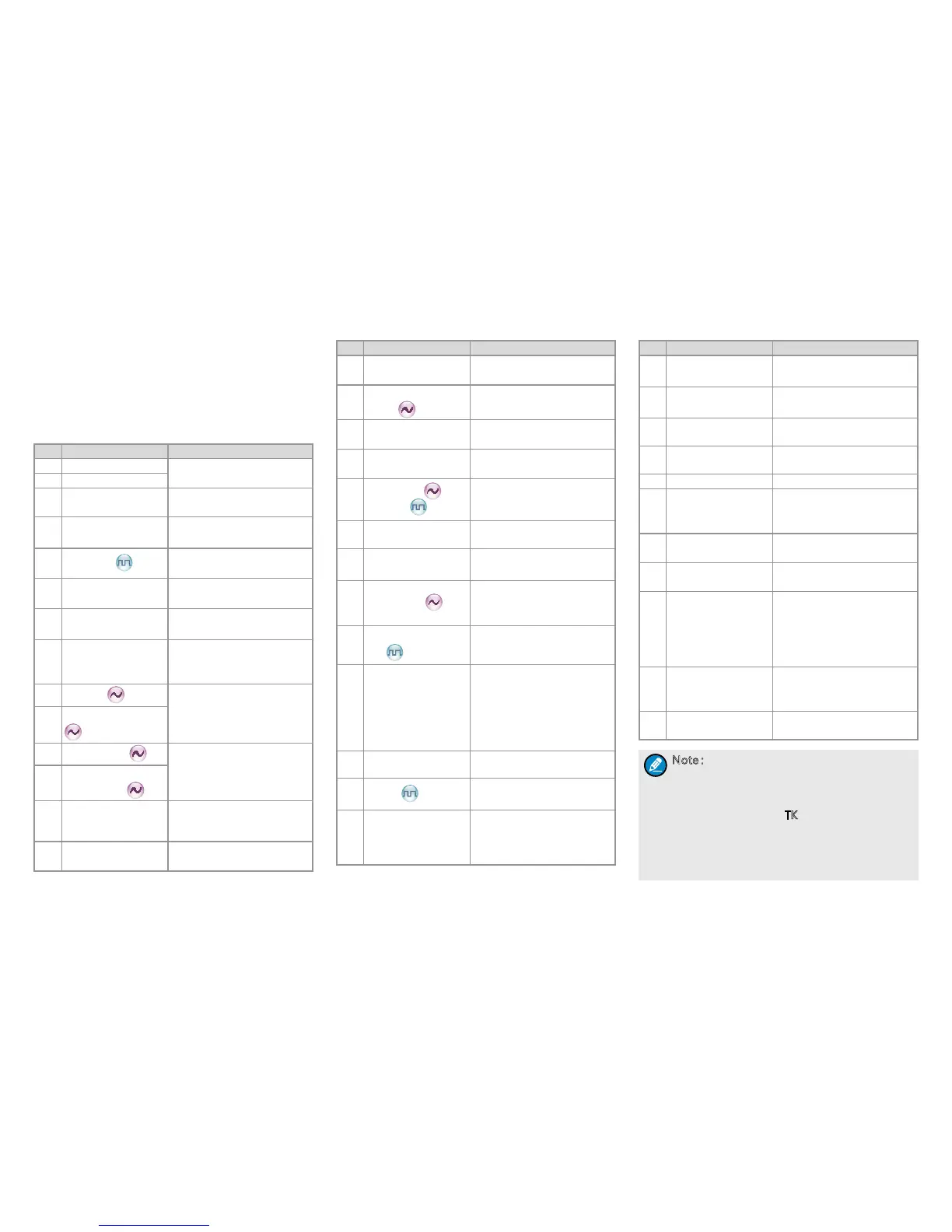3
Programmable Keys
For enhanced convenience, you may request your
dealer to program the keys SK1, TK, P1 and P2 as
shortcuts to the functions listed below: For detailed
introductions of the functions, please go to the
chapter "Functions and Operations”.
No. Shortcut Key Function
1 Zone Up
To select a desired zone
quickly.
2 Zone Down
3 Keypad Lock
To lock or unlock the
keypad quickly.
4 Contact List
To access the menu
“Contact List” quickly.
5 Message
To access the menu
“Message” quickly.
6 Call Logs
To access the menu “Call
Logs” quickly.
7 Adjust Power Level
To adjust power level
quickly.
8 Talk Around
To enable or disable
the Talk Around feature
quickly.
9 Monitor
To enable or disable the
Monitor feature quickly.
10
Monitor Momentary
11 Squelch Off
To enable or disable the
Squelch feature quickly.
12
Squelch Off
Momentary
13 Home Screen
To quickly return to the
previous menu or home
screen.
14 Scan
To enable or disable the
Scan feature quickly.
No. Shortcut Key Function
15
Nuisance
Temporary Delete
To temporarily ignore
unwanted channel activity.
16
Adjust Squelch
Level
To access the menu
“Squelch Level” quickly.
17
Battery Power
Indicator
To check the battery
strength promptly.
18 Man Down
To activate or deactivate
the Man Down function.
19
Scrambler /
Encrypt
To enable or disable the
Scrambler or Encryption
feature quickly.
20 Lone Worker
To enable or disable Lone
Worker feature quickly.
21
One Touch Call 1 –
5
To make appropriate
services quickly.
22 Status List
To access the menu
“Status List” quickly (for
5-Tone).
23
Telemetry Button 1
– 3
To monitor remote
equipment.
24 DTMF Keypad
To enable or disable the
DTMF keypad quickly.
With the DTMF keypad,
you can enter a number
via the keypad to make a
phone call.
25 Phone List
To access the menu
“Phone List” quickly.
26 Roam
To enable or disable the
Roam feature quickly.
27 Priority Interrupt
To terminate the ongoing
activity on the current
channel, so as to initiate a
new call or data service.
No. Shortcut Key Function
28 VOX
To enable or disable the
VOX feature quickly.
29 BT
To enable or disable the
BT feature quickly.
30 GPS Report
To upload GPS data to the
system immediately.
31 Option Board
To enable or disable the
Option Board function.
32 Morse Code To send Morse code.
33
Receiving
Vibration
To enable or disable
the Receiving Vibration
feature quickly.
34 Emergency On
To activate the emergency
alarm.
35 Emergency Off
To deactivate the
emergency alarm.
36
Preset Channel 1
– 4
To switch the channel
quickly. The target
channel, preset by the
dealer, is a channel from
any zone.
37 LQO
To enable or disable LQO
(Loudness and Quality
Optimizer) quickly.
38 Covert Mode
To enable or disable the
Covert mode quickly.
N o t e:
●
Long and short press of a key can be
assigned with different functions by your
dealer.
●
Short press of the TK key is assigned with
the Emergency On feature, long press
assigned with the Emergency Off feature.
You can also assign it with other features
via your dealer.
