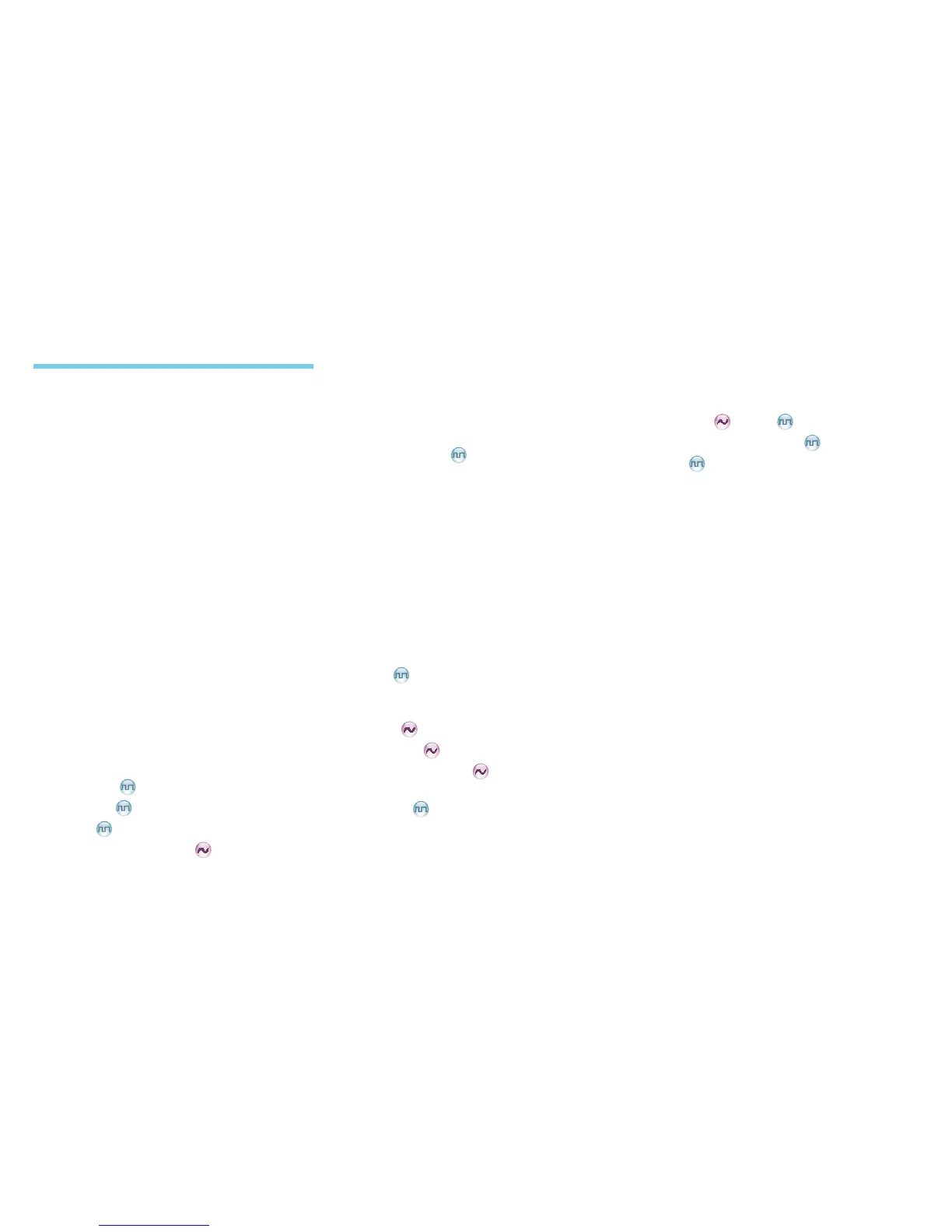1
Contents
Documentation Conventions ------------------------- 2
Instructional Icons ------------------------------------ 2
Notational Conventions ---------------------------- 2
Key Operation ---------------------------------------- 2
Checking Items in the Package --------------------- 2
Product Introduction ------------------------------------ 2
Product Controls-------------------------------------- 2
Programmable Keys --------------------------------- 3
Before Use -------------------------------------------------- 4
Charging the Battery -------------------------------- 4
Assembling Accessories --------------------------- 4
Status Indication ----------------------------------------- 5
LCD Icon ----------------------------------------------- 5
LED Indicator ------------------------------------------ 5
Menu Navigation ----------------------------------------- 6
Basic Operations ----------------------------------------- 6
Powering On/Off -------------------------------------- 6
Adjusting the Volume -------------------------------- 6
Selecting a Zone ------------------------------------- 6
Selecting a Channel -------------------------------- 6
Switching the Channel Mode ---------------------- 7
Locking/Unlocking the Keypad ------------------- 7
Using the BT Devices ------------------------------- 7
Call ---------------------------------------------------------- 8
Private Call ---------------------------------------- 8
Group Call ----------------------------------------- 8
All Call ---------------------------------------------- 9
Calls on Analog Channels --------------------- 9
Sending Morse codes ------------------------------ 9
Receiving Vibration ---------------------------------- 9
Phone --------------------------------------------------- 9
Time-out Timer (TOT) ------------------------------- 9
Busy Channel Lockout ------------------------------ 10
Pseudo Trunking -------------------------------- 10
Functions and Operations ---------------------------- 10
Home Screen------------------------------------------ 10
Managing the Contacts ----------------------------- 10
Message ------------------------------------------------ 11
Work Orders ------------------------------------------- 11
Call Logs ----------------------------------------------- 11
VOX------------------------------------------------------ 12
MIC AGC ----------------------------------------------- 12
Audio Feedback Suppression --------------------- 12
LQO------------------------------------------------------ 12
Rent------------------------------------------------------ 12
Scan ---------------------------------------------------- 12
Roam ----------------------------------------------- 13
Adjust Power Level ---------------------------------- 13
Talk Around -------------------------------------------- 13
Monitor --------------------------------------------- 13
Squelch Off --------------------------------------- 13
Adjust Squelch Level --------------------------- 13
One Touch Call --------------------------------------- 13
Telemetry ------------------------------------------ 14
Priority Interrupt -------------------------------------- 14
Emer Alarm -------------------------------------------- 15
Man Down---------------------------------------------- 18
Lone Worker ------------------------------------------- 18
Covert Mode ------------------------------------------- 18
Scramble /Encrypt -------------------------- 18
Radio Registration Service ------------------- 19
GPS ------------------------------------------------- 19
Radio Set ----------------------------------------------- 19
Programming ------------------------------------------ 20
Device Info --------------------------------------------- 20
Battery Power Indicator ----------------------------- 20
Troubleshooting ------------------------------------------ 21
Care and Cleaning --------------------------------------- 21
Optional Accessories ----------------------------------- 22
Appendix ---------------------------------------------------- 23
Input Method ------------------------------------------ 23
Signaling Introduction ------------------------------- 23
5-Tone --------------------------------------------------- 23
2-Tone --------------------------------------------------- 24
